Pixcap is a free, online, graphic design tool that is powered by AI and thousands of 3D elements. It enables you to create your precise design layout and then use the inbuilt AI Stylist to automatically generate stunning variations of the design in just a couple of seconds.
All that you need to do is drag and drop as many pre-made 3D elements as you like into the design space, mix, and match them as per your requirements and then use a natural language prompt to stylize their appearance, change their color and more to produce the variations. You can then go ahead and download the images in PNG format and use them wherever you like. No complex hardware is required to use Pixcap. At the same time, you are not expected to have any prior 3D design skills to use the product.
Working:
1. Click on this link to navigate to Pixcap and sign up for a free account using your Google credentials.
2. Click on ‘New Project’ to load the canvas for the design creation. You can observe the 3D Elements panel towards the left of the interface. All the elements have been neatly classified into Models, Characters, Frames, Scenes and more. You can also directly search for any 3D element using the search box at the top. Additionally, you can click on the icon beside the search box to filter the elements based on their categories such as Animals, Equipment, Nature, Religion, Travel and more.
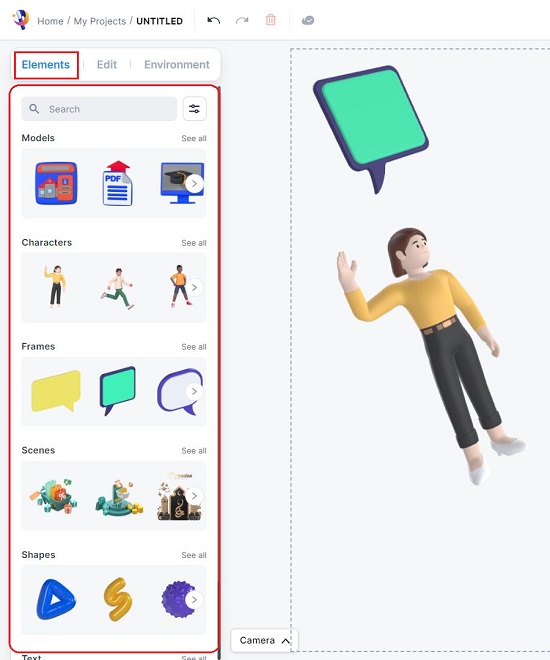
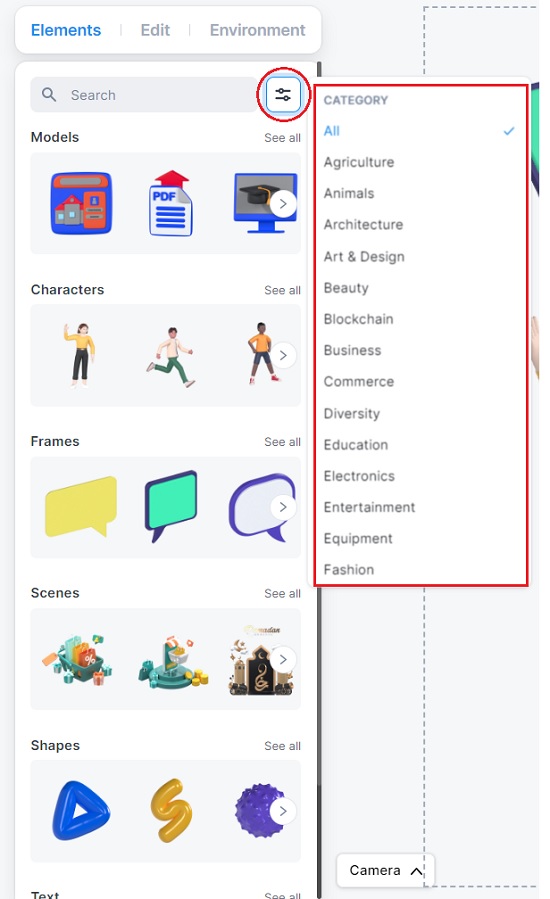
3. To insert any element simply drag and drop it into the canvas. You can now click on the ‘Edit’ tab in the left panel to modify the color, adjust the 3D position, rotate the element along any of the coordinate axes and more.
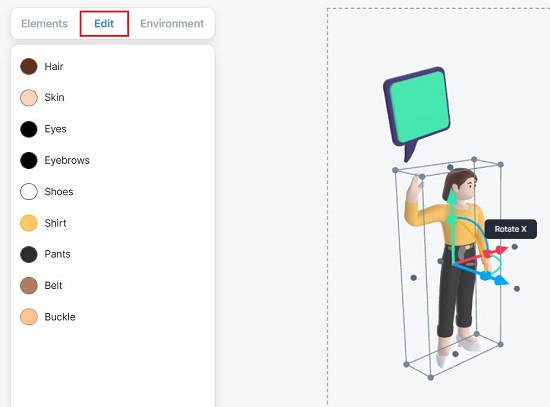
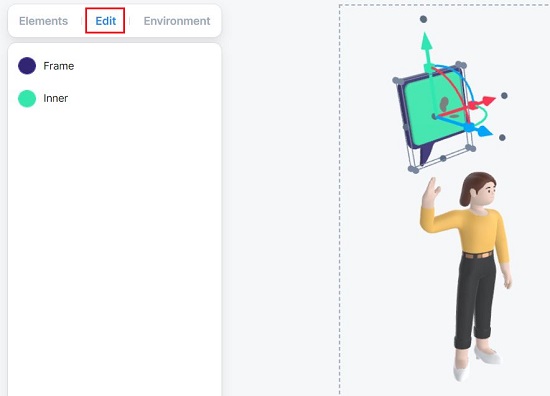
4. You can repeat the above steps to insert as many 3D elements as you like into the design, mix & match, and arrange the layout as per your requirements. Use the drop down menu at the bottom to change the camera view to Perspective or Orthographic.
5. Finally, use a simple language prompt in the textbox to change the style or color of the design and click on ‘Style with AI’. Wait for some time while Pixcap processes the input and generates realistic and amazing variations on the screen.
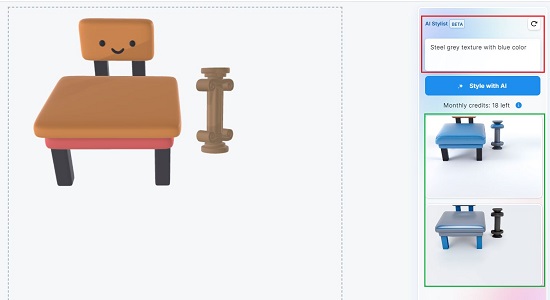
6. Once the variations have been generated, you can Preview them by clicking on the corresponding icon in the thumbnail. Further, you can choose any one of the image sizes, remove the background (if any) and download to your computer in the PNG format.
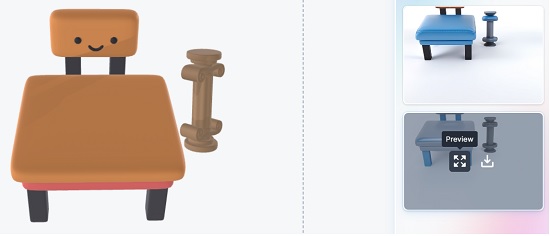
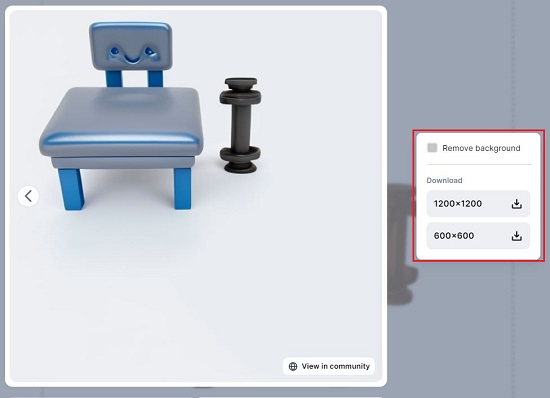
7. To download the default design as it is (without any AI Style), click on the ‘Download’ button at the top right of the interface and then click on ‘Default Download’.
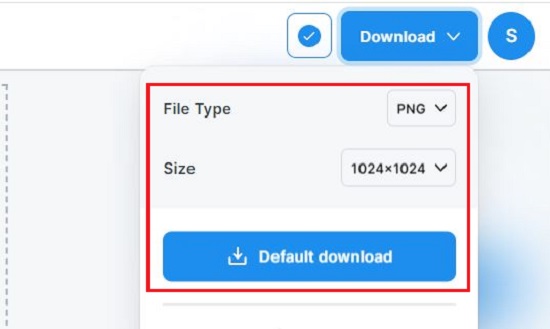
If you desire to use the asset commercially for your social media posts, videos, applications, print material and more, you must provide an attribution as instructed on the screen. The free version of Pixcap gives you 20 credits per month (1 credit per AI Style). To overcome this limitation, you can subscribe to their monthly or annual paid plans. Click here to learn more about them.
Closing Comments:
Overall, Pixcap is a great design tool that allows you to insert and mix & match limitless 3D elements into your design, configure their 3D settings and then use AI to produce realistic and astounding image variations that you can use in any of your creative products.
The tool looks ready to change the graphic industry with its exclusive combination of AI and 3D in one design space. Go ahead and try it out and give us feedback on your experience. Click here to navigate to Pixcap.