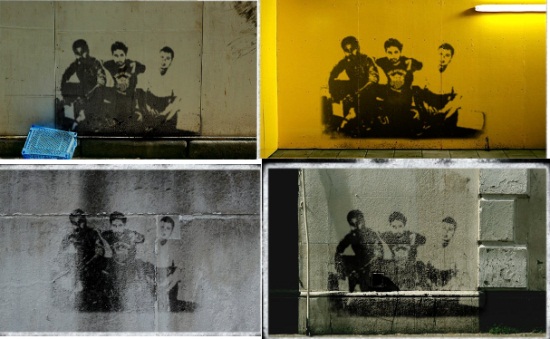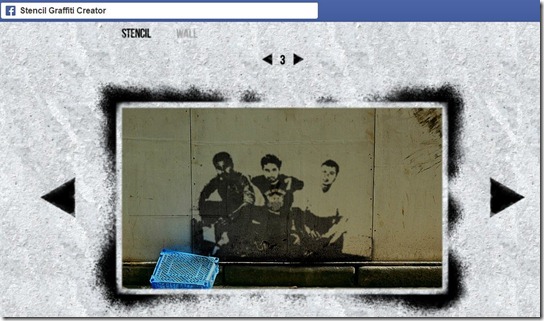Stencil Graffiti Creator is a free web application that lets you create Graffiti from Photos. Graffiti is a form of writing or drawing that has been scribbled, scratched, or sprayed illicitly on a wall or on any other surface. Graffiti ranges from simple words to big wall paintings, and it has existed since ancient times, with examples dating back to Ancient Egypt, Ancient Greece, and the Roman Empire.
Stencil Graffiti Creator is a simple web app that provides many formats to change your image into a Graffiti. You can choose different backgrounds and different shades to match your photo. Creating Graffiti using Stencil Graffiti Creator is very easy and involves great fun. The website can be accessed using the link given at the end of this article, and can be also be added to your Chrome browser (available as a Chrome app) from Chrome Web Store.
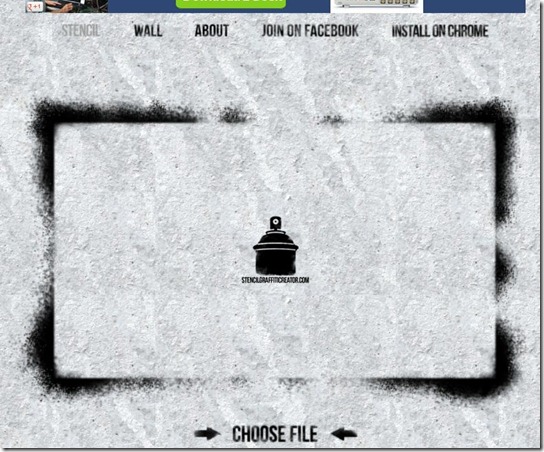
Creates Graffiti in Two Modes:
Stencil Graffiti Creator has two modes, “Stencil” mode and “Wall” mode. In “stencil” mode your photo is simply changed into graffiti. Here you can adjust the darkness according to your taste. In “Wall” mode you can also change the background wall of the photo, which gives your photo realistic effect, like it is drawn on a real wall. It provides eight (8) different background walls to choose from. You can see few of them in the screenshot below:
Easy and Simple Web App To Create Graffiti from Photos:
Using Stencil Graffiti Creator is a very simple. All you need to do is to upload your photo to this app. You don’t even require any registration or login. Now you will be directed to the the main editing page where you can edit the photo according to your taste and need.
Here you can see 8 preset pages (background walls); choose the background, adjust the darkness of your photo, and you are all done! You can now download or share this newly edited photo on your Facebook account. The Edited photo will be available in .png format.
Create Graffiti in Facebook :
Just Facebook Like this website and you will be directed to the Facebook page. Now you have got a Stencil Graffiti Creator app in Facebook. Using this, you can directly upload a photo and create graffiti out of it in your Facebook account.
The Final Note:
No doubt “Stencil Graffiti Creator” is a very good web app. It’s easy, simple, and fun to use. Although only few customization are available, but they are very nice and gives a feel of a real Graffiti on a wall. You can choose from simple wall design or a stencil design-without extra effects. You can also find it on Facebook, or in Chrome Web Store. Editing also does not require much skills. Everything is fine, but here are few things that have disappointed me:
- Direct Facebook sharing is not available.
- Being a Facebook app I was expecting it to take photos directly from my albums.
- Doesn’t support texts, you can edit only photos.
These were some of the limitation I found in this app. But otherwise it’s very nice and interesting. Try and share your views on it via comments.
Check this beautiful web app here.
Also check out some other photo editing apps we reviewed earlier: Colour Surprise, PhotoMania, and Rollip.