This post aims to explain how to create HTML newsletter from RSS feed of any website for free. RSS-To-Email is a simple online web app where you just specify an RSS feed and generate an HTML newsletter. It extracts the information of articles from a website such as title, link, and description and then creates a newsletter layout and you can use that in your email campaigns. You can just copy the HTML code and use in the email marketing platform you use. Since the output is in the HTML format, so you have freedom to modify that according to your choices. You can remove certain things from the default layout that it creates and add new ones if you have basic knowledge of HTML.
If you have a blog and you send weekly or daily updates to your subscribers then you manually have to create the newsletter layout. That includes manual links gathering along with titles and article descriptions. This is so time-consuming and if you want to take the shortcut then you can use RSS to email converter tool I have mentioned here. Since RSS feed of a website has same content that you use in newsletters, so you can use this approach. Just hand over the RSS feed URL of the website to this tool and it will take care of the rest. It will generate the corresponding HTML email and even show its preview. You can copy the HTML code and use that in the newsletter or wherever you want.
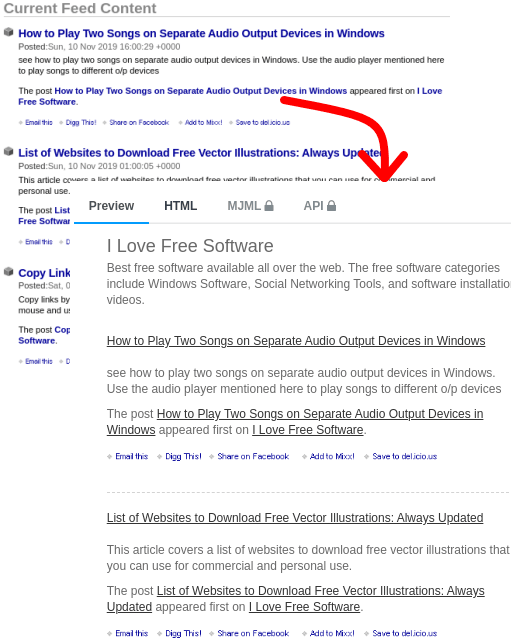
How to Create HTML Newsletter from RSS Feed of any Website?
Here this is a simple online tool you can use without any registration for RSS to email conversion. You just access this tool from here and obtain the RSS URL of the website you want to use to create the newsletter. On the left side of the interface of the tool, you can specify the URL of the website and then hit enter.

Now, the corresponding newsletter layout will appear on the right. You can see the newsletter format there as it produces its preview as well. You can switch to the other section to see the generated HTML code. There are some other things, but they are not properly added to this yet. But in the future updates there will be some more options.
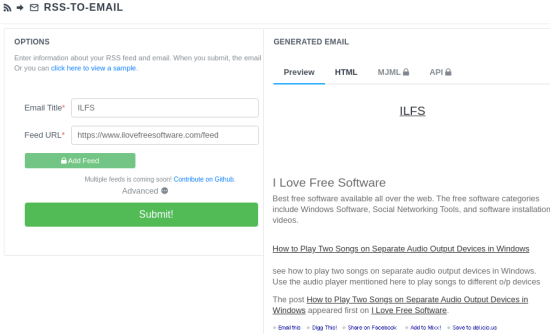
In this way, you can convert RSS feed to email newsletter. The HTML newsletter that it generates for you is ready to be used in the final campaigns. HTML is fully customizable and you are allowed to add some other things in it. Or, you can also remove something from it such as social media links. Also, I’d like to mention one more thing here that this is an open source tool as well, so in case you are interested in its code base, just head to its GitHub repository.
Closing thoughts
If you want to create a newsletter super fast then tool mentioned here will help you. All you have to do here is that just give it the RSS feed URL and then you are done. It generates the HTML email with preview that you are free to use anywhere you want. What I liked most about it is that, it is open source, so you can host it on your server or use locally.