This article explains how to create summary of any web article in few clicks. There is a great deal of information on the internet. there are thousands of websites with articles covering the news, updates, technology, health, and much more. Web articles tend to be large and some of those might not be what you were looking for but you come to know after reading.
TLDR This is a free web app that can summarize long web articles for you. The app is accessible on the website and you can also get the Chrome extension of the same. Unlike many other online summarize tools, this one uses NLP and AI to summarize the content into key bullet points instead of paragraphs. The bullet points can range from 2-3 to up to 5 depending on the length of the article. This allows you to quickly go through long articles to save your time.
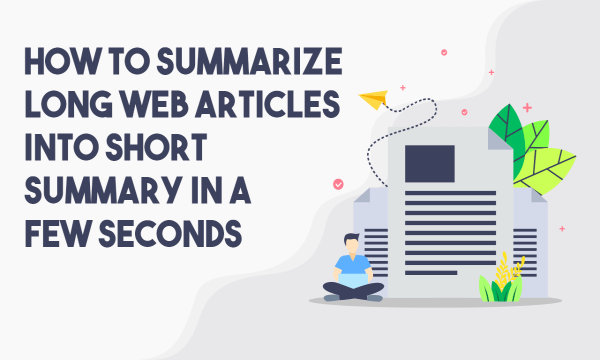
Also read: Listen to Web Articles as Podcast with this Free App
Create Summary of any Web Article in Few Clicks: TLDR This
Creating summary of a web article is very simple with TLDR This. Whenever you explore articles on your computer, just open a new tab alongside and keep the TLDR This in that tap. The app has a free version where you get unlimited basic text summaries, an ad-free reading section, metadata extraction, browser extension, and more.
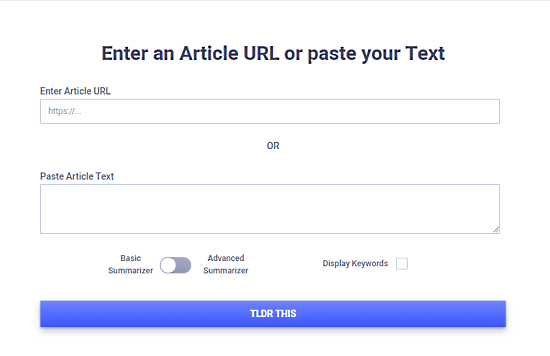
If you are only using the free version then you don’t need an account. The landing page shows you a big button to summarize an article. When you click on that button, it opens the input option where you can paste the web article URL. You can also paste article text or any other text that you like to summarize.
The summarized mode is set to basic in the free plan and you can get advanced summarize by going with the paid plan if you like. Apart from that, there is a Display Keywords option which extracts the meta keywords from the article.
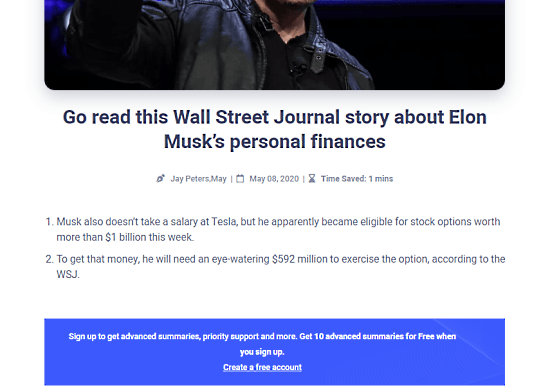
When you enter your input and summarize it, this app takes a few seconds and gives you the results. It starts with the featured image of the web article and then shows you a summary of it in bullet points. The summary can go up to 5 bullets points depending on the length of the article. Along with the summary, this app also shows the writer’s name and date of publish. Next to that, it shows the amount of time you saved by going with the summary instead of reading the whole article.
Closing Words
TLDR This is a handy web app that can save you lots of time. Instead of going with long web articles, you can generate a quick summary and read that instead to get the idea. The summary does not cover everything obviously but it can give you a clear idea about the article and based on that you can decide whether you should read the whole article or not.