Filefare is a website, where you can earn money by uploading files. How it works? All you have to do is upload files on this website and people who need to download the files, need to pay an amount defined by you. Now, it is totally up to you how you get others to pay and download the files. You get a shareable link to each file you upload, so you can share the links with people who want to pay and download your files. In case, you are wondering if the website is going to charge you a hefty sum for the service provided, then do not worry. They only charge 6% of what you earn; the rest 94% gets added to your account.
What’s more? If you refer a friend to use this service, you get 1% of whatever your friend earns through this website. Sounds interesting? Let us know more.
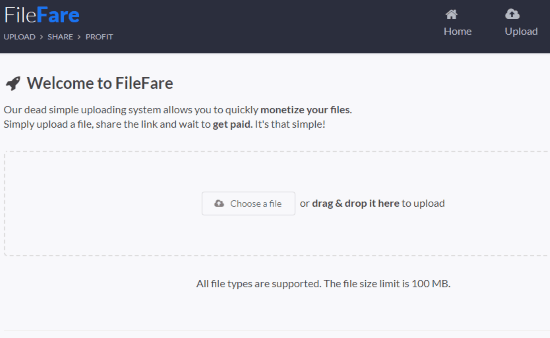
Use this software to Share Large Files Securely and Anonymously using Tor.
How To Get Started To Earn Money By Uploading Files
To be able to use the services of FileFare, you will need to sign up first. To sign up, you can either use your Facebook, Twitter, or Google accounts. You can also sign up using your email ID.

Once you are logged in, it is time to upload your files.
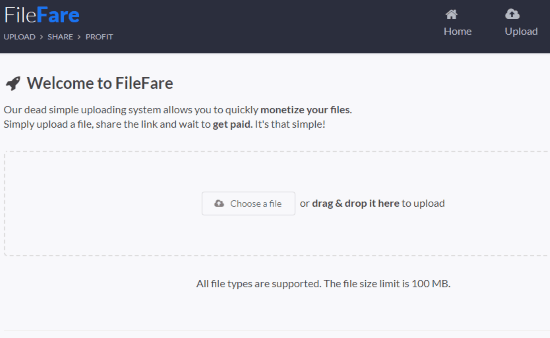
This is the home screen of FileFare that will appear when you sign in to it. You can either choose a file by browsing or simply drag and drop the file to upload.
Point To Note: FileFare supports all types of files, but there is a limitation on the file size. The maximum file limit is 100 MB.
Moving on. Once you upload a file, you get redirected to a page where you have to enter file description. This page is important, as this is where you enter file description, its price, its preview, and more.
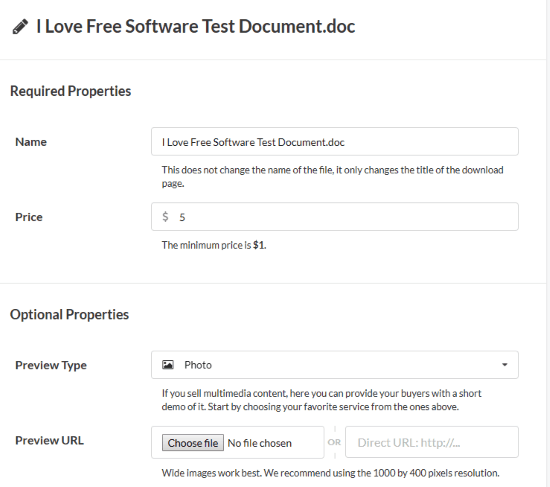
As you can see, here, you have to enter File name, set Price,and add Preview. The minimum price that you can set here is $1. There are different types of Previews that you can add for your file. You can either add an Image, Video, or Audio as preview. For Image, you can either upload an image file or provide image URL. For video, you can provide YouTube or Vimeo links. If you have to add Audio preview, there is an option to add SoundCloud link.
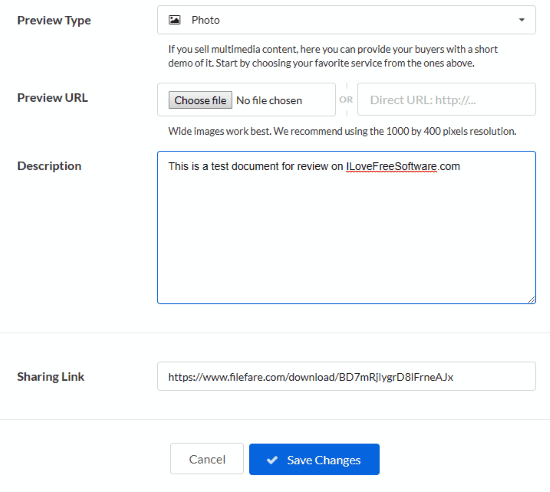
Further, you can add file description to explain about your file. Below all these options, you will get a Sharing Link for your file. You can copy it and give it to your customers. Do not forget to click on Save Changes option after you are done updating file properties.
Now, after uploading file and adding properties, you are not yet ready to share URL to earn money by uploading files. You need to setup your account first to receive payments. How to do that? Follow along.
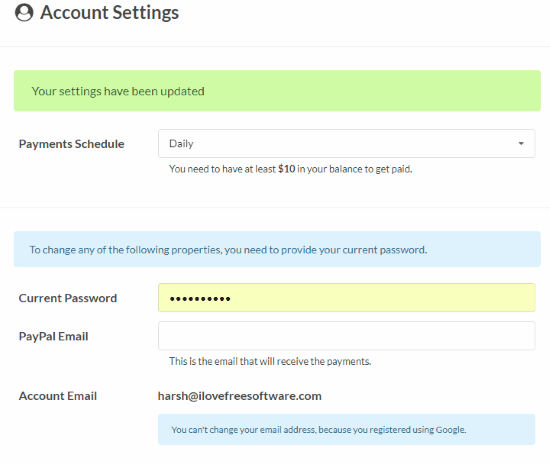
Go to your Dashboard, then click on Account Settings. Here, you can set your payment schedule as Daily, Weekly, or Monthly. The website prompts that you need to have at least $10 in your balance to get paid. Now, if you signed in with your Facebook, Twitter, or Google + account, you will need to enter a password. After that, you will need to enter your PayPal Email and account email. Remember, the only mode of getting paid is through PayPal, so make sure you have a PayPal account before you start earning through FileFare.
Now, you are fully set to earn money by uploading files using FileFare.
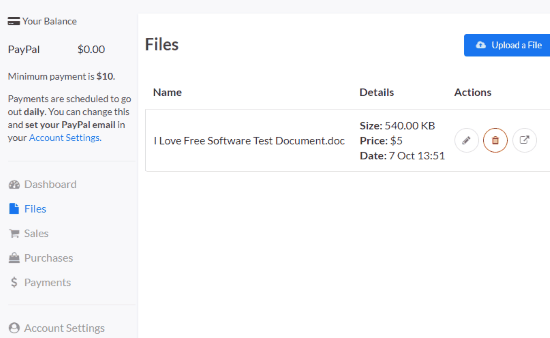
You can take a look at the files that you uploaded, view their details, edit them, or even delete them from the Files option.
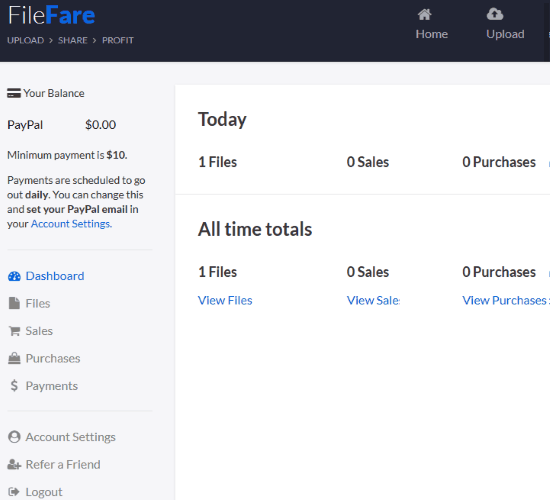
The Dashboard shows how many files you have uploaded in total, how many sales your files had, and how many files you purchased. The details are displayed for current date and for all times.
That is pretty much about this website to earn money by uploading files.
Closing Words
I would recommend FileFare to freelancers or independent workers who need to sell their files and project, but are not sure about the client. If a client wants to buy your file, you do not have to risk it by sending files before and fear if you will be paid. Really a helpful and innovative website.