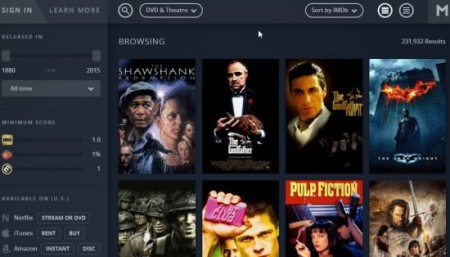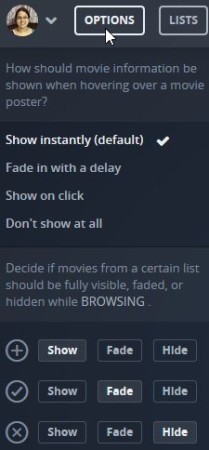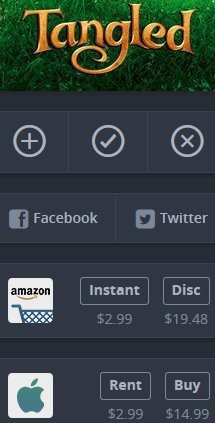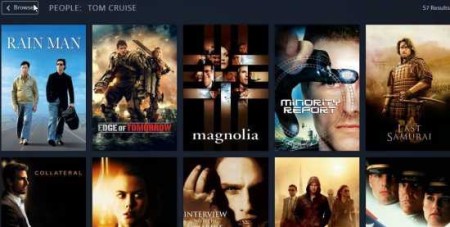Movieo is a website which lets you find movies by IMDB, Rotten Tomatoes, Metacritic ratings. But it doesn’t stop at that; it provides you various other parameters (like genres, year released in, runtime, advisory ratings, according to availability on Netflix, Amazon, etc.) to find movies which you will love to watch. Additionally, the website provides you legal sources like Netflix, Amazon, iTunes to stream these movies.
When you go to the home page of this website, it will give your a brief of all the features of this website. After that, you will see a screen as shown in the below screenshot.
Now on the left hand side of the screen you will see some parameters which allow you to choose a movie. You can choose the movie by year between which it was released. You can also choose a movie by choosing a minimum rating from rotten tomatoes, IMDB or Metacritic. There is another option to choose from seeing if the movie is available on Netflix, iTunes or Amazon. You can also choose from genre, runtime of the movie, which country the movie is from, and advisory ratings of the movie like PG, G, R, etc. According to the parameters chosen by you the movies displayed on the right hand side of the screen will change. The movies are displayed in a tile format with the name and movie poster.
When you hover you mouse over any movie tile, a pop up window will open. This window will tell you the year this movie was released in, its genre, description, runtime, director, cast, ratings given by IMDB, Metacritic, and Rotten Tomatoes. Apart from this, you will also see four symbols of Plus, Check mark, cross and play button on the movie tile. To use these options you are required to signup with the website. For signing up you can use you Facebook, Twitter or Google + account. After you sign up, you will get additional options button at the top left side of the screen, like shown in the screenshot below.
- Plus Button: is for adding a movie to watch list. These are the movies you want to watch and can access them easily from the lists button at the top left corner.
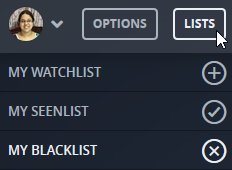
- Check Mark: is for adding a movie to seen list. These are the movies you have already watched and you can choose whether you want them to appear in your searches or not.
- Cross: is for adding a movie to black list. Black listed movies can also be removed from appearing in your search options.
- Play: this button will play the trailer of the movie on your screen in a pop up window.
When you click on a movie tile, it will open in full page view with the trailer of the movie at the top of the page. When you click to play this trailer it will open up in a pop up window. Below the trailer is again the movie description, ratings, runtime, genre, etc.
In addition to all this info, you can also see if the movie is available to be streamed from Amazon, Netflix or iTunes. You can rent or buy the movie from any of these three websites. So its all legal streaming of the movie and you need not be worried about piracy. You can also see similar movies or movies by the same director. In addition, you can Tweet or post a link of the movie to your Facebook profile. You can also see details like revenue, budget and awards of the movie.
You can also search all the movies by an actor/actress easily. Just go to search and type in the name of the actor and all the movies by that actor would be listed for you to choose from.
You can also check out free movie organizer software reviewed by us.
I found Movieo a great way to find movies of your choice. The various options make it so easy to browse and discover movies that fit your taste. Streaming these movies from Netflix, Amazon or iTunes makes it legal and safe to watch as well. Marking the movies as seen do not bring them up again in the search results which I thought was a great feature.
So if you are a movie buff and are always wondering if you will find a movie of your liking, then do give a try to Movieo and I’m sure you will get much more than one option to watch.
Check out Movieo here.