Here are 5 free websites to flip GIF online. If you want to check how the mirror effect looks on an animated GIF and save original animated GIF with a mirror or flip effect, these websites will be very helpful for you. All these GIF flipper websites let you flip an animated GIF stored on your PC. Most of these online GIF flippers also let you flip an online GIF by adding the URL of that GIF image, rotate GIF image, preview the output, and then save it to PC.
Some unique features are also available on these websites. For example, you can crop GIF image, compress GIF, save flipped GIF image to Google Drive or Dropbox, convert images, and more.
Below you can see the original GIF that I used for testing purpose.
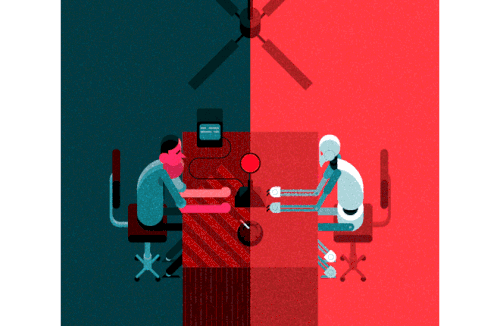
Now, look at the GIF added below. As you can see, I flipped the GIF in horizontal mode. You can see how the output looks:
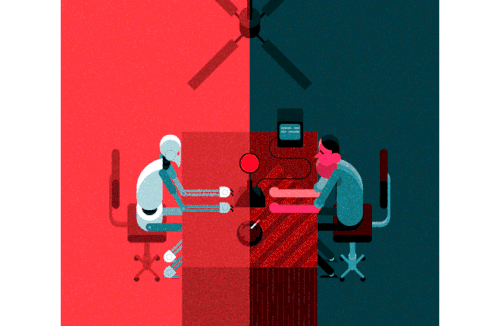
Let’s check all these websites to flip GIF online.
Ezgif.com
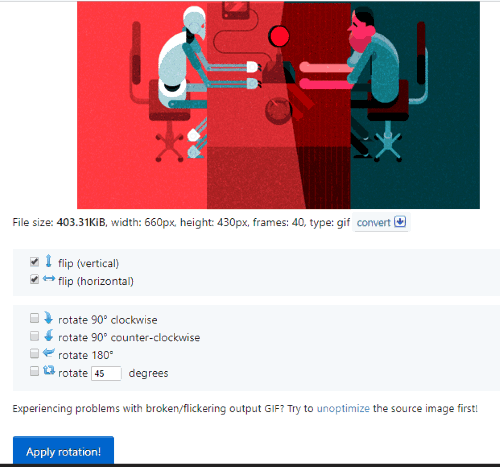
Ezgif.com is an all in one website to optimize GIF image, resize, crop it, reverse animated GIF, convert video to GIF, and do many other things. The feature to flip animated GIF is also present that works perfectly. You can flip GIF horizontally, vertically or both. It lets you add GIF from the desktop or place URL of an online GIF image. The size limit for input animated GIF is 35 MB, which is more than enough.
The output preview for flipped GIF is also provided quickly. Thus, you are able to see how the GIF image looks with the mirror effect. If the output is good, you can save the flipped GIF to PC with a single click.
Apart from flipping GIF online, it also lets you rotate GIF with 90, 180, 270 degrees, or custom angle. You have the choice to set rotation with or without flipping effect. So, the website is pretty useful to fulfill animated GIF flipping and rotating requirements.
GIFGIFs
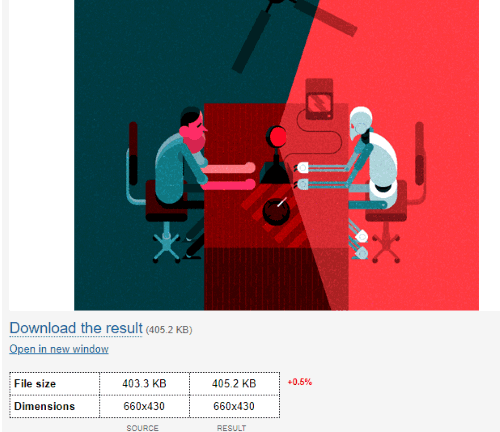
GIFGIFs also brings a useful GIF flip feature. Like Ezgif.com, it also gives you options to flip animated GIF horizontally, vertically or both. You can also see the output before downloading it to PC. One more useful feature is it shows the output GIF size, increase/decrease in size than original GIF, and dimensions (width and height).
You can also use its rotation options (rotate GIF clockwise or 270 degrees) along or separately with GIF flipper feature. Using this online GIF flip website is also extremely easy. Enter the animated GIF file from your PC or paste URL of an online GIF file, set flip and/or rotation options and press ROTATE button to get the flipped GIF.
Aconvert.com
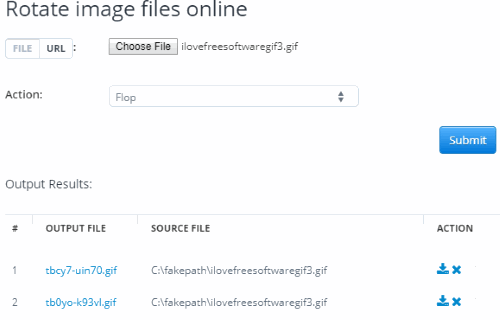
Aconvert.com doesn’t come with the feature to flip animated GIF vertically as well as horizontally. But yes, the website is pretty good to flip GIF vertically or flip GIF horizontally at a time. You can add an online animated GIF URL or GIF image from your PC. After that, use “Flip” option from the drop-down menu to flip GIF vertically or select “Flop” option to make animated GIF flip horizontally.
For the output, it gives you two options. You can either use “download” icon to save the output to Google Drive or Dropbox account. Or simply press output file name to open the output GIF in a new tab. This is a good feature as you can preview the output and then save it by right-clicking on it and using Save as option.
Online Image Editor
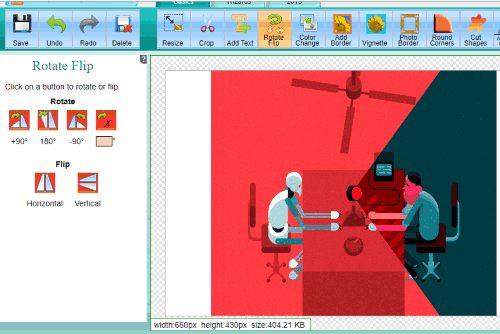
Online Image Editor is a very good competitor to other GIF flip websites covered here. Like Aconvert.com, it is also helpful to flip GIF image horizontally or vertically at once. You can’t set horizontal and vertical flip together. Still, its flip feature is quite good for flipping GIF vertically or horizontally. Apart from that, you can also rotate the GIF image separately or together with the flip feature.
You can add online GIF URL or upload your animated GIF from the desktop. After that, use “Rotate Flip” button. On the left section, you will see flip and rotate options. Use them and then you will see output preview in the right section. If the output is looking good, use Save button to download the flipped GIF.
This website also brings other great features like resize animated GIF, add text to GIF, borders, use vignette effects, etc.
LunaPic
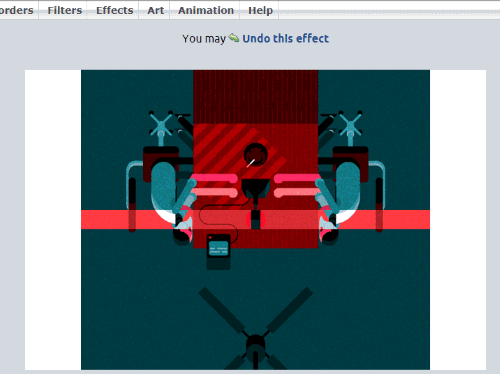
LunaPic supports feature to flip animated GIF vertically only. It doesn’t come with the horizontal flip feature but the vertical flip feature works great. The best part is you don’t have to press any button after selecting Flip option. It automatically generates the output.
Upload your animated GIF and then select “Flip” option under Adjust menu. The output preview is visible in full size and then you can save the flipped GIF with a single click.
Apart from flipping the GIF, it also lets you edit an image online with its various tools. You can add border to an image, remove objects from image, apply filters, use drawing, text, watermark, and many other tools.
The Conclusion:
All these online GIF flippers are best in their work. So, you can use any of these GIF flip websites. However, if you want to use horizontal and vertical flip together for GIF image, then “Ezgif.com” will be the perfect option for you. Try all these online GIF flippers and start using the best one to flip GIF in seconds.