Linkila is an online branded short links manager with routing and analytics. Use this extension to create short links and share them. It shows a detailed analytics with all the graphs and geographical data. But the best part is that it offers traffic routing for each URL. You can create different filters to create redirections and then save all the changes. In the free plan, you can add 2 custom domains and then create up to 5000 short links. It lets you assign the same destination to multiple short links and you can edit any short link that you create with it anytime. The free plan retains the link analytics for 45 days which is more than enough for personal and small use cases.
There are literally tons of link shortening services that you can use but they don’t really lets you manage branded links for free. Many times they also lack some advanced features too, such as link routing and editing existing links. There is a dashboard and an analytics section where you can see traffic analysis insights. It supports bot detection and you can discard the bot traffic that it created by the bots in the analytics section.
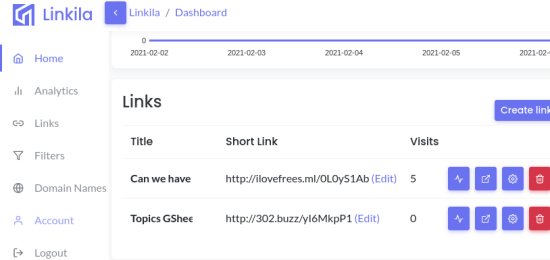
Free Branded Short Links Manager with Routing and Analytics: Linkila
You can sign up free on the homepage of Linkila and then simply start using it right away. It gives you a 1 free built-in domain to create short links and you are allowed to add 2 more custom ones. So, add your domains by going to the domains section and then simply wait for them to get approved. To verify your domains, it will ask you to create a TXT and a CNAME record in your registrar.
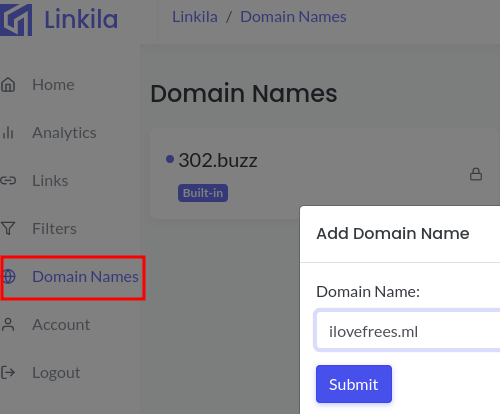
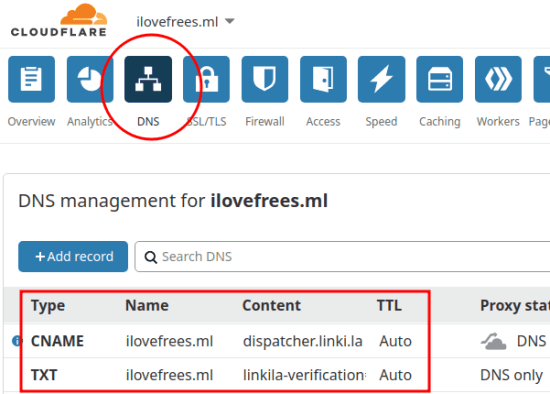
Next, you can now start creating short links. To do that, you just go to the Links section and then click “Create link“. Just enter a destination URL along with a title. Or, it will automatically fetch the title from the link that you enter. Next, it will generate the link for you and if you want to edit it then you can do that.
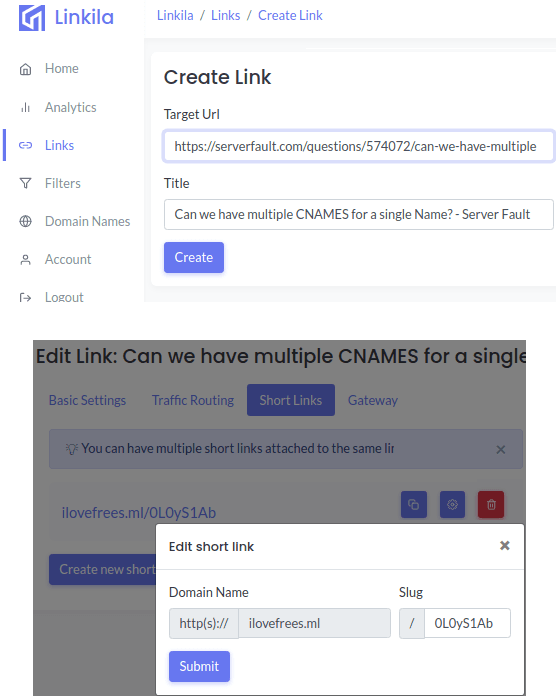
The Next cool thing in Linkila is filters. You can allow link redirection based on certain conditions. That is where filters feature can be used. You can target a specific geolocation, a device or language. If the end user meet any specified criteria then he will be redirected based on the specified destination in the filter. You can create and save filters like this as there is a dedicated “Filters” section on the main interface of the website. But do note that the free plan of Linkila only allows you to create 10 filters.
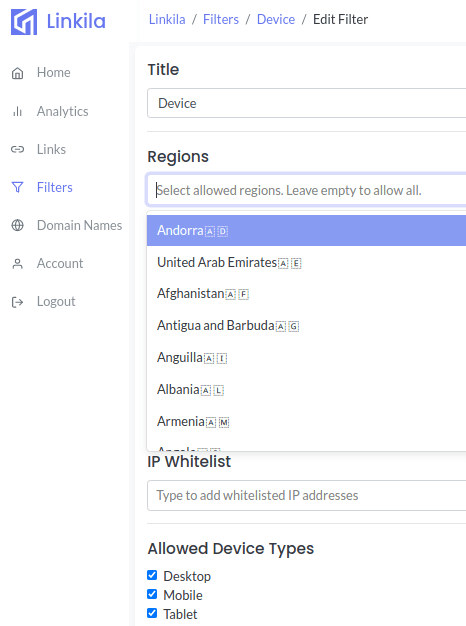
You can create as many short links as you want depending on the Linkila plan you are using. After you receive traffic on your links, you can track the stats in the Analytics section of the website. There you can see the number of clicks, top domains, top links, referrer domain, top short links, languages, device types, operating system, regions, and much more. You can see all these details graphically as well and choose a specific date range to see the data.
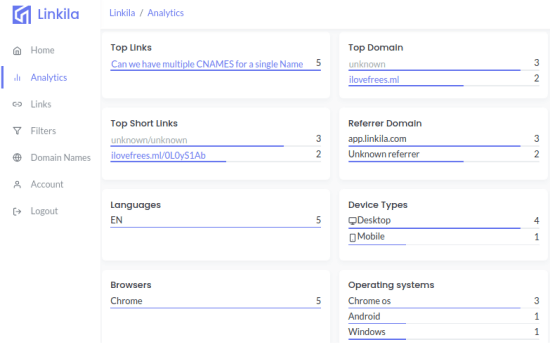
In this way, you can use this simple online branded short links manager. Use it to create as many short links you want and then track the stats. You can edit and delete them anytime and add or remove your own domains anytime as well. The whole process is very simple and straightforward and you only have to create a free account. If you want to increase your limit then you can also consider upgrading to the paid plan.
Final words:
I have used many link shortening servcies but Linkila is definitely one of the best I have ever used. Use it to manage all your branded links from one place like a pro. All the features are very nice especially the fact that you can edit destinations of short links that you create anytime. Also, I like link routing and analytics features that it offers. So, if you are looking for a complete short link management and tracking tool for your business or personal use then give Linkila a try.