LabEx is a free website that provides many online coding courses and also comes with a Linux virtual environment. You will find various useful coding courses like Linux for Noobs, Learn Git from Scratch, Java for Beginners, MySQL Course, Intro to Python 3, Building Markdown Parser with C++, and much more. You can simply explore all these courses and improve your programming skills from different lessons and challenges. One of the unique feature of this website it that it offers a virtual Linux environment which you can use to practice code while learning it from the courses. This can come in handy as you don’t have to switch applications to learn and practice code.
There are many other free websites available (like DevelopPHP, Edabit, etc.) which provides coding tutorials for you to learn how to code. But, none of them has the option to practice those code in a programming environment. That means the virtual Linux environment makes “LabEx” pretty unique from other similar services. It is a perfect website for newbies as well as intermediate programmers.

Using this Website for Free Online Coding Courses with Linux Virtual Environment:
To get started, visit the homepage of LabEx and then create a free account. After you do that, it will show you all the available courses, as shown below. There are currently 21 free coding courses to be exact. The courses are not limited to Linux, but also include other programming languages such as JAVA, MySQL, Pythons, etc.
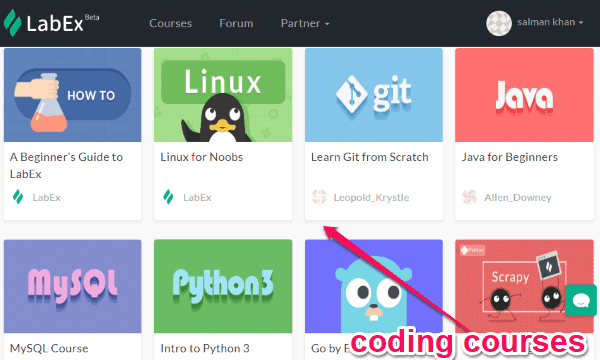
Now, you can open any course you want just by clicking on it and start learning. Initially, you will see the course description along with the lessons or labs (as they call it). Each course will include various lesson and even some challenges to test improvements in your skills.
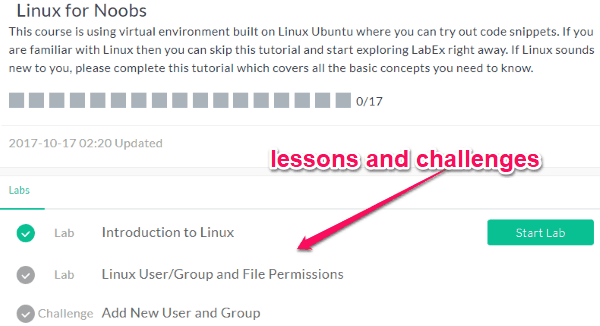
Now, to start any lesson, all you gotta do is click on the “Start Lab” button associated with that lesson. As soon as you do that, the main study window will open up and you will see the topics and content of the lesson on the left. On the right, you will see the Linux virtual environment. The virtual environment will initially be active for 1 hour, but you can extend it for another hour once the timer is less than 5 minutes.
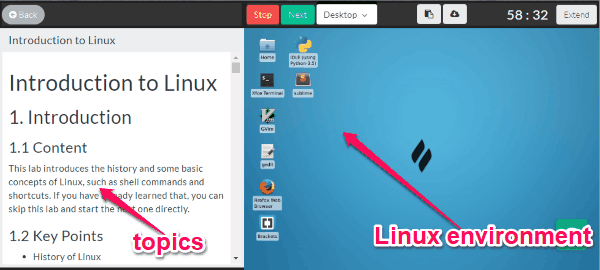
The Linux virtual environment will show the exact Linux desktop with some preinstalled applications like the Terminal, Python, Firefox, etc. You can use it as you normally use a PC with Linux operating system. This environment can help you easily practice coding while learning it from the lesson. You can also easily download or copy the code, which you have practiced, by clicking on the respective buttons visible at the top of the environment.
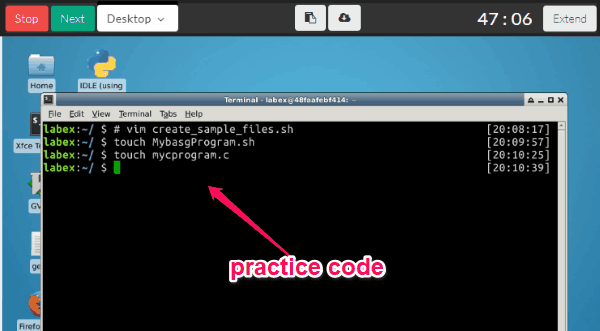
Once you’re done with completing a lesson, you can click on the “Next” button at the top to proceed to the next lesson. This way you can go through all the courses and practice them alongside on the online Linux environment.
Closing Words:
LabEx is a very interesting website that offers some of the most useful coding courses which can help newbies learn how to code. What makes this website more useful is the fact that it provides the virtual Linux environment to assist you to practice code while learning them. So, if you have been looking for free online coding courses, then start using LabEx right away.