Here is a list of 8 free online animated GIF maker websites. These websites let you create animated GIF online using photos; you can use any photo whether it is locally or online stored. Some of the websites also let you create GIFs using the videos from PC. While making GIF, these websites offer you various options which can be used to adjust different setting related to the GIF creation. Some of those options are: Choose the canvas size, animation speed, repeat times, frames, etc.. On the creation of GIF, you can then easily download and share it with anyone you like.
Let’s have a detailed look at each of them.
1. GIFMaker.me:
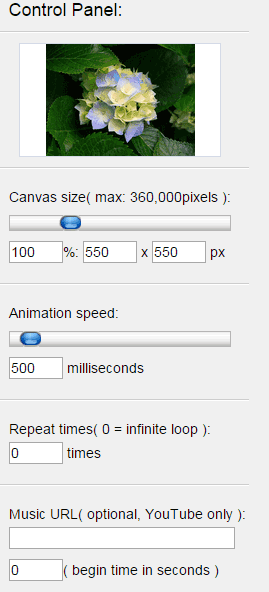
GIFMaker.me is the first online animated GIF maker for you to try out. Your first step is to upload the images using which you want to create the animated GIF. You can also choose to add multiple photos simultaneously. After adding the photos, you will see the options to adjust the Settings to get the GIF of your choice. You can easily adjust canvas size, animation speed, and repeat times. If you want to repeat the animation infinitely then enter zero in the box. There is also an option for adding music to the GIF.
After adjusting all the settings, you can choose from the following options: Create frame animation, Create GIF animation, Create video animation, and Create animated GIFs. Clicking on the option will give you a few more options like download, preview, etc..
2. EZGIF.com:
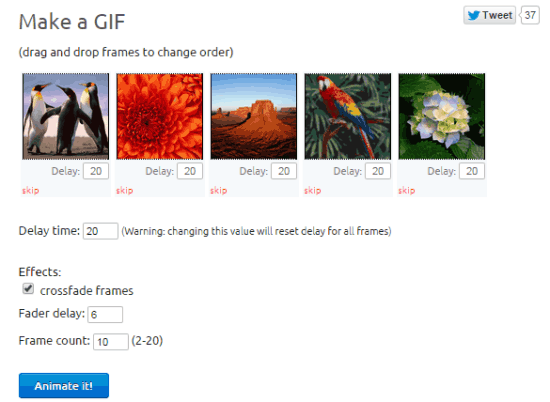
EZGIF.com is the website which provides you with options for performing almost all types of operations on GIFs. One of those operations is making GIFs online. When you have added the photos, you can reorder them as per your choice as well as set the delay time. The delay time can be set either for whole GIF or for individual frames. There is also an option called Effects which needs to be enabled for use. This option lets you adjust the crossfade frames in which you can set Fader Delay and Frame Count (2-20). On adjusting all the options, click on Animate It button to get the GIF. For the generated GIF, you can further choose to crop, resize, optimize, effects, speed, split, write, and save.
3. MakeAGIF.com:
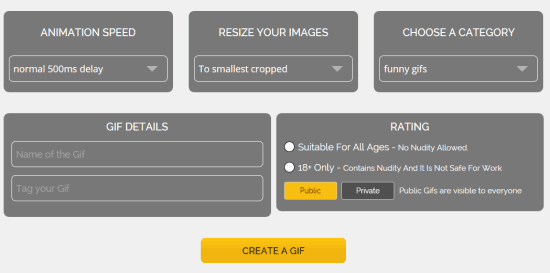
MakeAGIF.com is the website which provides you with a lot of options to create GIFs. You can choose to use photos, videos, online videos, and webcam to create the GIF. Depending on the input method chosen by you, the website will show you the options for creating the GIF. For example: If you want to make animated GIF from photos, then you need to upload all the photos first. Next, you can choose to arrange them manually or select Auto-arrange feature. The final step is to customize the GIF. You can choose the animation speed, resize your images, choose gif category, gif name, and rating. You can also select whether you want to keep your GIF private or public. After this, click on Create a GIF button and wait for a few seconds.
4. Imgflip:
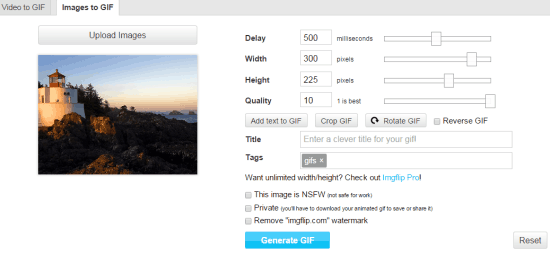
Imgflip is next online GIF maker which lets you make GIFs using photos as well as videos. When you’ve added the photos, you will see the preview of the GIF as well as the customization options. The options let you adjust delay, width, height, quality, crop, add text, rotate, and reverse GIF. All the animated GIFs made by using Imgflip are public by default, but you can choose to make them private. The GIFs also have the Imgflip watermark which can be removed with one option. If you like the preview of the gif, then you can save it by clicking on the Generate GIF button.
5. Picasion:
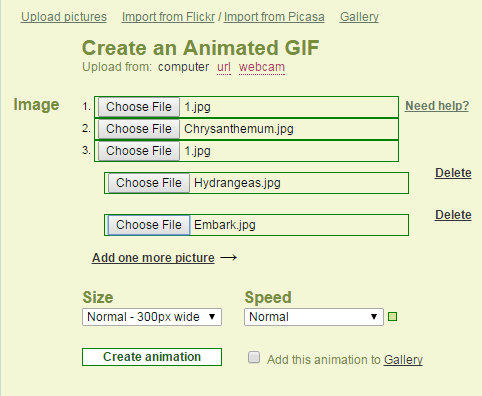
Picasion is the online GIF maker which has a pretty simple user interface with nothing fancy. The website provides you with the option to upload up to 3 photos by default, but you can add as many as you want by clicking on the option Add One More Picture. After adding the photos, you can choose the size and speed of the animated GIF. There are no more options for you to try out, so you have to click on Create Animation button to get the generated GIF.
6. Online Image Editor:
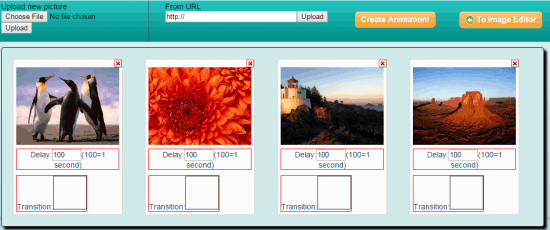
The online animated GIF maker provided by the Online Image Editor is quite easy to use. This website doesn’t let you upload multiple photos simultaneously, you will have to upload all of them one by one. For the uploaded photos, you can choose to set delay speed (100=1 second) and select the transition effect. There are 16 types of transitions available for you and you can preview all of them before applying to the GIF. When you have made all the changes, click on Create Animation! option to save it.
7. GIFMake:

GIFMake is the website which lets you create GIFs by uploading photos along with the option of drawing on them. You can draw anything on the photos uploaded by you. This website doesn’t let you upload multiple photos in a go. When you have added the photos, you can adjust following settings: Drawing Options, GIF Delay in Seconds, and Resize GIF. When you have tweaked the options as per your requirement, simply click on Generate GIF button. For the generated animated GIF, the website will show you its size and resolution along with the download button.
8. GIFGear:

GIFGear is the last online GIF maker in this list. It provides you with lots of options to customize and personalize your GIF. When you have added the photos, you can choose to add shapes and texts to each of them. For the text, you can make it bold, italic, choose font size and font style. The other editing options include background, border, and text color. As for the GIF, there are options to choose its size. You can also select the resizing mode as Fit or Crop. On making all the desired changes, click on Done button to get the animated GIF.
These are 8 free online GIF maker websites in this list. Check them out to create amazing GIFs for free and without any extra effort.
You may also like: 8 Best Free Video to GIF Converter Software.