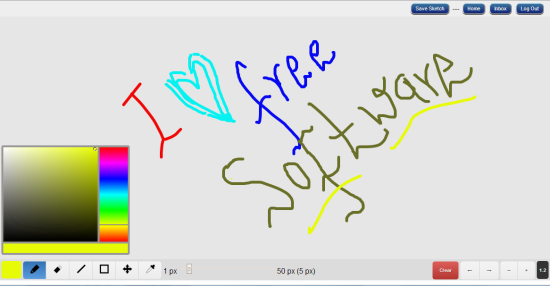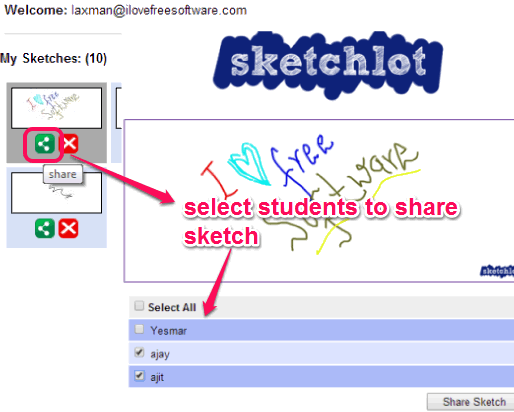Sketchlot is a free website that provides online whiteboard to create drawings. Drawings can also be shared with people of your choice and vice-versa. This website provides simple tools to create an attractive sketch (or drawing), such as: Color tool, line tool, rectangle tool, and eraser tool.
Mainly this website is designed for teachers and students. Teachers can create sketches and join students to view their sketches. Even students can create sketches and share with his/her teacher. Students and teachers will be able to send messages to each other which is a unique feature. Students don’t have to sign up because teachers can add them to their account with a unique class code and password.
In screenshot above, you can see a sample drawing created using this online whiteboard website. Each drawing can be shared with any person you want. However, the biggest shortcoming of this website is that collaboration feature is not available here. Shared drawing can only be viewed by people.
For collaborative drawing, you should check these 5 free online drawing programs covered by us.
Important Options:
On your Sketchlot account’s dashboard, some important sections will be available to use. These are:
- My Class: This section is quite important. Using this section, you can add students to your class for sharing your drawings. Clicking on edit button will open a webpage where you can add students one by one. For each added student, a random password is generated (can be customized as well). You can give your class code and that particular password to your student. Then he/she will be able to login and access the sketch shared by you.
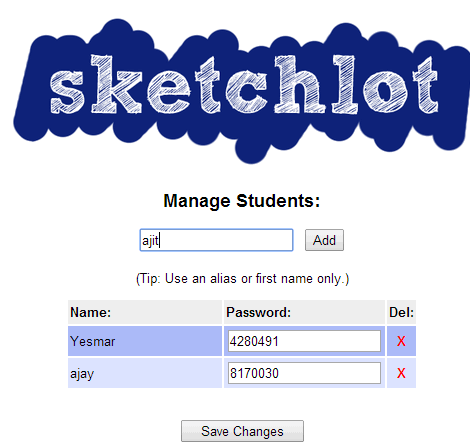
- My Sketches: This section will store all your saved sketches. You can also share sketches using this option.
- Shared With Me: This section will help you to view all the drawings shared by your students with you.
How To Use This Free Online Whiteboard Website To Create Drawing?
Access its homepage using the link I have placed at the end of this review. After this, you need to create your account as teacher. Your email address, password, and a unique class code is required to sign up. Class code is helpful for students to join your account.
After creating the account, you will come to the dashboard of your account. Now you can create your drawing (or sketch) using available button. Only few basic tools are available to use, but it won’t be a restriction for you to create a beautiful drawing.
Once your drawing is prepared, you can save it to your account.
Share Drawing With Students:
To share your drawing with your students, you need to click on share button available for each saved drawing. After this, you can select students added to your class, and tap on Share Sketch button.
Conclusion:
Sketchlot is interesting and kids can use it to explore their drawing skills. However, sharing feature is only limited to view the drawing. In my opinion, collaboration should also be available and more drawing tools should be added, if possible.