Shelf.nu is a free, open-source and easy-to-use Asset Management System that empowers you to log, track and manage all your physical assets in one platform. It provides small business owners as well as large companies with an easy and simple way to take control of their assets and administer thereby streamlining the entire workflow and increasing asset visibility.
Using Shelf, you can essentially manage physical assets of any type ranging from office equipment, digital devices, warehouse inventory to personal belongings and more. You can easily take photos of all your possessions, add as many tags, custom fields and information as you require and store them in your own database. Further you can create their product pages using the intuitive interface offered by Shelf, generate printable QR Codes that can be tagged onto the assets enabling you to identify and locate them easily.
The Shelf platform is developed on top of a secure infrastructure that uses encryption and other security measures to ensure that your asset data remains safe and protected. Most of the smartphones support the Shelf platform without the need for any additional hardware.
Features:
- Quick and Easy Asset Tagging: Shelf allows you to tag all your assets making it very easy to search and categorize them. You can also make use of the programmable QR Code tags and print & paste them to anything that you wish to track and maintain such as camera recording stuff, data center equipment, books, marketing gear and anything else that matters to you. These codes can carry exhaustive information about the specific asset such as purchase date & price, warranty information and more.
- QR Code Scanning: Shelf makes it very easy to check assets in and out by scanning the QR Codes using your device camera. Subsequently each scan updates the location of your asset so that you precisely know where your things are in real time. This feature has still presently not been implemented at the time of writing this article.
- Location Tracking: You can easily keep track of the exact location of all your assets by synchronizing and pinning the last scanned location on a visual map.
- Inventory Management: Shelf enables you to keep track of your most critical pieces of inventory and provides you with real time information about who owns them, their present condition and more.
- CSV Export: You can export all your asset data in CSV format. This is useful when you desire to share the data with others or make insurance claims. This feature has still presently not been implemented at the time of writing this article.
How it Works:
1. Click on this link to navigate to Shelf.nu and register for a free account using your email address.
2. Confirm your email address using the activation link that will be mailed to you and you will then be navigated to the Shelf Dashboard.
3. The first step will be to add Tags and Locations for the Assets. This information will be used while creating the assets hence it must be specified beforehand.
4. To add Tags, click on ‘Create Tags’, input the name of the Tag and the Description and then click on ‘Create’. Repeat the same procedure for as adding as many Tags as you like.
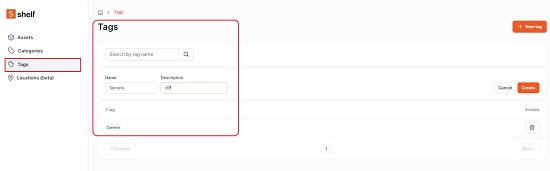
5. Next, click on ‘Locations’ and then click on the button ‘New Location’. Input a Name and Description and upload a picture of the location in JPG or PNG format. Finally, type the precise Address of the location to ensure that it can be accurately depicted on a map and then click on ‘Save’. Again, repeat the above steps for all the Locations that you wish to add.
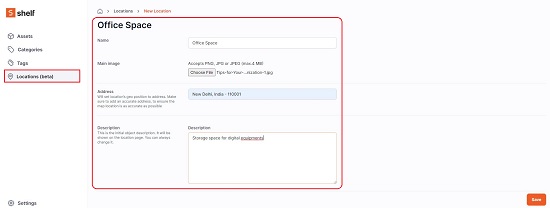
6. You are now ready to start adding Assets into the Shelf database. Click on ‘New Asset’, input the Name and Description of the asset, upload its picture in PNG or JPG format and choose the asset Category using the drop-down list. You can also add your own categories if they have not been defined by clicking on ‘Create new category’ or through the ‘Categories’ link in the left panel of the dashboard.
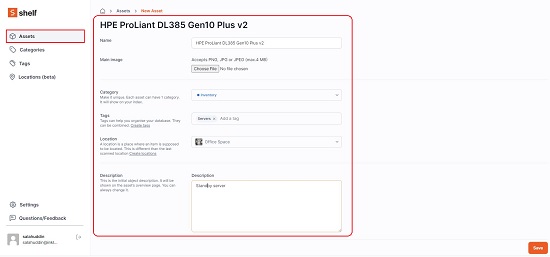
7. Next, choose the Tags and Location for the Asset and click on ‘Save to add the Asset to the Shelf database. Now, repeat the same steps for all the Assets that you wish to add.
8. Once you have added the Assets, click on the corresponding link in the left panel of the Shelf Dashboard and you will be able to see your entire list of Assets. You can search for any Asset by its name using the search box. You can also Filter the assets easily by Categories and Tags by clicking on the respective drop-down menus towards the right.

9. Click on any Asset to view its information including its ID (auto-assigned by Shelf), Photo, Category, Location, Tags, Owner and more. You can add any informative Notes about the Asset by clicking on the ‘Leave a Note’ field.
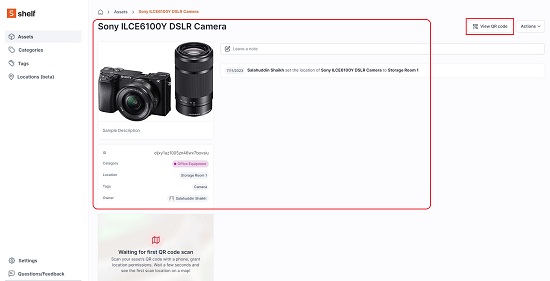
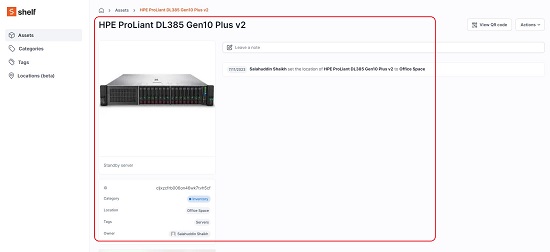
10. To view the QR Code of the Asset, click on the corresponding button at the top right of the product page. You can change the size of the QR code, download it in PNG format and affix it to the specific Asset so that it can be scanned.
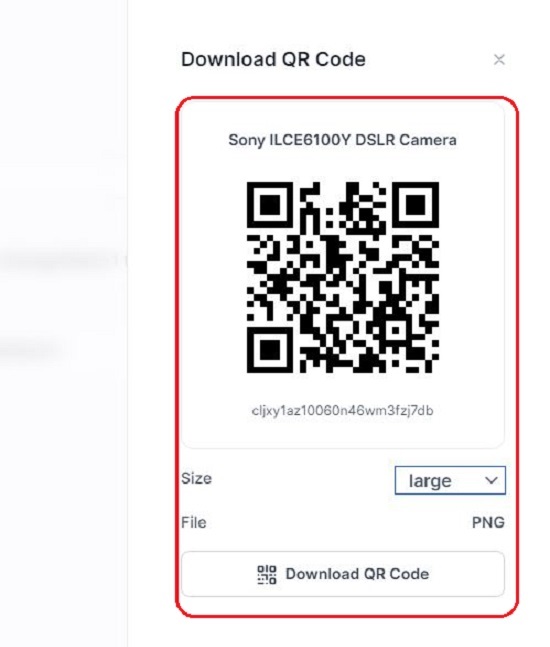
11. To scan the QR code of the Asset, you must sign in to Shelf using your mobile device but this Feature has still not been implemented and hence cannot be tested at the time of writing this article.
12. Once your Assets have been uploaded to the Shelf database, you can click on ‘Locations’ in the left panel, open a specific location and View / Manage all the assets at that place.
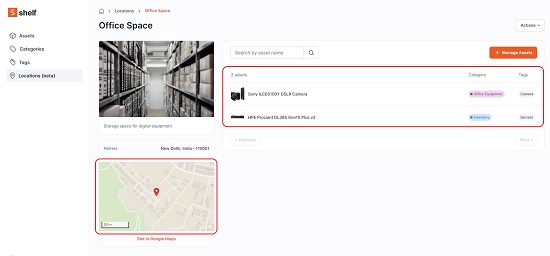
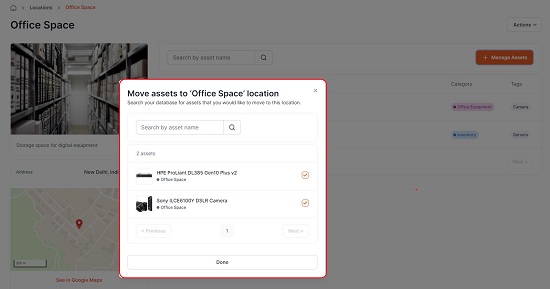
Closing Comments:
Overall Shelf.nu is a fine product that enables you to track and manage and locate all your physical assets in from one place. It also generates QR codes that can be pasted onto the product so that you can scan them and easily track and locate the asset, although the scanning feature has still not been implemented.
Shelf appears to be a good application for small as well as large business establishments and is capable of streamlining their asset management process while improve asset visibility at the same time. Go ahead and try out the product and do write to us about your thoughts on the same. Click here to navigate to Shelf.nu. To access the source code of Shelf.nu on GitHub, click here.