Mockoops is an absolutely Free Web Application that you can use to create beautiful video mockups of your screen recordings and upload them to various platforms and social media channels.
All that you have to do is drag and drop your screen recording or any other video, choose a desired template and convert it into a piece of art which you can then export with a single click.
Often, we need to upload some screen recordings, demo videos and more to launch a new product or to announce some new service. The default screen recordings that you create are generally pretty boring and lacklustre. A general practice is to beautify and make them more appealing, use a gradient background, throw in some music, etc. This will remove the dullness from the recordings and create a keen sense of interest in the viewer while watching them.
This is where Mockoops steps in and lets you commit all the actions described above in just a few clicks. What you get as an output is a visually appealing and creative video that you can then upload to all the platforms that you desire.
Templates:
Mockoops has provided the following Templates that you can use absolutely free of cost :-
- Angled Presentation
- Quick Teaser
- Laptop Zoom
- Rotate Title
- Text Reveal
How it works:
1. Navigate to Mockoops using the link provided at the end of this article and click on ‘Get Started’
2. Select a Template from the ones available on the Panel at the left.

3. Click on ‘Add Video’ and upload the screen recording or any other video from your local disk. If you wish to add any background music, click on ‘Add Audio’ and upload the file from your disk. You can also drag and drop the video and audio files onto the workspace.
4. Customize the Width and Height of the video and specify its duration in seconds. Type the Title and Sub-title if required.
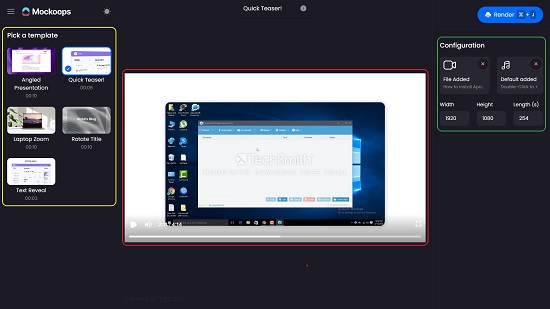
5. Play the animated video in the preview window and see the effects. If you are happy with the result, click on ‘Render Video’ to generate the output video file. This process may take a while depending upon the size and duration of the video.
6. When the rendering is complete, a window will popup from where you can download the output video or share it with others using its URL link.
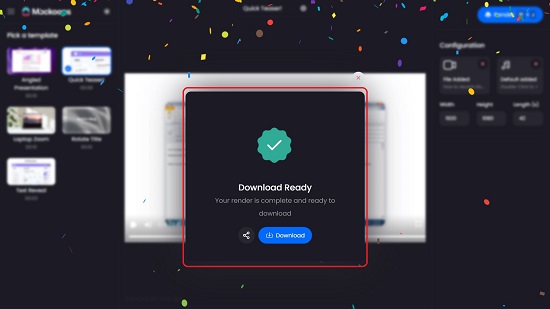
Downside:
- The choice of Templates offered by Mockoops is quite less.
- The ‘share’ icon on the download window doesn’t work. Hence there is no way of copying the URL of the rendered video.
Final Comments:
Overall, Mockoops is a fairly okay web application that you can easily use to create visually aesthetic mockups of your screen recordings or any other videos and use them on any website or platform.
Click here to get redirected to Mockoops and create your first animated video.