CSVFiddle is a Free Online Tool to Query and Analyze data from CSV files using SQL and share it with anyone.
All that you need to do is import the CSV data, write the SQL Query and execute it. Since the application entirely resides and runs in your browser, the CSV data that you import as well as the SQL Queries and their output, are never sent to any web server thereby ensuring the safety of your data.
Features:
- Queries: The SQL Queries in CSVFiddle are powered by DuckDB Web Assembly and are very fast and flexible. Any Query that runs in DuckDB will be executable in CSVFiddle.
- Auto complete: The Query Editor supports ‘auto complete’ for common SQL keywords and the table names and columns that you have imported into the workspace.
- Sharing: You can share the CSVFiddle Workspace with anyone by means of a URL. The CSV Data and its queries and references are encoded in the URL, so the shared data is not sent to the servers and is secure.
How it Works:
1. Click on the link provided at the end of this article to head towards CSVFiddle.
2. Click on ‘New Table’, upload the CSV File from your local disk, provide a Name to the Table and click on ‘Add Table’. Alternatively, you can also specify the URL where the CSV file is located.
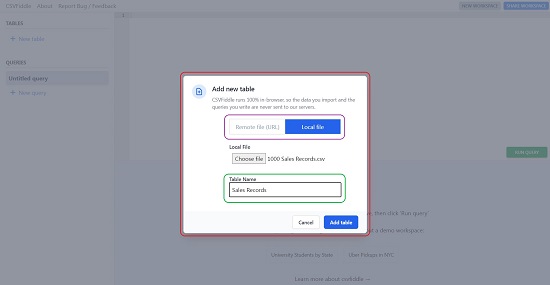
3. Type any SQL Query in the space provided and click on ‘Run Query’ to execute it. The output will be displayed in the space below.
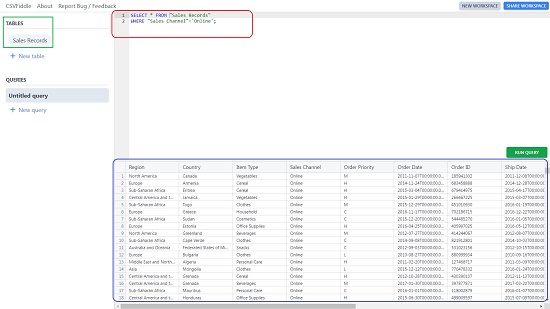
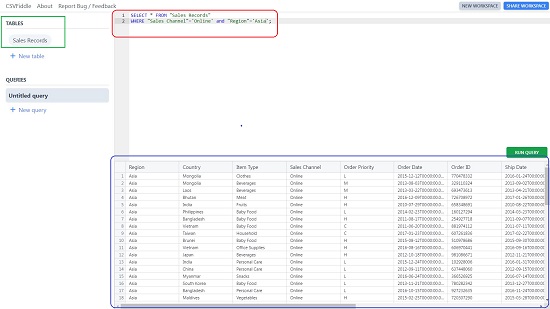
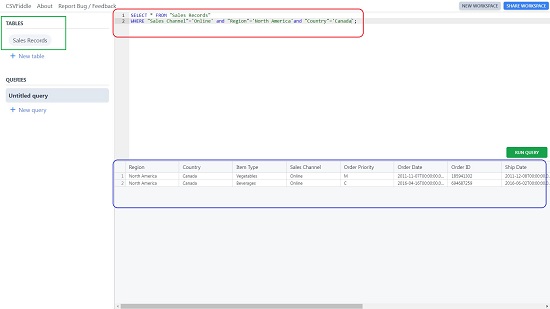
4. To share the Workspace with your team members, you can click on ‘Share Workspace’ at the top right, copy the URL and send it across to them.
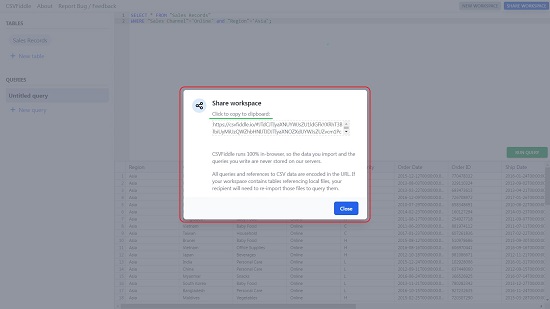
Final Comments:
Overall CSVFiddle is a very simple, neat and useful tool to Query CSV Data and share it. You can use any SQL Query that work with DuckDB in this tool.
Go ahead and test CSVFiddle by clicking on this link.