If you use spreadsheets for professionally or personally then you might be aware of pivot tables. A pivot table contains statistics summary of an extensive table. The summary (i.e., a pivot table) might include count sum, integral sum, average, maximum, minimum, faction, and other stats. Generating a pivot table is a cumbersome process, especially for newbies.
This article covers a free web app that lets you generate Pivot tables and charts from CSV files and Microsoft Excel spreadsheets. You can simply upload a file to this app and it extracts all the data elements and lets you generate pivot tables for any data element. Apart from the pivot table, this app can also create various types of pivot charts. So, let’s check it out in details.
Also read: Free Excel Viewer With Support For Graphs, Pivot Tables
Generate Pivot Tables Online, Download as Excel
PivotHelper is a free web application to generate pivot tables and charts online. In order to do that, you have to upload either a CSV or an Excel file to this application. As you upload a file, this app opens that online where you can see all the content of the file and also apply filters. Below the file, it has a Pivot Table option where you can generate the pivot table and chart.
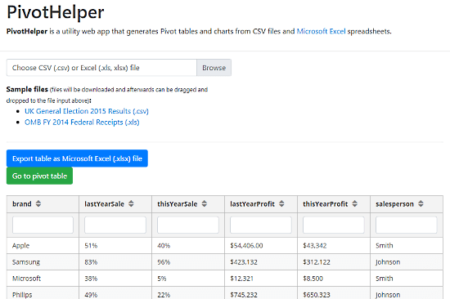
The app gives you a dropdown with multiple pivot options, you can choose any desired option and personalize it as per your needs with further customization.
Generate Pivot Tables
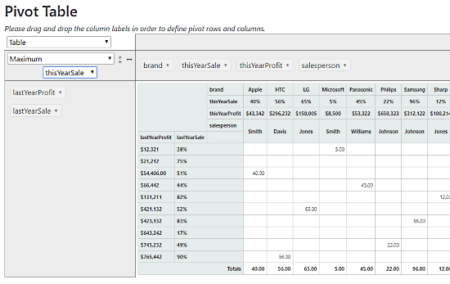
To generate a pivot table, select the Table option from the dropdown and then choose the pivot function. With this app, you can generate Sum as Fraction of Columns, Count, Sum over Sum, 80% Upper Bound, Count as Fraction of Total, Average, Median, Sample Variance, 80% Lower Bound, Sample Standard Deviation, Minimum, Maximum, First, Last, etc.
The pivot table section has all the data elements of your sheet on the left side. After selection the pivot function, you can drag and drop the data elements to the table to create the required pivot table.
Generate Pivot Charts
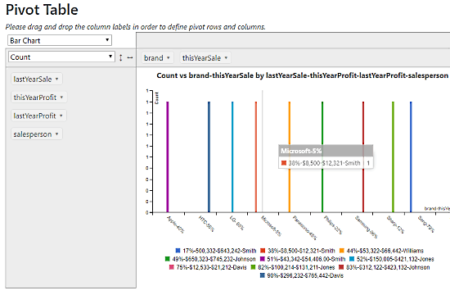
Apart from the pivot table, you can create Table Barchart, Heatmap, Row Heatmap, Column Heatmap, Horizontal Bar Chart, Horizontal Stacked Bar Chart, Bar Chart, Stacked Bar Chart, Line, Chart, Area Chart, and Scatter Chart with this app. You can select any of these chart options from the pivot dropdown and then move the data elements to generate the desired chart.
This way, you can easily generate pivot tables online. After generating the pivot table, you can export it as an Excel file (*.xlsx). The export option appears above the Pivot Table section upon pivot table generation.
Generate Pivot tables & charts online with PivotHelper here.
Closing Words:
PivotHelper is a nice utility web app. Using this app you can generate Pivot tables and charts from CSV files and Microsoft Excel spreadsheets. It also lets you export the results as an Excel file with pivot table data in it. Give it try and share your opinion with us in the comments.