In this post, I will cover a simple method to browse through commit history on GitHub. Git History is a free website that lets you do that. Using this service, you don’t have to go through the History section to check each update one by one.
Yes, you can access all other details with the default method, which you can still do. All this service does is provides a quick way to browse through all the changes made to file by all the contributors in the chronological order. This way, you can easily compare the code side-by-side (more or less) and see the changes along with contributors comments.
Also read: How to Copy Code from GitHub, Stack Overflow to Clipboard in 1 Click
How To Browse Through Commit History on GitHub?
Browsing the commit history with Git History is not only easier than the default GitHub method but also very quick and efficient. There are two methods to use this service. you can use any of them as per your convenience.
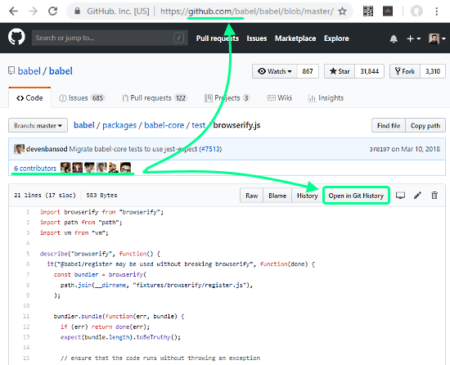
Method 1:
Open the file whose commit history you want to check and replace the github.com with github.githistory.xyz in the file URL.
Method 2:
The second method is to use the Git History browser extension. It is available for Chrome and Firefox. The extension adds an Open in Git History button next to the default History button which automatically edits the URL for you. If you use GitHub very often, then this is probably the one to go with.
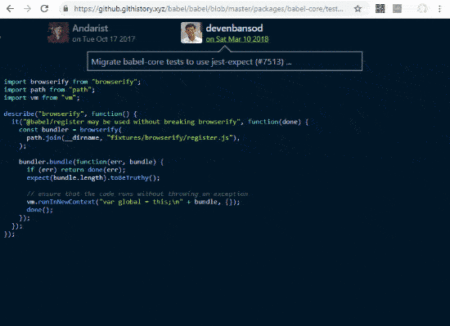
When you open a file in Git History, it shows you the commits by all the contributors stacked side by side. it opens the latest commit with all the previous commits on the left arranged in chronological order. You can quickly browse through the commits using the Left and Right Arrow keys on your keyboard. Each commit shows you the changes made in the file with the respective contributor at the top. It also displays the contributor’s comment along with a link that takes you to that commit in the History section.
Try Git History yourself here.
Closing Words:
Git History is a handy service to browser the commit history on GitHub with ease. I personally find the History section pretty messy that could b confusing for the newcomers. Git History makes it simple and efficient to look at all the changes made to a file. Give it a try yourself and share your experience with us in the comments section.