In this blog post, you will read about how to convert Apple Music playlist to Spotify or vice versa.
Playlistor is a free online service where you can transfer Apple Music to Spotify or Spotify to Apple Music. The tool can be very helpful to create an equivalent of a Spotify to Apple Music playlist.
It also helps you to share music easily with your friends. Because this generally happens when you use Apple Music and your friends don’t and yet you want to share your playlist with them. In such cases, you can simply convert the Apple Music playlist to Spotify and share the link with your friends.
Or, probably you want to change your Spotify music platform but feel lazy to create another playlist on the Apple Music platform so here, you can convert the playlist from one platform to another and enjoy your favorite playlist. Let’s know about it more.
Also read: How to Create Secret Playlist on Spotify?
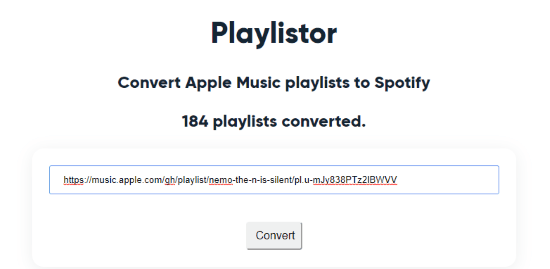
Convert Apple Music Playlist to Spotify or Vice Versa
If you have been looking for a service that can transfer your song playlist from one platform to another, your search is over. Playlistor is a free website where you can convert the Apple Music playlist to Spotify or vice versa.
To make it happen, you can head to this website Playlistor using the link I mentioned at the last. After visiting this website, you will see the number of links that have been converted for playlists.
In the middle, you will see the search bar where you can drop your playlist link. If you want to convert Apple Music to Spotify, you can directly enter the link your music playlist and hit the Convert button. But if you are willing to convert your Spotify music playlist to Apple Music, you will have to sign in with your Apple Id to proceed.
Here, I’m showing you how it got converted from Apple Music to Spotify. Once you proceed with the conversion, you can wait for a while. The service might take time depending upon the number of songs added in the playlist. If your playlist has 20-40 songs, the website quickly converts the music platform.

After conversion, you will notice the link that will take you to the Spotify platform. As you can see in the image above, the link on the top is the Apple Music Playlist’s link which has been converted to the Spotify music platform.
Clicking on this link, you can listen to your playlist on Spotify that you used to listen to on Apple Music. Or, you can share the link with your friends if they are Spotify users. This can be the easy and best way to share your playlist that can be accessed on the Spotify music platform.
In brief
Playlistor is a good tool to quickly convert music playlist from one platform to another. Here, you can quickly transfer Apple Music to Spotify or vice versa. Then, you can share the link with your friends to let them listen to your same playlist on another platform. This will be effortless for you as you don’t need to create another playlist with the same songs.