This article covers a simple method to turn an image into a Voronoi SVG. Voronoi and Delaunay are two mathematical diagramming schemes that have diverse applications in scientific computing. In the Voronoi diagram, the plane is divided into regions with a set of objects. These objects are points called seeds or sites. Whereas, the Delaunay diagram do similar things by driving the plane into triangles. It is also called Delone triangulation.
Photoronoi is a free web app that can convert any image into Voronoi SVG and Delaunay SVG. You can either upload an image from your storage or fetch one from a URL. Then you pack which type of SVG you want to generate and this app will do that for you. There are also some options that allow you to customize the appearance of the final SVG. These options allow you to customize the threshold for each type along with other image options.
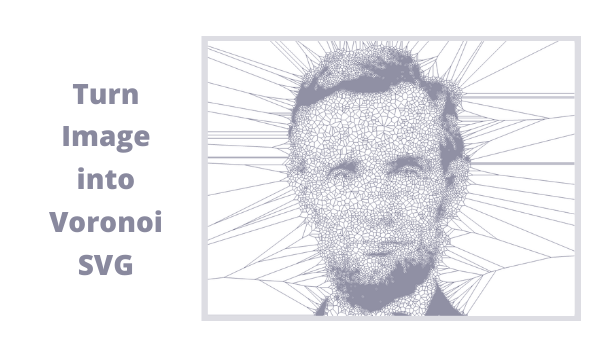
Also read: Generate Faux Code SVG from GitHub Gist for Technical Illustrations
How to Turn an image into a Voronoi SVG?
Photoronoi is a simple to use web application where you can just add an image and convert it to Voronoi or Delaunay SVG. It’s a 2-step process, the first step is to add the image and the second step is to pick the SVG type. The app has an image URL option where you can paste the URL to an image on the web. This allows you to directly fetch the image from cloud storage or any other online platform. Alternatively, there is an upload option as well that allows you to upload an image from local storage. This app can convert any image to Voronoi and Delaunay SVGs but in case of a face picture, it suggests removing the background for better results. It also provides a link to a free online background remover app where you can remove the background from your image before uploading.
Voronoi SVG
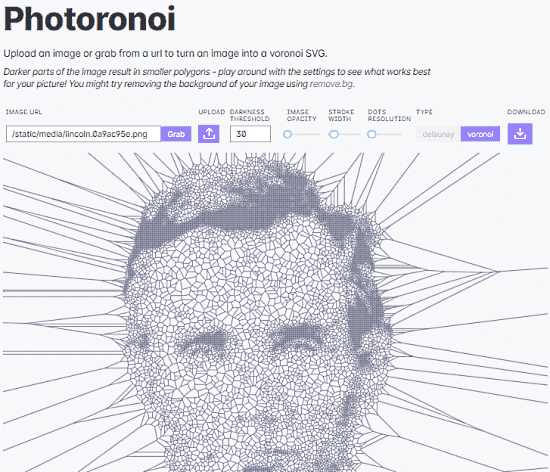
When you upload the image, this app turns that into a Voronoi SVG by default. If you are happy with the results, you can just save the SVG with the download button from the far right side. Otherwise, you can play around with the darkness threshold, image opacity, stroke width, and dots resolution settings to customize the appearance.
Delaunay SVG
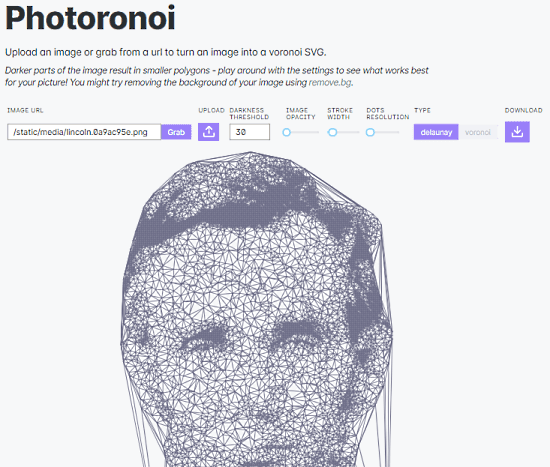
If you want to turn the image into Delaunay SVG then pick Delaunay option under type-setting. This reloads the page and generates a Delaunay SVG of your image. Just like Voronoi, you can customize the darkness threshold, dots resolution, stroke width, and image opacity and try different combinations. Once you are satisfied with the result, just click the download button to get the SVG.
Closing Words
With Photoronoi, you can easily turn an image into Voronoi or Delaunay SVG. It is one of the simplest methods to create Voronoi and Delaunay SVGs within seconds for any image. The results are very promising and ready to use for mathematically and scientific calculations.