Here I cover an online address book to get address, contact information of people by sharing a link. This address book is called Mailbook. You just need to create a personal mailbook account and the site will generate your personal mailbook link. Then you can share that link with anyone in order to get their addresses and contact information. Once the address is saved through this online link, your mailbook account will display those contacts addresses. Now you can export these addresses. This is an easy way to get addresses online from anyone.
Asking for address from individuals can be annoying at times. Especially when you want to invite people to events. Using this online address book, you can easily ask people for their address online. You can do that with a few simple steps. Also, it saves your time.
Use online address book to get the address, contact information of people by sharing a link
The very first thing you need to do is to register yourself on the Mailbook website. You need to fill a form so that it can save your contact information in the Mailbook address book.
Thereafter, you have to select a category of your event. As you can see in the image below, it displays categories like the general invitation, wedding, etc. Select one category which you find appropriate for your invitation and save it.
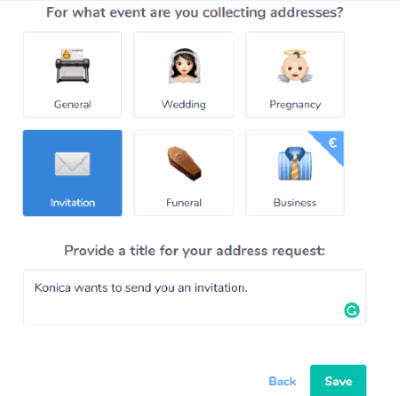
After selecting the category, the site will generate a link which you can call your Personal Mailbook link. Then you can copy and share the link with people in your contact book. You can see below how the link gets created by the site.

Once you share the link with your contacts, each contact has to fill their contact details through the link. You can see the image below how the form appears on your contacts end. After filling the form, people can save their details so that the details can appear in your Mailbook account.
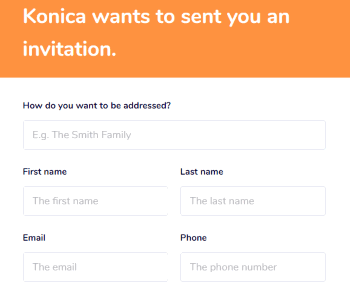
All the details filled by your contacts will appear in your Mailbook account automatically as shown below. You can also delete the address if you don’t want to keep it. The next step is to export the addresses provided by your contacts.
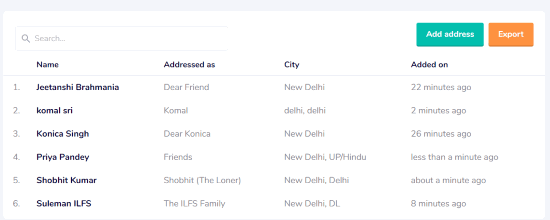
To export the addresses of people, you can click on the Export button located at the top right corner on the page. Thereafter, it will show you three options to export addresses as shown below. These options provide three different ways to view addresses. If you want to export contacts as xlsx file then select first option. If you want to view contacts as a csv file, you can go with the second option. The third option opens the addresses of people in a word document. I selected the third one.
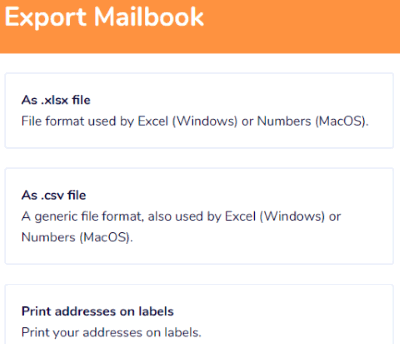
In the image below, you can see and select how many addresses you want to be displayed per page. You can select any print label format to export the addresses.
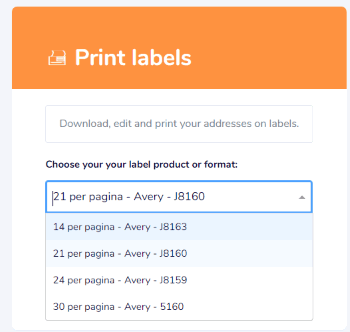
Once you click on the print label, it will download a file which opens in word document in your system. You can see the image below how the addresses are displayed.
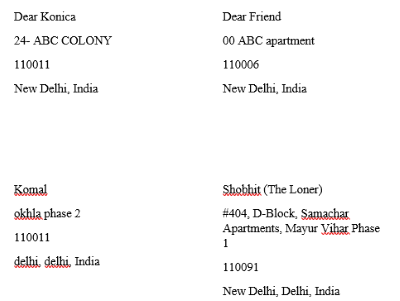
Thereafter, you can edit the details if required. You can take out prints and can use these addresses to send invitation to your friends, family and relatives.
This is an easy way to get address of people on a single platform. You can keep this address book for future reference. You can also read this article to sync your address book with Outlook contact list.
In brief
Using this Mailbook website, you can share a link with people and get their address, and contact information in your online address book easily. It is a handy tool, which is easy to use. So try Mailbook, to collect addresses and send invitations to people in your contact list.
Try this out.