This article covers an online automated ad builder to create advertising creatives with ease. Creating advertising creatives not only depends on a creative idea, but it also needs a good design. Since most of the editing tools are designed to be multi-purpose, those are good for creating advertising creatives but not fast. If you are a designer who has to create catalogs of advertising creatives then Creative Machine is an online automated ad builder tool that you should totally give a try.
Creative Machine is an online graphics editor designed to create a catalog of personalized ad creatives. Unlike other graphics editor, this tool lets you create a database of source materials which you can quickly use as dynamic layers in the ad creatives to achieve maximal productivity. Once done, you can download the designs as image files and catalogs as ZIP, CSV, or XML file.
Also read: Create Shopping Website from Instagram Posts, with Shopping Links
Online Automated Ad Builder to Create Advertising Creatives with Ease
Creative Machine is a web-based graphics editor which makes it platform independent and easily accessible anywhere. In order to use this tool, you have to create an account first. When you log in, it takes you to the main screen where you get Projects, Data Sources, and Downloads listed at the top.

The Project section is where you can create your ad creatives by creating a project. It lists all your existing projects as well. The Data Source section is where you can add your source materials for the design. And, in the Downloads section, you can track all your download history.
Add Data Sources
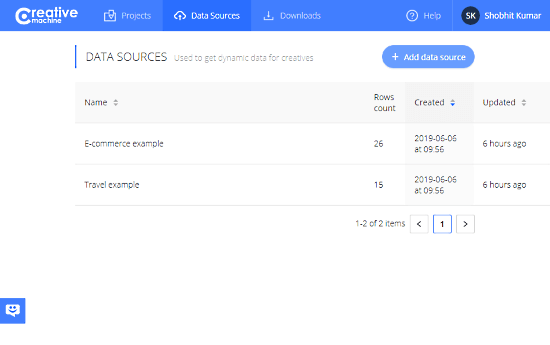
In the Data Sources section, you can upload source data in the form of image, CSV, or XML file either from your local storage or via URL. To create a catalog of designs, you can upload the common source data of the catalog here and then use that in the design later.
Create Ad Creatives
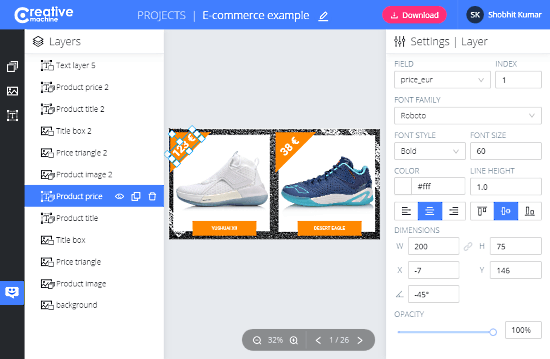
In the Projects section, you can create a project and design the ad creative there. The layout and the functionalities of this graphics editor are specifically designed for creating ad creative design with minimal confusion. It has the canvas in the middle with a layer section on the left. The layer section can have three types of layer, dynamic layer, image layer, and text layer. You can add as many entries under these layer types and create your design. When you select a layer, it shows all its properties on the right side. All those properties are well laid-out and easy to manipulate.
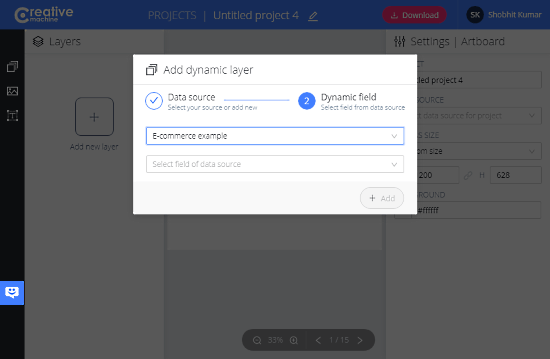
The dynamic layer is the main highlight of this editor. In a dynamic layer, you can select a data source to fetch the data from and then select the exact data field of that data source and insert it into the design. The data source can be the source material you added or any other project that you created earlier. Depending on your needs, you can find various creative ways to use dynamic layers for mass automation and create ad creatives with ease.
Give it a try here.
Wrap Up
Creative Machine is a web-based graphics editor which makes it platform independent and easily accessible anywhere. The source material and dynamic layer open a whole new way for designers to creatively use mass automation to create ad creatives. This tool is currently in its beta phase means it is constantly being improved over time. The pricing of this tool is not confirmed yet.