Here, I cover 4 online PDF to DJVU converter free websites. Without sign up, you can use these free online file converters. All you need to do is browse a PDF file as input file in the converter. Then, choose the output format as DJVU. After that, you can hit the convert button. Also, you can download the converted file on your computer.
Using these online file converters, you can convert files in other formats as well. The supported formats are JPG, HTML, DOC, TEXT, EPUB, JPG, PPT, TIFF, PS, etc. Besides that, you can convert other media like audio, video, document, image, etc. Previously, we have covered online PNG to SVG converter.
Let’s read about each PDF to DJVU online converter.
1. PDF 2 DjVu
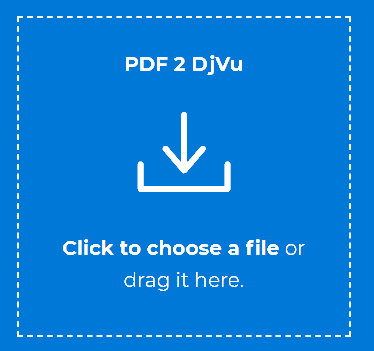
As the name suggests (PDF 2 DjVu), this online converter converts file from PDF to DJVU files. Using this converter, you can convert other files like PDF 2 HTML, PDF to Word, Compress PDF, PDF 2 Text, JPG to PDF, Split PDF, and DjVu to Epub.
The online file converter is quite simple to use. All you need to do is browse a PDF file from your computer. Also, you can drag and drop the PDF file in the converter.
Once the PDF file gets uploaded, the online converter automatically starts converting the PDF file into DJVU. After the conversion is done, you can download the converted DJVU file on your computer.
2. Inettools.net
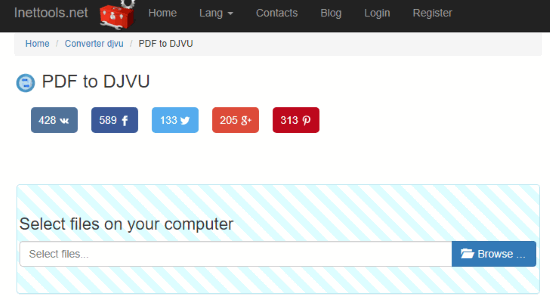
This (Inettools.net) is another free online PDF to DJVU converter. Apart from this, you can use this converter as a PDF, DOC, TEXT, DOCX, RTF, ODT, JPG, BMP, GIF, PNG, TIFF, PPT, EPS, SVG, ODG, PPTX, XLS, XLSX, ODS and many more. Also, you can perform other activities like trim music/song, resize the picture, detect pixel color, QR code generator, etc.
In order to convert PDF to DJVU, you can click on the Converter djvu. This converter lets you convert PDF to DJVU and DJVU to PDF as well. You can browse the PDF file in the converter. After that, the file starts converting which you can download.
3. Convertio
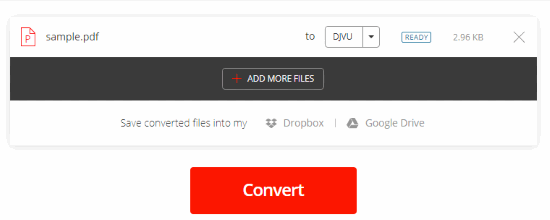
Convertio is one of the good online file converters. With the help of this converter, you can convert media like audio, video, font, archive, text, presentation, ebook, image, and document.
The converter lets you add files from your computer as well as from Google Drive, Dropbox, or by URL. You can upload multiple files with the maximum file of 100 MB.
In order to convert the PDF to DJVU file, you need to upload PDF from the computer. Then select the format in which you want to convert the PDF file. After that, you can hit the Convert button. Also, you can download the converted file on your computer.
4. Any2DjVu Server
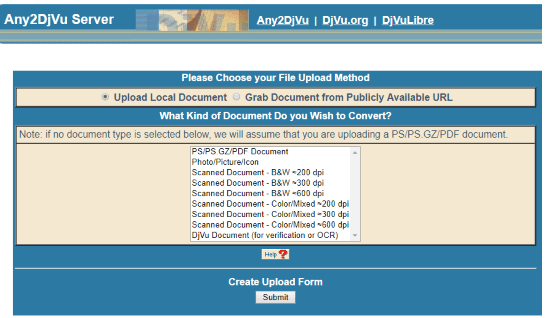
This converter (Any2DjVu Server) is easy to use to convert PDF to DJVU files. You can upload a file with any format. The converter supports formats like Postscript, PS.GZ, PDF, TIFF, JPEG, PNM, etc. This converter turns these formats into DJVU file.
To convert the PDF file, you can click on Any 2 DjVu button. Thereafter, you can choose the file upload method as Upload Local Document or Grab Document from Publicly Available URL. Then the next step is to choose the file format in which you are uploading the input file. You can also set other options like output document resolution, foreground compression, hidden text. After that, you can submit the PDF file in order to convert it into DJVU.
Once the file is converted in DJVU format, you won’t see any download button. Rather, you will see the link which you can click to download the output file.
In brief
Converting the document file online is quite easy. These converters are a good option to convert PDF file into DJVU. You can try any of the above-mentioned converters and convert PDF to DJVU file. You can download the output on your computer as well.