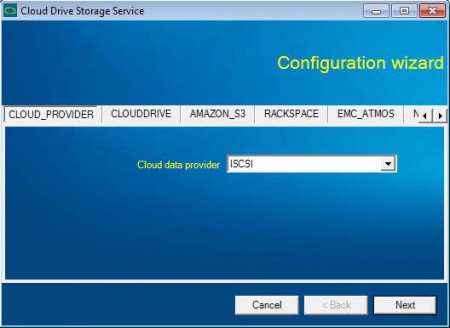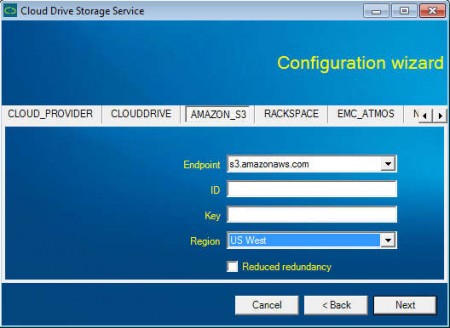Cloud Drive is a free cloud data storage solution which is gonna combine the advantages of cloud storage with the advantages of regular enterprise storage, that companies and individuals alike use, in order to provide the users with the best of both worlds. There are differences between storing data the old way, on regular company servers, and storing data the new way, in the cloud. Before you understand what the role of Cloud Drive is, you first have to figure out what these differences are.
After installing the Cloud Drive local client, you’ll be greeted with the configuration wizard which can be seen above. First thing that you’ll be asked to do is to choose which online professional cloud storage you’ll be connecting to, there’s a total of over 20 different providers offered by Cloud Drive, which majority of people out there are using. Connecting to your existing cloud storage is important because it will allow Cloud Drive access to your data, for it to do its thing.
Similar software: Amazon Glacier, MyPCBackup.
How to optimize data storage with Cloud Drive
Data storage optimization is the best word to describe what Cloud Drive is doing. We mentioned that there are two types of storage, local enterprise and the cloud. Advantages of the cloud would be that it’s relatively cheap, space is practically unlimited, and data is secured with several different safety measures which are preventing it from being lost. One major disadvantage of the cloud would be slower connection speeds that it has when compared to enterprise storage, which can be 100 times slower. These are not the kind of speeds that company are crazy about, especially those who are processing large number of files at once.
Another interesting fact about data is that only around 2% of files and documents that a company has stored are accessed on a regular basis, while the rest just “sits” there in storage. If you have the more expensive enterprise type of storage, you are basically losing money, since you could have it stored in the cloud, but you also need speed, you can’t switch all the way to the cloud either, so what to do in this type of situation?
By installing the Cloud Drive service on your computer, you’re basically installing a server application. Cloud Drive is gonna connect to your existing cloud storage and it’s gonna help synchronize only that 2% of data which you are using frequently, and it’s gonna synchronize that data to the enterprise storage, for quicker access. Other useful features offered by Cloud Drive include:
- 20 cloud services available for connecting – amazon, rackspace, azure
- iSCSI protocol for establishing connections
- Works on all three major operating system – Windows, Linux, Mac
- Encrypted connections
Conclusion
Depending on how much data you have stored in the previously explained more expensive enterprise storage, if you switch the large majority of it to the cloud, with the help of Cloud Drvie, you’re gonna save money and make your files more accessible and secure. For personal use Cloud Drive is free, try it and see how it goes.