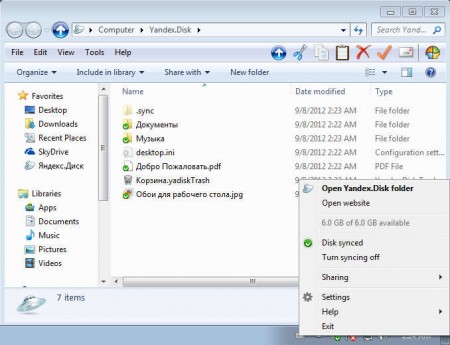Yandex.Disk is a free online file storage service, which is offered by the famous Russian internet company known for its alternative search engine that bears the same name, Yandex. Think of Yandex as a Russian alternative to Google, Bing and Yahoo search, it’s very popular in that country and now the company behind Yandex has decided to start up their own online file storage service called Yandex.Disk, which brings us several interesting features.
What you see on the image above is the default interface which waits for you after registering with Yandex.Disk. To use the service you’re gonna have to register for a free email account as well, it’s the same MO that Google and Microsoft use, you have to have an account to access all of the services that Yandex has to offer. Some of the interesting things that Yandex has to offer would be:
- 3GB of free storage initially, can be expanded to 20GB
- Windows and Mac desktop clients for seamless file access
- Android and iOS apps for access to Yandex.Disk
- Automatic transfer of email attachments to Yandex.Disk
- Share files – make them public and allow direct access
- Image thumbnails and icons for known files types
Notice on the image above that the folder titles are in Russian, the entire interface is gonna be in Russian when you first login. To change the language you’re gonna have to look in the lower right corner of the screen when you’re logged into your Yandex account. There should be a drop down menu there which you can use to change the language.
Similar services: Google Drive, SkyDrive, Dropbox.
How to use Yandex.Disk free online file storage service
If web access to the free online storage that Yandex offers is all that you need, then the only thing that you have to do is registration. You’ll get a free email account after which you’ll be able to enjoy in Yandex.Disk.
Notice at the top that you have tabs Messages, Files, Contacts and Feeds where you can easily switch between email and online storage. Once you click on Files, there should be default images and folders there. You can delete them if you want, with the Delete option from the toolbar located just below tabs at the top of the window. There you can also find the Upload button which is gonna call up the file selection window, multiple files can be uploaded at once.
Desktop client can be installed, there are downloads for both Mac and Windows, which will allow you easy access to your Yandex.Disk folder directly from the computer.
Conclusion
Disk space can be increased to up to 20GB, if you install the desktop client, that’s additional 3GB, from the default 3GB that you get. Referring friends is gonna get you even more disk space, there’s more of these types of tasks that you can do to get additional space. Yandex.Disk looks very good, and with a little effort you can get a lot of free online storage and email service. If you’re frustrated with Google, MSN and Dropbox, you can give Yandex.Disk a try, even though it’s in beta, it’s works just fine and you won’t have any problems with it.