Canva is my go-to platform to create designs, blog post images, social media posts, aesthetically pleasing documents, and even presentations. One of the best things about Canva is that it is online and absolutely free to use. I can log into my account from anywhere and pick up right where I left. To make every creation easier, Canva offers hundreds of customizable templates and thousands of design assets that you can just drag and drop in your design.
Presentations by Canva is a presentation suite that lets you create attractively, professionals, and engaging presentations in minutes. Presentations are a part of Canva from before but now it offers this comprehensive suite with over 9000 professionally designed templates that you can pick and customize fully. There is a co-create feature where you can invite others to collaborate on presentations in real-time. You can record the presentation with a voice-over, share it with a link, and present it live from your browser. This presentation suite packs many more features to make the process of creating and presenting presentations easy and quick. Let’s check it out in detail.
Also read: Free Online Collaborative Canvas with Video Chat Rooms, Photo Booth: Here
Co-Create, Record, Share Presentations Online
To create presentations with Canva, you have to have a Canva account. You can either create one using your email address or signup with your Google or Facebook account, it’s free. After that, you can dive into Presentations by Canva to explore it all.
Professional Templates
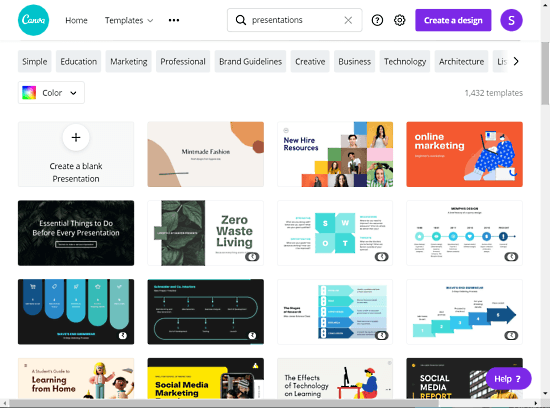
The first you get is templates. Unlike any other service, Canva offers a huge collection of presentation templates that are ready to use. It covers over 9000 professional templates that you can explore by categories or simply by color. You can pick a category at the top to filter out relevant templates. Alternatively, you can pick a color and lists all the templates with that as a major color in those. From there, you can pick a template that opens it in the editor where you can customize it fully to fulfill your needs.
Editor & Assets
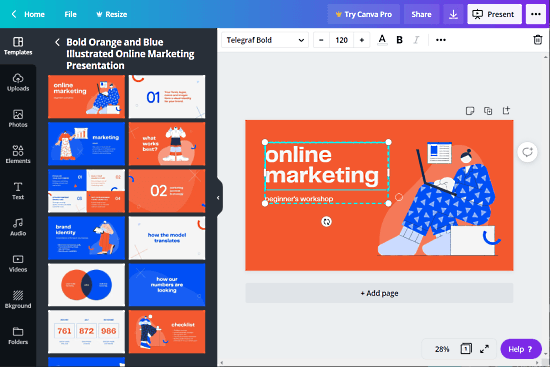
Canva has a simple-to-use editor that has well-laid-out features. All the text, formatting, effects, position, and other related options are on the top of the canvas with an assets panel on the left. The assets panel contains all the templates along with your uploads including photos, music, videos, GIFs, etc. Then it has its own collection of millions of free as well as paid assets including photos, elements, text, audio, video, and backgrounds. You can just go to the asset tab, select an asset and drag and drop to the presentation where you can align and resize it accordingly.
Co-Create Presentations Online
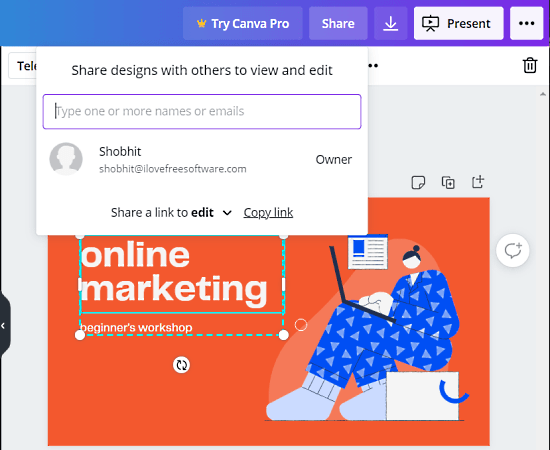
Another handy feature of presentations on Canva real-time collaboration. With the Share button at the top, you can create a share link to your presentation with the view, edit, or present permissions. Inviting people with edit permission allows you to co-create presentations in real-time. You can manage share links and permissions anytime from the Share section.
Animate Presentations Online
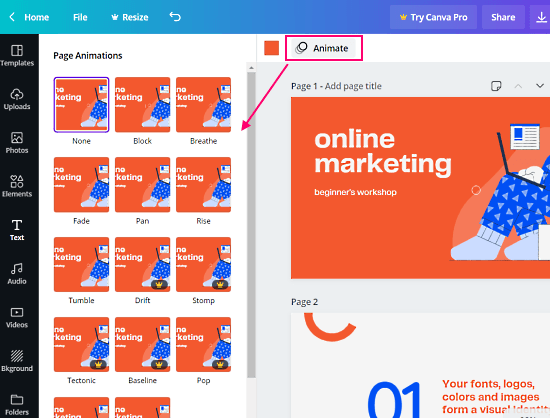
Canva also lets you animate your presentations to make them more engaging. Simply click outside of any active slide in the editor to get an “Animate” option at the top. This allows you to check out and pick a page animation of your choice for your presentation. You can pick one animation for the entire presentation or add different animation to each slide.
Present and Record Voice-Over
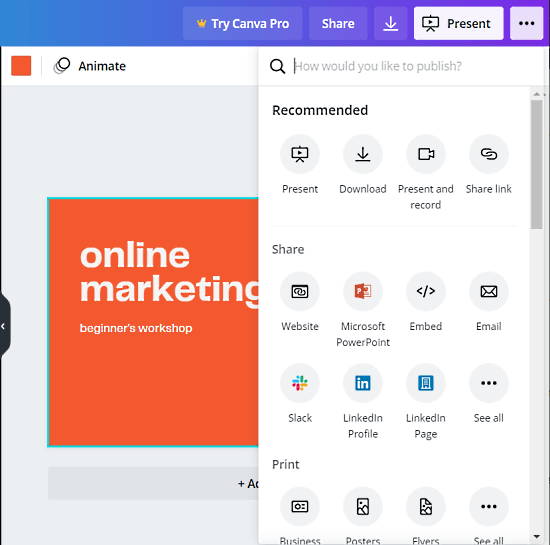
Along with creation, Cavna packs a bunch of options to present, share, print, download the presentation. You can access all these options from the 3-dot menu from the top right corner.
The “Present” mode opens the presentation in full screen where you can present it. You can get a link to present live. There are a couple of shortcuts to get attention in the presentation mode. You can press “D” for a drumroll, “C” for streams of confetti, and “S” to remind your audience to keep the noise down.
Another handy feature in this is “Present and Record” which allows you to record the present along with a voice-over. In the end, you can share your presentation to various platforms, get embed code, print, and download in PNG, JPG, SVG, PDF, PPT, and MP4 format.
Create presentations online with Canva.
Wrap Up
Canva Presentation Suite offers almost everything that you can need to make presentations online. There are thousands of templates to start with combined with a versatile editor with many more options to download, present, and share the presentations. Apart from presentations, you can use Canva to make social media posts, flyers, designs, documents, etc. And, the process of creating all that is identical with relevant options and features.