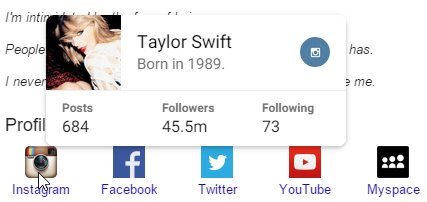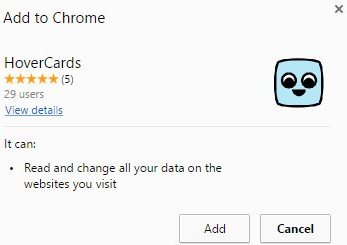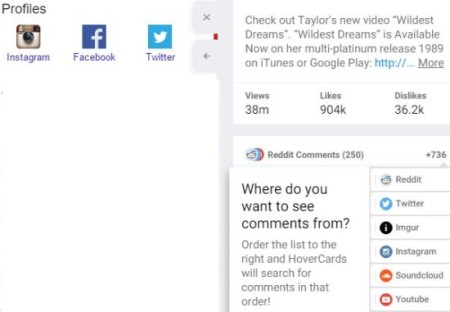HoverCards is a Chrome extension which lets you preview social links before opening them. You can preview links from Twitter, YouTube, Instagram, Reddit, Soundcloud, and Imgur. This link previewer extension is pretty cool to check out links that your friends share with you from various social networks. If a friend sent you a YouTube video link and you want to check what it is before opening it, then use this Chrome extension to see a preview of the link.
Below is a screenshot of how HoverCards shows preview of a Instagram profile.
Now to get started with this extension, you need to install it to your Chrome browser. The link to install it is given at the end of the article. When you click on the add to Chrome button, you will get a very familiar pop up window asking you to add this extension to chrome. Click add and that is all for the installation part.
After it is installed, any link you hover your mouse over will bring up a small pop up window showing the details about it. This can be seen in the screenshot below. When I hover my mouse over the YouTube link in the below screenshot it will bring up the preview window. The preview window shows a preview of the video and its name, total views, likes and dislikes. The small Twitter sign you see it is for viewing what people are saying about it on Twitter.
Now in case you want to see what is inside the link, you can click on the hover card which pops up. For example, if you click on the hovercard from YouTube, then you can read the comments on the video by redditors, YouTube users and you can see who has been tweeting about that particular video. If you are using Soundcloud hovercard, then you can see Twitter and Instagram accounts of the artist. If you are seeing Instagram hovercard, then you will be able to see all the photos posted in that particular profile. Hovering over a photo will show you the number of likes on that photo and will let you see what people have been tweeting about the photo.
You can also check out some more link preview extensions for Chrome.
I found HoverCards a really cool way to preview links from social sites. You can easily preview a link without opening it. Apart from this, you can even get details about the link, like comments of people, tweets about it, etc. Once again, do remember that HoverCards works with Instagram, Twitter, Soundcloud, Imgur, Reddit and YouTube links only (as of now). I would definitely recommend you to try HoverCards, as its easy to use and makes link previews look so cool.
Check out HoverCards here.