Ralley is an online queue as a service. Here it lets you queue HTTP requests for free with delay, cron, retry like parameters. This is one of the best tool you can use to schedule requests. This can be very useful for a lot of web and desktop applications. In the free developer plan, you get 2000 free requests and it logs all of them so you can audit them later. You can see the HTTP response and do whatever you want. The maximum request size is 1 MB for free plan and I think that is good. You can make the HTTP requests from the command line or write a program in a programming language you are comfortable with.
If you need a queue as a service then you will like the tool I have mentioned here. Ralley is very nice and simple and you can ditch the traditional crontab for this. As you get the features of cron jobs here as well. In the delay time when you want to schedule a request, you can specify in cron notations. You just have to specify as that as URL parameters and you are done. On the main website, you can create different workspaces and then see the status of the requests that you have made in the queue.
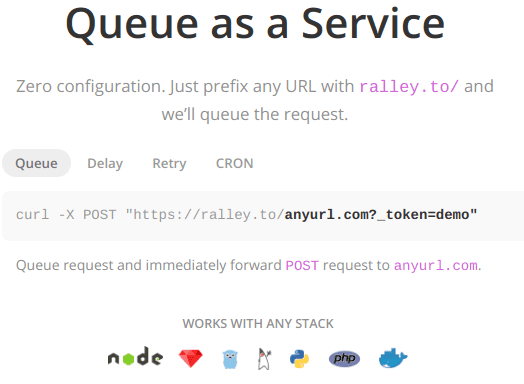
Queue HTTP Requests for Free with Delay, Cron, Retry Parameters:
Getting started with Ralley is very easy and you just have to create a free account for it. You can sign up here and then let it generate a token for you. You just copy that and then start making the request from the terminal or from your applications. The main dashboard of the tool looks like this.
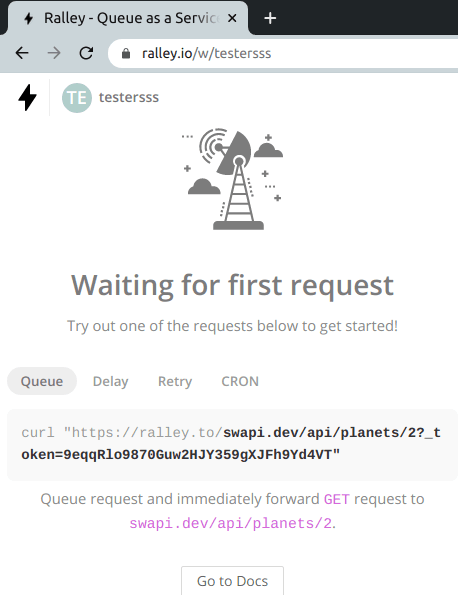
To queue a request, you make an API request just like the following syntax. In the response, it will return an ID that you can audit later. The request that you make will be logged in the workspace that it creates. Also, in the workspace, you can audit a request and see the response that it received. This is as simple as that.
curl “https://ralley.to/Requets_URL?_token=Token”

Above, you can see how this simple online queue works. You just have to embed the request URL in the main API cal and then it will take care of the rest. Tale note of the URL parameters and you can specify some others as well. One parameter that it takes will always be there for authentication and others can be specified by you. You can specify delay and cron expression there to execute the request at the specified schedule. You can see the more in the documentation of the services on the main website.
Closing thoughts
If you are looking for a queue as a service for your applications then here is one you can use. Just create a free account and then you are all good to go. I liked the easiness of the service and the free plan. 2000 request are good for individual or small case use. But if you need millions of requests then you can switch to other plans as well that it offers.