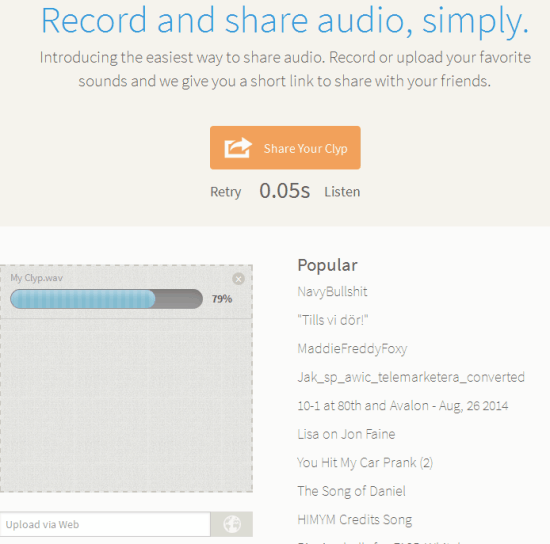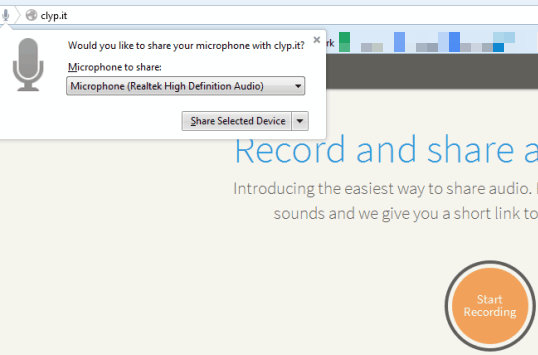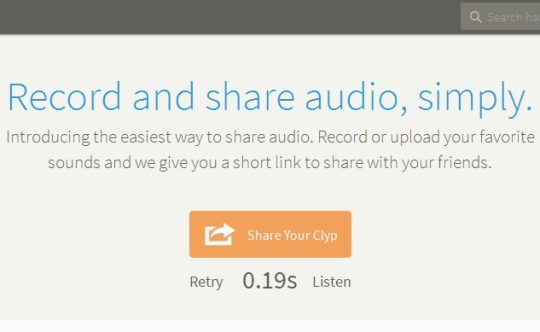Clyp is a free website that lets you quickly record audio online, and then share it with anyone. You can also upload any audio file from your PC, and then share the link of that audio recording with your friends. Your friends can then listen to that audio, and can even download that to their PC as a MP3 file.
This is a super simple website, with a single purpose: Record Audio online and then share with friends. You can share the link of your audio on social media websites as well, like, Facebook, Twitter, Google+, and Reddit. And you can also download any public audio as mp3 file to your PC.
No sign up is required to record and share audio. However, to manage your audio files, to make recording private, and to mark audio of other users as favorites, you need to create a free account.
In the above screenshot, you can see the homepage of this audio recording website. Popular audio clips are also visible on its homepage, which you can listen to, download, and share as well.
Similar software: Apowersoft Free Online Audio Recorder, Free Easy Audio Recorder, and Weeny Free Audio Recorder.
How To Record Audio Online and Share With Anyone:
Go to the homepage of this website using the link available at the end of this review. After this, click on the Record button to start recording your audio. You also have to make sure microphone is connected with your PC. Record whatever you want to say, and stop the recording after completing the recording.
After this, it will provide you option to preview the recording, before publishing it online. You can tap on Listen button, and if recording is not good, you can click Retry button to start a new recording.
For sharing your audio recording online, just use the Share Your Clip button. After this, recording will be uploaded to server with a default name, and will save as wav format. A short URL will be generated for your recording, which you can share with anyone.
Remember that if you don’t create a free account, all your recordings will be public.
Sign In With Facebook To Manage Your Audio Recordings:
This website lets you sign in using your Facebook account to manage your audio recordings. After this, you will be able to:
- Set a title and a hashtag for your recording. Hashtag helps to easily find your recording on this website.
- Make your recording private/pubic.
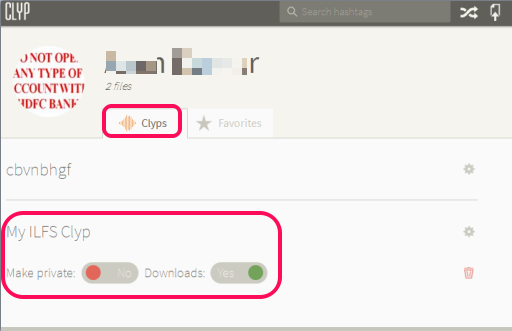
- Enable/disable download option. If download option is disabled, other people won’t be able to grab the mp3 file of your recording.
- You can delete your recordings whenever you want.
- Mark recordings of others as favorite, to access later.
Conclusion:
Clyp is one of the simplest and easiest way to record audio online and share with people. Its feature to share and download recording of other people is also good. It has also taken care of the privacy of your audio recordings, which I personally liked a lot.