This post covers an online service to review legal documents with AI. In the world of law, being precise and detail-focused is key. Making sure contracts are up to standard and follow the right legal rules is tough work. It takes a lot of time and understanding. But now, with AI getting better, going through legal papers has gotten a whole lot easier.
Screens.ai. is a platform that streamlines the process of reviewing legal documents and contracts. Using AI algorithms, Screens.ai allows people the ability to review contracts seamlessly. It provides valuable insights and analysis of the documents. Let’s dive deeper into how this platform works and how it can streamline the document review process.
You can also explore our other posts covering Free AI Chatbot to Help Startups with Legal Questions and Free Contract Generator for Legal Teams with Approval Workflow.
How does it work?
At its core, Screen.ai uses “screens” to analyze and review legal documents across various domains. Screens help understand what should and shouldn’t be in specific contracts under different fact patterns. The platform features a collection of screens that users can utilize to review legal documents. Apart from that, users can also create new screens from scratch tailored to their specific needs.
What are Screens?
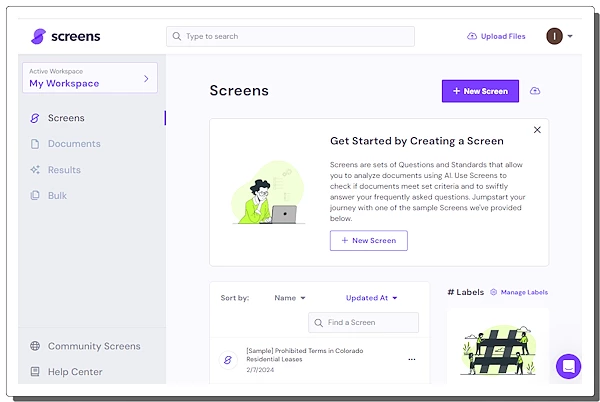
Screens are specialized AI programs designed to analyze the contents of various types of contracts. These screens are tailored to review crucial aspects of the legal documents. Each screen is equipped with a distinct set of standards and questions relevant to its designated category. These standards serve as benchmarks for evaluating the compliance and accuracy of the documents. By utilizing screens, users can ensure that their contracts meet the necessary legal requirements and standards associated with their respective fields.
How to Make Screens?
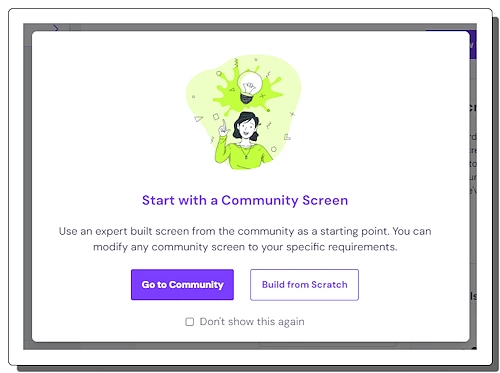
Screens.ai allows users to create custom screens tailored to their unique needs. Users can define their own standards and questions, shaping the screening process to align with their specific requirements.
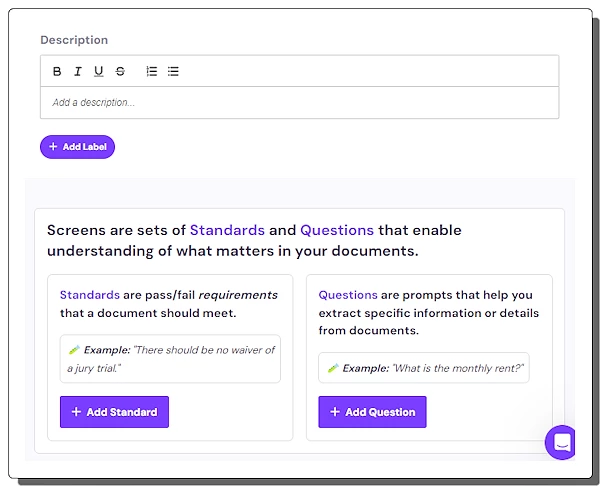
Creating a screen is a straightforward process. It involves the formulation of standards and questions. Standards check the specific requirements in the documents whereas Questions extract specific information or details. This functionality allows users to adapt the platform to suit their individual workflows and preferences.
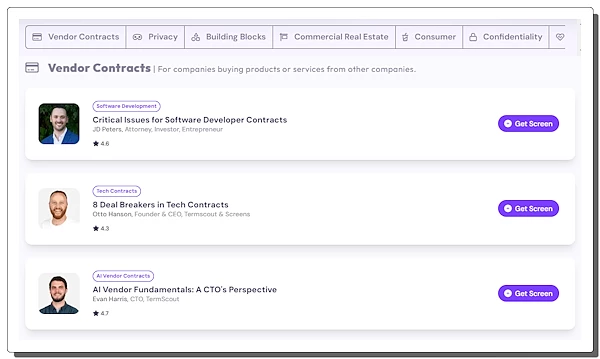
The website has a community featuring dozens of screens covering various categories including Vendor Contracts, Privacy, Building Blocks, Commercial Real Estate, Consumer, Confidentiality, Healthcare, Fintech, and M&A. Users can explore the community and get the desired screens for their use cases.
Review Legal Documents with Screens
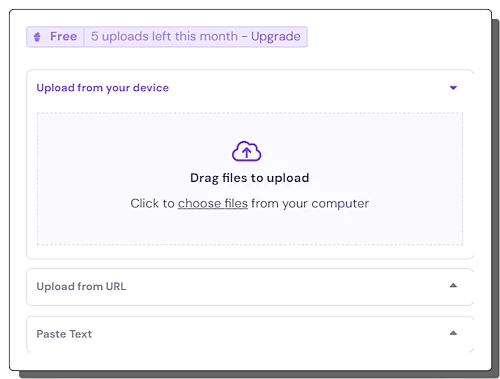
The process of reviewing a document with Screens.ai is simple and user-friendly. Users can upload a document directly to the platform, import it from URLs, or paste text directly for analysis. Once a document is added, users can provide a title, description, and label for easy organization.
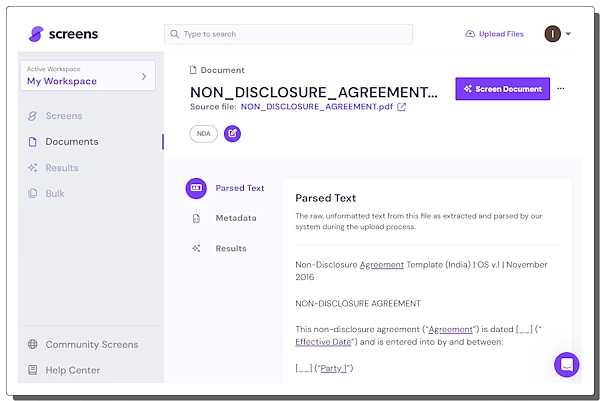
The added document gets processed and categorized under the “Documents” section. Selecting it shows the parsed text and metadata of the document there. This section also allows users to edit and manage document labels later on.
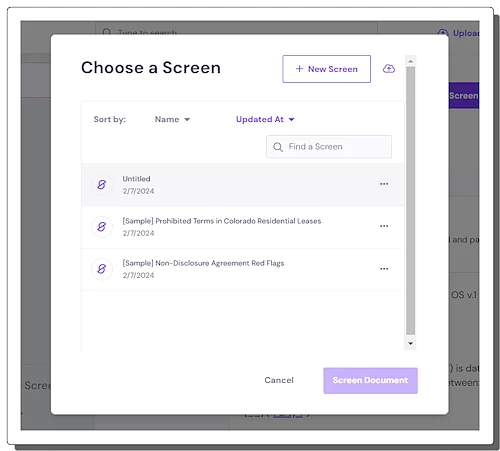
The next step involves selecting a screen for document review. The UI lists all the screens in the user’s collection. After selecting a screen, the document undergoes a comprehensive review, analyzing its contents against the specified standards and questions defined under the selected screen.
Review Results
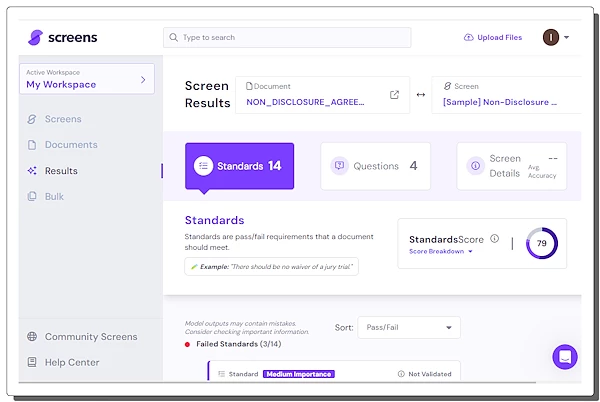
Upon completion of the review, users are presented with detailed results consisting of three key sections: Standards, Questions, and Screen Details.
- The Standards section highlights which standard requirements have been met or failed. The results are accompanied by AI and user guidance for further clarity on all passed and failed standards. Additionally, each standard includes an audit result option, providing the reason for the assessment and citing the respective data from the source document. The review also gives a “StandardsScore” to the document. This score is based on passing and failing Standards of “high importance”, “medium importance” and “low importance”.
- The Questions section outlines the answers to the questions from the selected screen found within the document. Similar to Standards, users receive guidance and audit results options for each question. This facilitates a thorough understanding of the document’s compliance.
- The Screen Details section offers insights into the accuracy of the selected screen based on user usage. It also lists all the instances where the screen has been utilized for document reviews.
Bulk Check Documents
The platform also has a feature to check documents in bulk. This feature reviews all the documents against a selected screen. To do that, users have to organize the documents they want to review under the same label. Then they can select the documents by label and run the bulk check.
Pricing
- Free Plan offers 5 document uploads per month with unlimited Custom-built Screens and unlimited Community Screens.
- Pro Workspace allows 50 document uploads per month costing $149/mo.
Give it a try here.
Closing Words
Screens.ai represents a simple solution for streamlining the legal document review process. By harnessing the power of AI, the platform offers users unparalleled efficiency and accuracy in evaluating contracts across various domains. Whether it’s through pre-defined screens or custom creations, Screens.ai provides users with the tools they need to ensure compliance, mitigate risks, and optimize their document workflows.