In this article, you will read about how you can have a secure and private one on one video, voice, chat, file sharing with AirMink.
Getting connected over a video call or a voice call is the only option left when you have loved ones staying far from you, especially during this self-isolation time due to coronavirus outbreak. People are advised to maintain the social distancing with each other, and since then, there has been a huge demand for various type of social apps that connects people over video and voice calls.
However, with the huge market of such apps, there are different instances of security and privacy being compromised while using these apps. For this reason, there is a web application that you can use which does not compromise your privacy and provide one to one secure platform for video, voice, chat and file-sharing application.
Secure and private one on one video, voice, chat, file sharing with AirMink
AirMink is the web application for the instant video calling, voice calling, chatting while video calling, and file sharing platform. This platform works wonderfully with one on one conversation while keeping your connection secure, as there is no server in between. Meaning that the connection will be established over the browser of the two parties without the help of any server.
If you want to have a secure and private conversation with the person, then you can follow some simple steps as mentioned below:
- Visit the website of AirMink
- Click on the tab “Yes, start a secure connection”
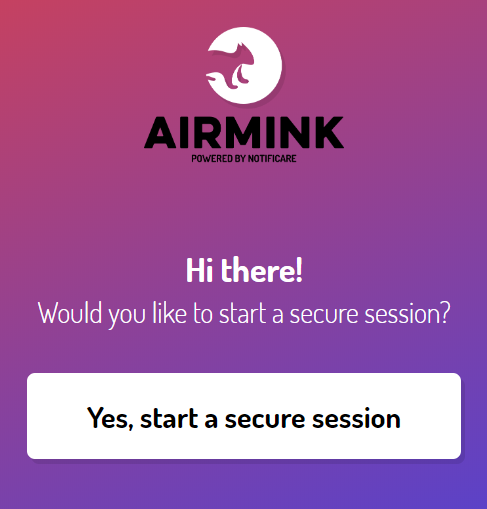
- From there, a device will ask to access your camera and audio feature. After allowing, you will see yourself on the top right corner of the screen.
- On the screen, you will see the option of “Share this session”. Clicking on this tab will open up a pop-up.
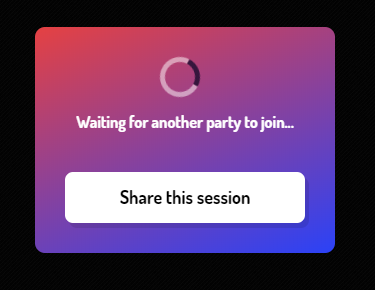
- In this pop-up, you can see various options through which you can share the session. The web application will generate a link for you to send it to the person with who you want to connect. When the other person will open the link, he/she will be able to see you and have a chat along with the video call.
So, there you have it. These are some simple steps that you need to follow to create a secure and private connection with your contact. The link generated by AirMink will only be operational for the current session only and cannot be used again for the same connection, hence it is perfectly secure. Moreover, you can also share the file during the video conversation, in the chat option.
In Brief
AirMink is the secure and private web-based application where you have a conversation with your selected contacted person over a secured established connection. The link generated can only be used only once, hence, the person with whom you shared the link can not contact you with the same link again.