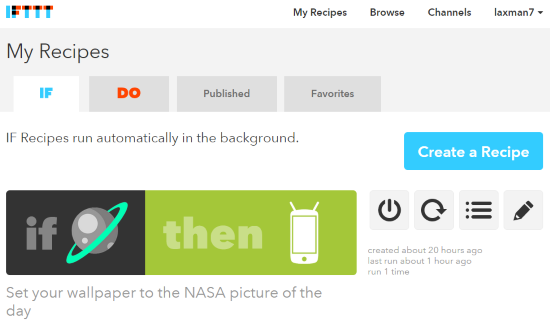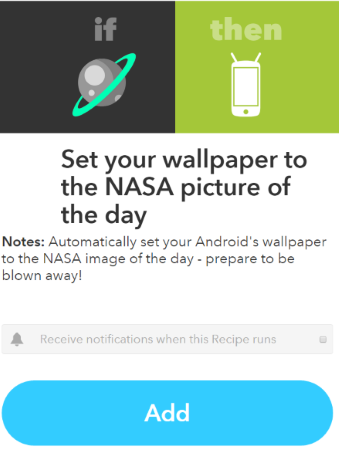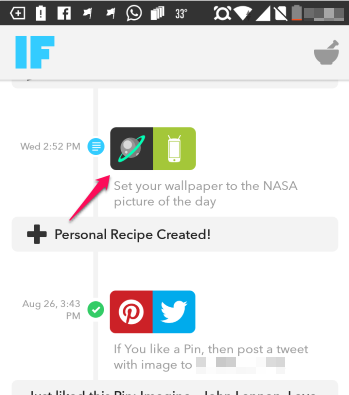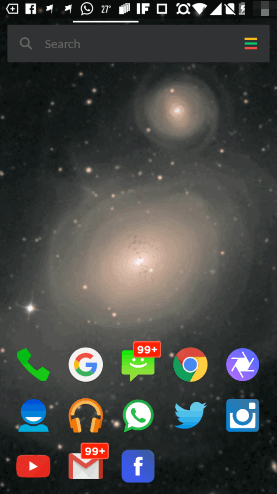This tutorial explains how to set NASA Picture of the Day as Android wallpaper.
You will need an IFTTT recipe to complete this task. Moreover, you also have to install IFTTT app on your Android phone (if not already).
When you have added the recipe to your IFTTT account, it will wait for new Astronomy Picture of the Day of NASA. When the image is published, the recipe will run automatically and replace your current wallpaper with Astronomy Picture of the Day. This will happen every day and it will automatically change your Android wallpaper with Astronomy Picture of the Day.
The screenshot above shows the IFTTT recipe used by me to perform this task.
You should also check these live weather wallpaper apps for Android.
How to Automatically Set NASA Picture of the Day as Android Wallpaper?
Steps are as follows:
Step 1: Sign into your IFTTT account and use this link to open the homepage of the recipe used by me.
Step 2: Leave all the fields of recipe unchanged. If you want, you can enable the option to Receive notification on your phone when recipe runs. After this, just Add the recipe.
Step 3: Now you have to open IF app on your Android phone and sign in with the same IFTTT account. You will see all the recipes added by you in that account.
That’s all you need to do. When the new image in posted on Astronomy Picture of the Day, the recipe will run automatically, and your wallpaper will change.
However, make sure your Data Connection is on at that time. Next day, your Android wallpaper will be changed with another NASA Picture of the Day automatically.
If you like this recipe, you can try some more: set NASA Picture of the Day as Twitter Header and download Nat Geo photo of the day to Dropbox.