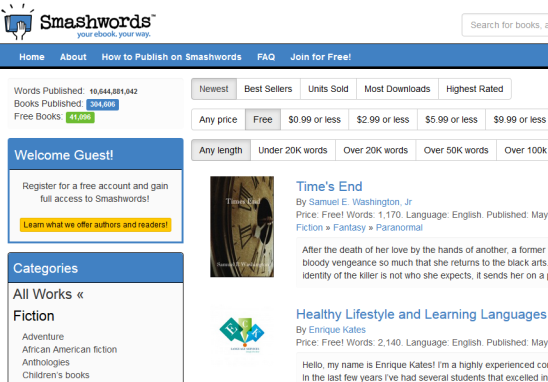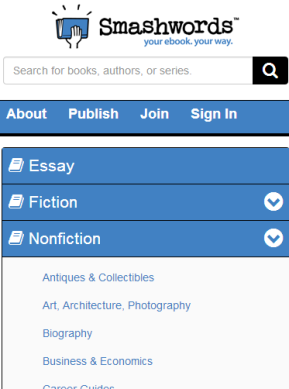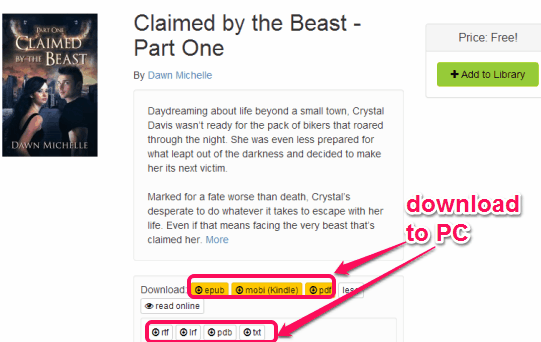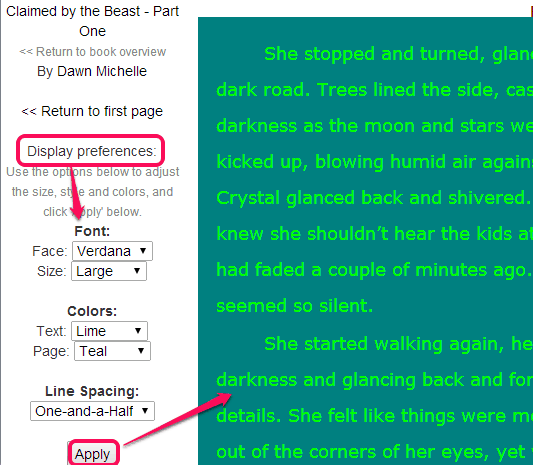Smashwords is a useful service that provides free eBooks online which are published by independent publishers and authors. eBooks are DRM (Digital rights management) free, so you can download them and can use with any supported applications. These eBooks can be read online or you can even save them to PC. eBooks can be saved to PC as PDF file, plain text file, Rich text file, mobi (Kindle) format, ePub, pdb, and in lrf format (can be opened with Sony Reader). There are more than 300 thousands eBooks that are published, out of which, 41 thousands books are free. Thus, along with free eBooks, paid eBooks are also available for you.
Mainly 6 categories are available on Smashwords. In each category, you can find many eBooks (paid and free together). To make it more relevant to you, you can even sort books by price, free, any length, new eBooks, etc.
Smashwords is a huge library of eBooks and you can use it completely free without any sign up process. However, if you sign up with Smashwords, you can keep important books to your library for later use and quick access. Moreover, you can even publish your own books to Smashwords after signing up. Thus, it’s a handy service for publishers and other users as well.
Also check these 3 free eBook creators.
How To Read Free eBooks Online and Save To PC Using Smashwords?
To use this service, go to the homepage of Smashwords. On its homepage, it will show you mix up of free and paid eBooks. But you can add filter to find the relevant books only. For example, if you want only free eBooks on its homepage, then just click on Free button, like visible in screenshot below. Similarly, other filters can be applied. If you have to search eBooks according to best seller, most downloads, highest rated etc., you can apply filter according to your need.
For each eBook, you could view rating, total words, language, published date, category, and publisher name.
eBooks can also be searched by category. As I mentioned in starting, there are different categories available. These are: Fiction, Non-fiction, Poetry, Essay, Screenplays, and Plays. You can select any category and can search for eBooks inside that category. Out of these categories, Fiction and Non-Fiction includes sub-categories in dozens. Some of the subcategories are: adventure, Christian, classics, romance, poetry, Science fiction, biography, business & economics, entertainment, history, law, music, and much more.
When you find any eBook of your mood, click on its title. This will explore that particular eBook and provide you download options. You can download that eBook as ePub format (which can be opened with any ePub reader software), PDF file, RTF, or any other available format.
Read eBooks Online:
Before downloading the eBook, you can even read it online. This is an interesting feature associated with Smashwords. For reading the eBook, display preferences can also be set. Preferences such as: font type, font size (small, medium, large, and huge), text color, page color, and line spacing can be adjusted. These preferences would help you to make online reading more comfortable for you.
eBook contains huge numbers of pages. So it also comes with a feature to jump to any specific page. Thus, online eBooks reading has been made quite convenient for users by Smashwords.
Also check out Project Gutenberg.
Conclusion:
Smashwords is really interesting service to download free eBooks as well as read eBooks online, available in Smashwords database. Apart from this, Smashwords could be a great platform for independent publishers as well as for new writers. It is so because users can publish their own books as well.
You might also be interested to try these free eBook management software: Kobo Desktop, DotDotDot, and DJOBooks.