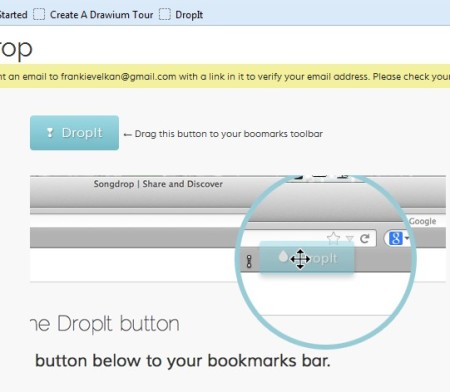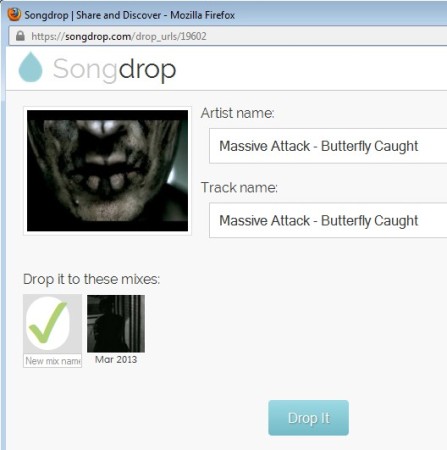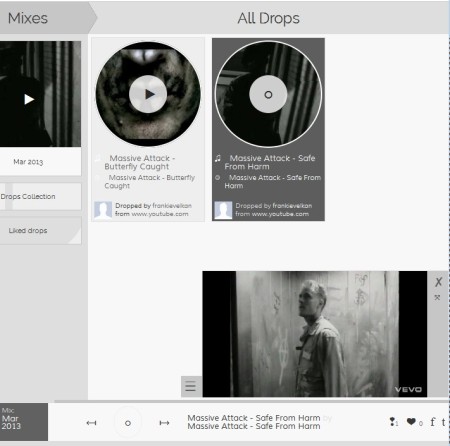SongDrop is a free online music player where you can create custom collections from songs that you find and enjoy listening on YouTube, Bandcamp, SoundCloud, Tumblr or any other website where music streaming is available. After registering on the website you get a DropIt button for the bookmarks toolbar of your web browser. Clicking on that button while having the website where the song is located will activate the SongDrop music scanner which is gonna add it to your collection.
Similar software: goVideos, DeskTube, PlayItLive.
Screenshot above shows us what you’re gonna see after registration is complete and after you’ve setup the DropIt button to your bookmarks toolbar.
Simply drag and drop the button like you would any other bookmark. The interface that you get is very modern, by default you’re gonna see recent drops, which means songs that other users have added to their playlists. Other categories include popular songs, friends music, and tracks which were shared directly by the artists themselves. All the way to the left you have options for opening up your own player, searching songs, settings and so on. Actual music playlist can be viewed on the right with nice looking record thumbnails. Key features of SongDrop – free online music player are:
- Good website support – YouTube, Tumblr, Bandcamp, SoundCloud, etc.
- Collections and mixes – create collections of your favorite music
- Music and video player – play song – video can also be viewed
- Access popular songs and music which was shared by other users
- Community – share songs with your friends and listen to their mixes
- Works with Firefox, Google Chrome, IE, all the major browsers
How to listen and stream music online with SongDrop – free online music player
Find the songs that you’re interested in listening and while the tab is open click on the DropIt button, which should by now be somewhere inside your bookmarks toolbar.
Once that you’ve entered the song name, selected mixes, which are basically playlists, click on DropIt button once more to confirm and add the song to your SongDrop account.
Songs can be played by using the music player, click on the My Player button to activate it. Notice that the music thumbnails have play marks on them, left click on them is gonna activate the player. If the song is from YouTube or any other video streaming website video preview will also pop up in the bottom right corner. It can be removed if you right click on the close button left of it, so that only the audio is being streamed. Music from your friends and other SongDrop users can be played from the Feeds section, which can be seen from the first image above. Again the only thing that you need to do is clicking on play and enjoy the music.
Conclusion
We are really impressed with SongDrop. Songs can be added very easily, a lot of websites are supported, and the music player is very elegant. Connect it with Facebook, invite your friends and start sharing and listening music that you like. Free service.