DNSLookupView is a free DNS tracing tool for Windows 10 by Nirsoft. Here it lets you view every DNS query sent through Windows DNS Client. You can see the domain that was queried and what type of information it requested. You can see details of the process that initiated the DNS query and even export the details in a file. You just run the software and start it to trace the DNS queries. In the details, you can see what type of DNS records were requested. You can start the software to test some applications and stop it when you no longer need it.
DNSLookupView by Nirsoft is a pre-released tool you can use on Windows 10. It will not work on the too older version of Windows so better use it on Windows 10. The software runs in a portable mode and captures the DNS queries from any process. One great use case of the tool is in inspecting DNS requests of certain applications such as Chrome. You can just start it and then you can simply let it record and log all the DNS requests and then just do whatever you want. Since this is in the alpha stage right now so documentation is missing and it may crash.
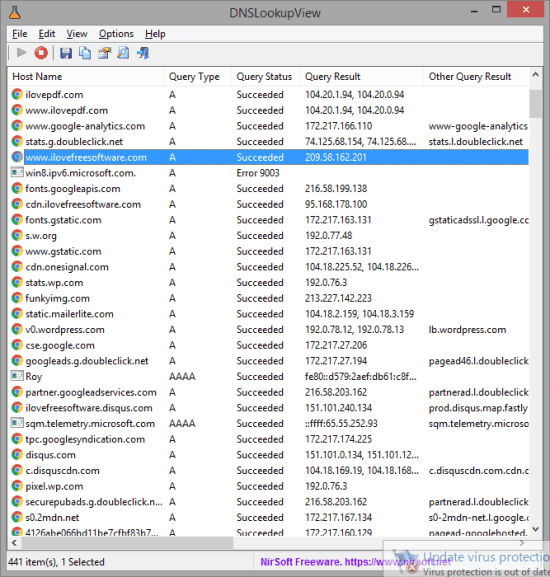
Free DNS Tracing Tool for Windows 10 by Nirsoft: DNSLookupView
You can download the portable executable of the software from here. Next, you just run it and you will see the main UI. It will show nothing there because, in order to trace DNS requests, you will have to start it first.
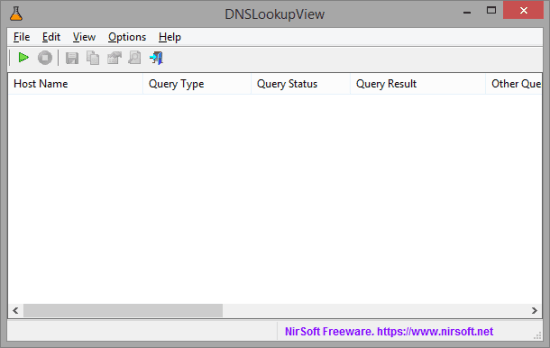
So, just hit the play button and from the top right and let it do its work. Next, you just open a browser or something that deals with the internet, and then it will show you DNS requests. The result is displayed on its interface in a tabular manner. You can scroll horizontally to see them or just double click on any entry. It will show you all details of the DNS request there. See the screenshot below.
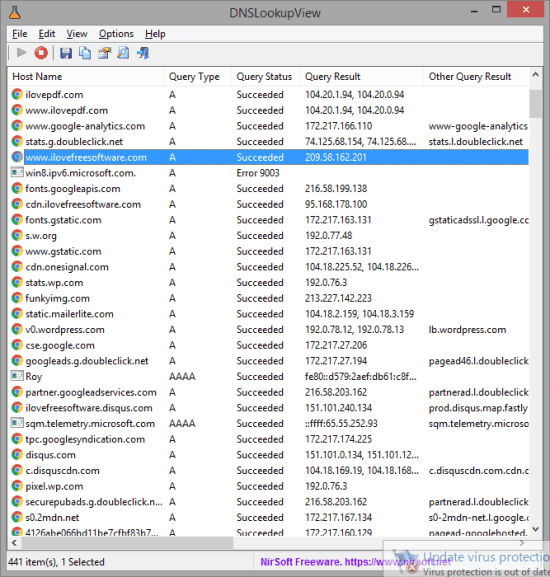
Above you can see how this tiny and amazing tool works to trace DNS queries. You just have run it and start it to record all the DNS requests. You can minimize it after starting it and it will keep working in the background without your intervention.
Closing thoughts:
DNSLookupView is a great tool for network engineers and networking professionals. But the only caveat is that it works on Windows only. So, if you often need to monitor or lof DNS queries on your PC then give it a try. Just download the software and start using it right away. Just do remember that it needs a password for its ZIP file which is “SoftNirPre987@”.