Grids is a free Instagram client for Windows 10 with accounts, bookmarks, DMs, and much more. This is a full functional Instagram app that you can use on your Windows PC. Here you can log in with your multiple accounts in it to do all the things that you do on the phone. You can send messages to your friends, reply to comments and upload stories. You just browse the entire timeline or the search your favorite videos right from the desktop. And you can also switch between different Instagram accounts in a single click.
There are many Instagram clients available for PC already, but this one here is new and works quite differently. Here the developers of this software have modified this into a beautiful UI to manage your Instagram hassle-free. There are almost all the features that you can hope for and you will like them. The official Instagram app for Windows 10 seems to be doing the same thing but you cannot switch between accounts. Using this is very simple and you just install it and then start using it right away.
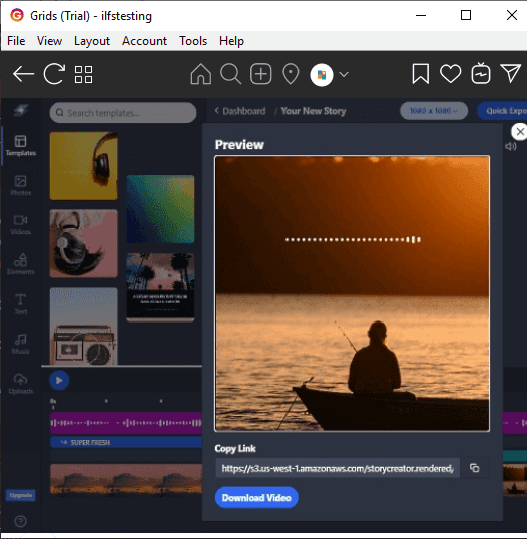
Instagram Client for Windows 10 with Multiple Accounts, Bookmarks, DMs
You can download this Instagram client from here. After that, you just sign in with your username and password to get to the main feed. It will take you to Explore by default as you can see in the following screenshot.
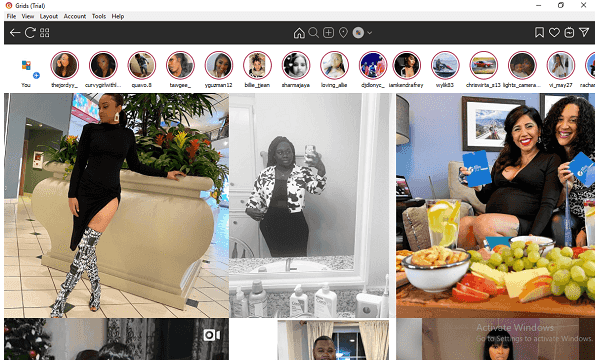
You can browse Instagram in the usual way as you do on your phone. Explore photos of your friends or your public timeline. You can also explore tags and then save posts if you want. To create a bookmark, you only have to open a post and then click on the bookmark option. This is as simple as that.
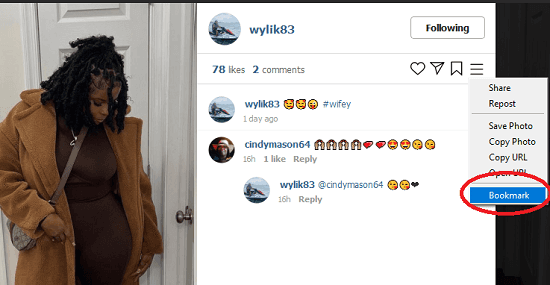
Next thing you can do here is switch between accounts. If you have multiple Instagram accounts then you can log in with you another account from the Account > Add Account menu. This is as simple as that. You can add as many Instagram accounts as you want.
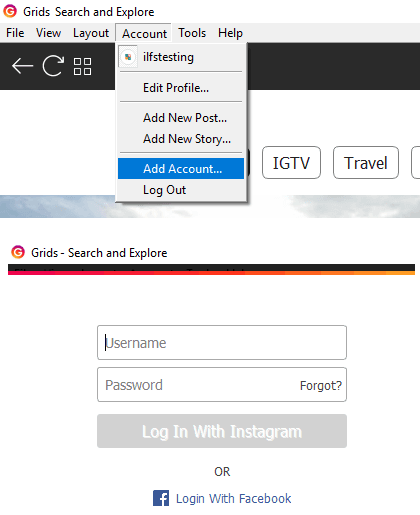
It also allows you to send messages, You can direct messages to anyone and even reply to the ones you receive. Just go to the messaging section and then start to chat with anyone.
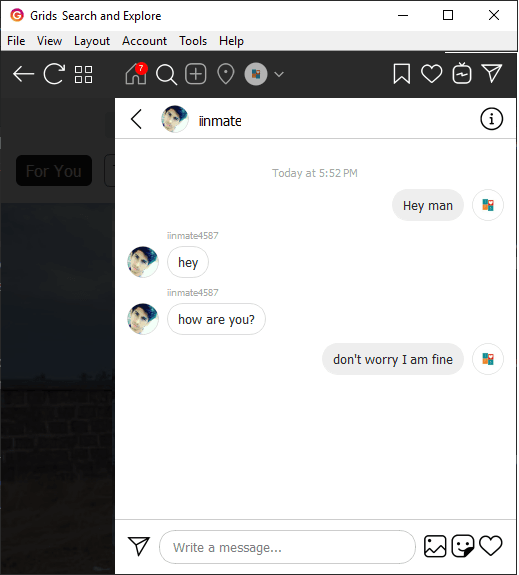
In this way, you can use this intuitive Instagram client for Windows 10 PC. You only have to download it and then log in with all the Instagram accounts you have and manage them for a same place. This is a good tool for digital markerters and you can explore some other features of the app by yourself.
Final words:
Instagram does not have so many clients for PC, so if you are looking for one then you are right place. Just download and install Grids and start managing all your accounts with ease. I really liked the redesigned UI and bookmarking feature. Now, you just upload photos from PC to your Instagram accounts and then do whatever you want.