This tutorial details how to view the digital signatures of executable files in Windows 10. Computers of today are incredibly powerful machines, capable of handling a multitude of complex tasks. And by that I mean just our regular desktop PCs, not the beastly servers or anything like that. And then there are ultra modern multi-tasking Operating Systems like Windows 10 running on them, which enhance their capabilities even more. And while it’s true that modern Operating Systems come with a ton of functionalities out of the box, we still have to use additional software applications to get the most out of our computers.
I’m sure you’ll agree, the most popular way of getting a new software application is to download it from the Internet. But they also possess the risk of having potential malware bundled with them (barring the popular applications from trustworthy vendors). And while anti-malware applications do a fairly good job of ensuring that only safe executable files land on our hard disks, what if you want to be doubly sure?
Don’t sweat my friend, as you can easily check the digital signature of a program to further verify its authenticity. Sounds like something you can use? Let’s find out more about digital signatures, and how you can view the digital signatures of executable files in Windows 10.
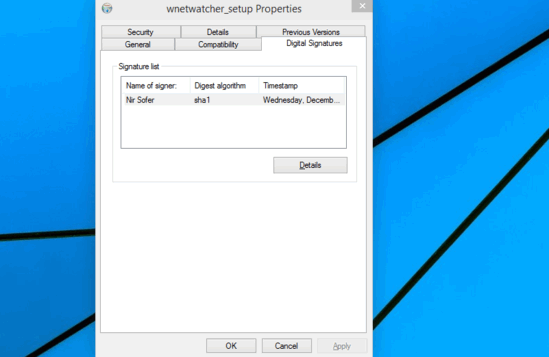
What Exactly Is A Digital Signature?
A Digital Signature is one of the most important elements of computer security (it’s used in cryptography as well). While its detailed description and working is enough to fill up a separate article of its own, a digital signature can be defined as a method for establishing the authenticity and validity of any digital document, website, or software application. Digital Signatures usually employ an array of technologies, such as signing/verification algorithms, public & private keys, and cryptographic protocols.
Thus, in a layman’s terms, a digital signature is well, a digital (or electronic) identifying credential from the source/vendor of a program, website etc., that establishes its authenticity to the recipient. You can read more about digital signatures, and how they work here.
How To View The Digital Signatures Of Executable Files In Windows 10?
Checking the digital signatures of any executable file (generally known as program setup) is fairly easy in Windows 10. Using this method, you can not only check the digital signature, but also view the validating certificate(s) that are included as part of the signature. The following stepwise walkthrough explains how to do it:
Step 1: Navigate to the program whose digital signature you want to check and right click on it. Select Properties from the context menu. When the properties dialog box pops up, click on the Digital Signatures tab to see a listing of all the digital signatures included with the program, along with some other important information.
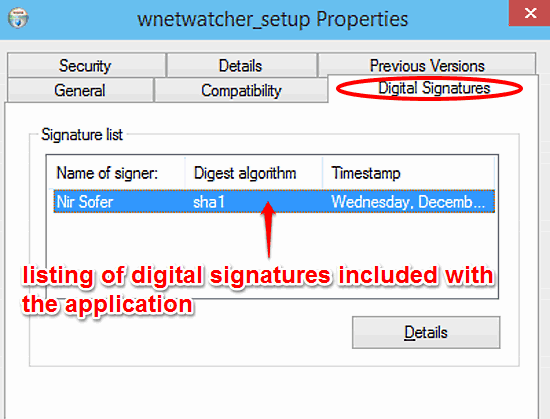
Step 2: To view more details about a signature, select it from the list, and click on Details. Once you do that, you can see comprehensive information about the signature such as issuer’s name, encryption algorithm used, and version. You can even use the View Certificate button on the General tab to find even more details. Here’s a screenshot:
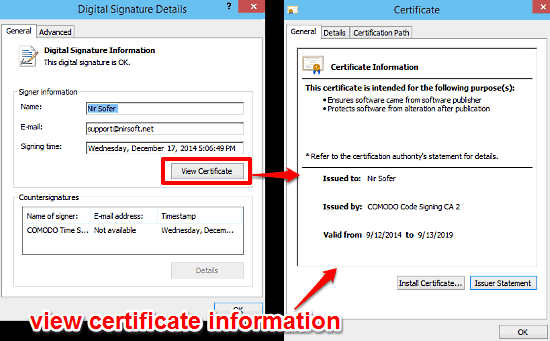
See Also: Disable Automatic Restart On System Failure In Windows 10
Conclusion
Digital Signatures are a very important element of web & application security. As such, they are instrumental in establishing the authenticity and trustworthiness of websites, programs and things like that. Thanks to Windows 10, checking the digital signatures (and the associated validating information they contain) of any program is a matter of a few seconds. Try it out, and let me know your thoughts in the comments below.