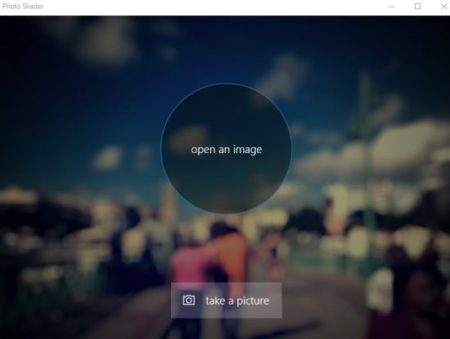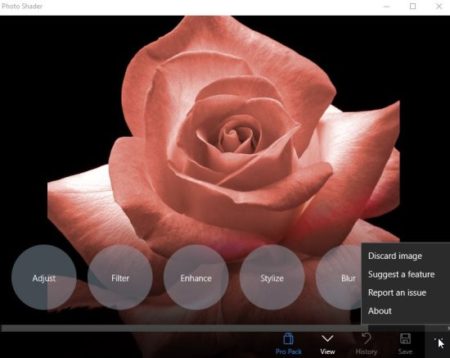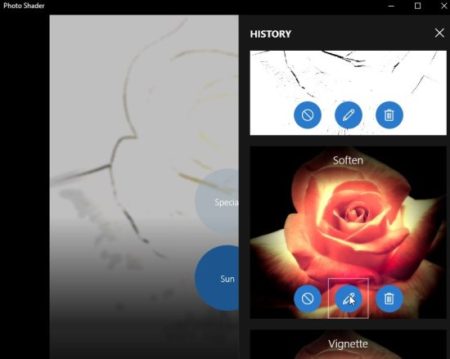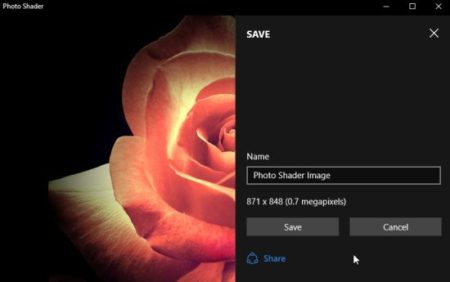Photo Shader is a free Windows 10 photo effects app which helps in beautifying your photos. The app offers over 40 photo effects, filters, and adjustments to make your photos look beautiful. The app is pretty simple to use and the interface of the app is also user friendly.
The Windows 10 photo effects app can be downloaded from the Windows 10 app store or from the link given at the end of this article. The app interface when opened for the first time will look like the screenshot below.
On the app interface you can upload a photo by either clicking a photo using your camera or by uploading a photo from your photo gallery. Once you add a photo the options to add effects to it will appear, as shown in the screenshot given below.
There are so many effects, filters and adjustments that you can make to your photo. Go ahead and try them out to see which one looks the best with your photo. You can add filters like custom, black & white, lomo, presidential, etc. You can also sharpen the image, reduce noise, add effects like blur, distort, posterize, soften, negative, color pop, glow, vignette, sketch, etc.
The history tab lets you see all the changes that you made to your original photo in a list like view, this can be seen in the screenshot below. You can undo any effects that you do not like from the history tab.
The history tab also has a edit option where you can edit any effects that you applied. You are given 10 edits for free and after that they become part of the paid version. Then you have to buy more edits in case you have to edit any effect from the history section.
When you are done with the editing you can go ahead and save your photo by clicking on the save option. This option allows you to save the photo in JPEG format to a location of your choice.
Features of this Windows 10 photo effects app:
- Fast photo editing.
- Over 40 photo effects, filters, and adjustments available.
- You can undo any effects through the history tab.
- Applied filters or effects can be previewed right away.
- The created photo can be saved to your computer in JPEG format.
Conclusion:
Photo Shader is a good app to add effects, filters to your photos and make them look beautiful. The various effects added make the photos look beautiful and they can easily be shared with your friends. You can also save the photos created to your device easily in JPEG format. Try it out.
Check out Photo Shader for Windows 10 here.