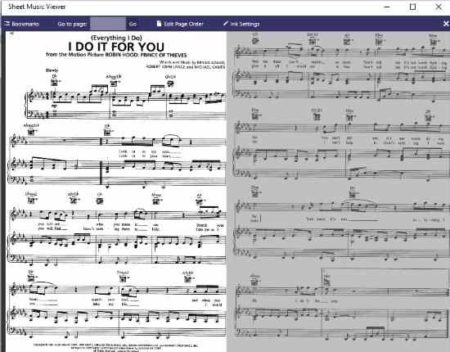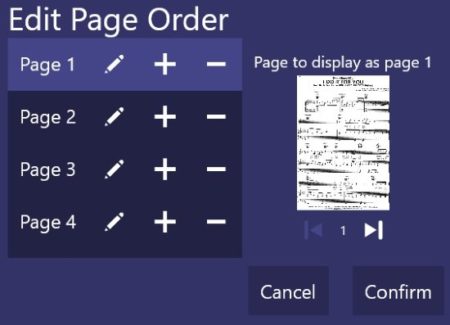Windows 10 Sheet Music Viewer app let’s you view and manage your music sheets which are in PDF format. This app apart from letting you view sheet music will let you customize sheet order, bookmark pages, write on a page as well.
This Windows 10 sheet music viewer app can be downloaded from the Windows 10 store or from the link given at the end of this article. When you start this app you will come across an interface like the one given below.
The home page is pretty blank as you can see. What you have to do now is set a folder as your music folder in the app. This would be the folder where you store all your music sheets. The music sheets should be in PDF format for the app to read them. So click on the set music folder icon on top of the app page and a browse window will come up. From this widow select the folder which you want. Once the folder is selected, its contents will be loaded in to the app, as shown in the screenshot below.
All the music sheets from the folder will be listed in the app. You can now click on any one and open them up in full screen mode, as can be seen in the screenshot below.
On top of this page you have some options to bookmark the page, go to a particular page, if there are lots of pages, etc. You can also edit the page order and ink settings can be changed as well.
The edit page order screen looks like the screenshot above. This feature can come in handy when you have to go back to a repeating pieces page again. Bookmarks can be used to jump to a particular page when you have a file with multiple pages.
Through the settings icon you can change how to turn pages. You will have two choices under this, which is alternate mode and traditional mode. In alternate mode you will have pages turned one by one, like if you start playing with pages 1 and 2, when you reach page 2 then you can turn to page 3. So you will have page 2 and 3 visible on screen now. In traditional mode you turn both the pages at the same time. Its like reading a book. You complete pages 1 and 2, then click on turn and both the pages will change and pages 3 and 4 will come up.
Features of this Windows 10 sheet music viewer app:
- View sheet music files in PDF format.
- Change page order.
- Bookmark pages in a big file.
- Choose a page turning mode.
- View in single page or multiple page view.
- Ink highlighting.
Conclusion:
Sheet Music Viewer is a good viewer app for music sheets in PDF format. You can easily view any music sheet that you have stored on your computer. The app will read the page and will present it to you. If you are a musician you can play along using the music sheet and change the page order or turning mode also.
Check out Sheet Music Viewer for Windows 10 here.