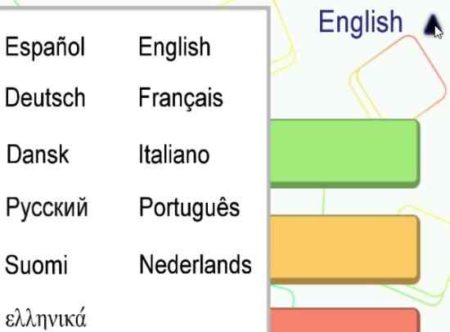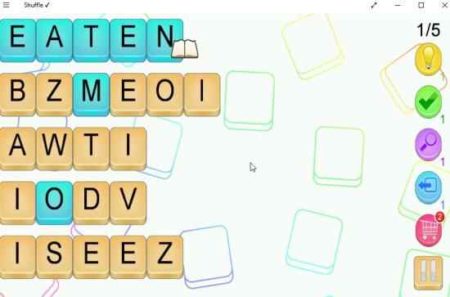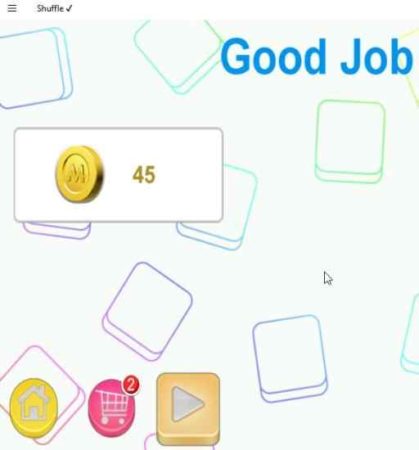Shuffle is a free Windows 10 word game app where you have to form words from the jumbled letters given to you. You have to arrange these letters in the right order so it becomes a proper word. When you arrange the letters into a word the word will turn blue indicating that you have formed the right word.
The Windows 10 word game app can be downloaded from the Windows 10 store or from the link given at the end of this article. When you start this app you will come across an interface which can be seen in the screenshot below.
Click the play button to start the game. You will get the mode selection screen when you press the play button. You can choose between easy, medium, or hard modes.
The English language button you see at the top right corner will let you change the language of the game. You can select from various languages through the drop down menu, as can be seen in the screenshot below.
After mode selection, you are shown levels of the game, select a level and the total number of games in that level would be listed. This can be seen in the screenshot below.
Start from level one and make your way through the other levels. The game play board will be as shown in the screenshot below.
On the left you will see jumbled up letters and you have to form words from them. On the right you can see hints which will help you when you are stuck.
The level up screen looks like the screenshot above. It will show you the number of coins you earned in the level you just completed. Press the next button to go to the next game.
Features of this Windows 10 word game app:
- Arrange jumbled letters to form words.
- Simple game play.
- Easy to use interface.
- Available in several languages.
- Various difficulty levels to choose from: easy, medium, and hard.
- Each level has lots of games in it.
- Hints for time when you are stuck.
- Coins can be use to buy hints.
- Improves your English vocabulary.
Conclusion:
Shuffle is a fun word game app where you have to arrange letters in the right order to form words. You can play this game in various languages and play lots of levels available in this game. You can also use the hints when you are not able to form a word. Hints use up the coins that you have earned. Playing this game can also help you improve your English vocabulary. Any way you look at it the game is quiet entertaining and if you enjoy playing word games then you will definitely like this one too.
Check out Shuffle for Windows 10 here.