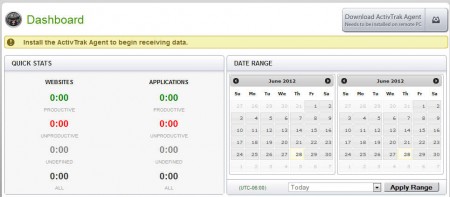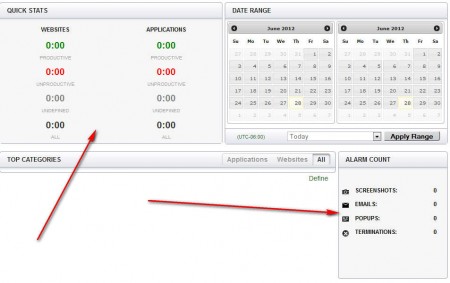ActivTrak is a free employee monitoring software which allows company owners to monitor and keep track of what their employees are doing on their computer during company time.
Nowadays, there are multitude of ways how employees can slack off and not do the work they were assigned to do. With ActivTrak, employee monitoring get’s a bit easier, and it’s not only for employees; you can also monitor students, or anyone else that you are interested in keeping tabs on.
ActivTrak dashboard is what you can see on the image above and it’s where you will be accessing data which ActivTrak Agents have collected. We did say that this is an online service, which means that if you are the one that’s doing the tracking, then there is no need for you to install anything on your computer, simply open up the ActivTrak website and register for a free account. There are limitations as to how many Agents you can install with the free account.
Keep track of your employees with ActivTrak
Limitations of the free account are that you only get
- 1GB of storage space
- You can monitor up to 3 computers
After you’ve gone over the limitations of the free package, your data will still be collected, you’ll just not be able to browse through it. Switching to one of the paid packaged will give you more options, there are 4 paid packages, all of which are offering unlimited storage, but they have different numbers of Agents that can be installed, 5, 10, 20 and 50. You can check out pricing here.
Agents are applications which you download from the ActivTrak dashboard and install them on the computer that you want to track. Installation will not be detected by the users, because it’s stealth. Once that the installation is completed data will start appearing in the website in a matter of minutes.
Like you can see from the previous two screenshots, a lot of different information that will be gathered from the computer of the employees, and you as the owner of the Agents can even be notified after a certain action has been performed on the computer which is being tracked.
List of features that ActiveTrak offers are:
- Tracking visited websites and division on productive, unproductive
- Accessed applications tracking, also with division on productive and unproductive
- Periodical screenshots of the employees desktop
- Tracking time spent in productive apps or on productive websites
- Email notifications in case the employee goes astray
- Notification in case an important work program has been closed
and many, many more.
All of this data and information is gathered on the website for easy online access. Everything is displayed nicely, with statistical diagrams and pie charts, you can even access older data and compare it with new figures to see which worker is improving or to spot the ones that are not full-filling their quota.
Conclusion
Free service that ActivTrak offers is more than enough to see how this online employee tracking service is working, and it’s best that you start with the free version first. If your company is not too big, it should be more than enough, try it and see how it goes, in case you like what you get, switch to one of the paid packages and enjoy less limitations.