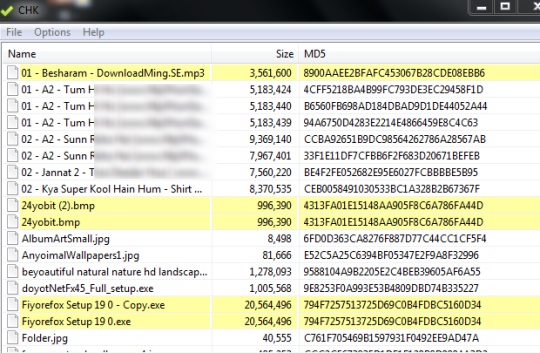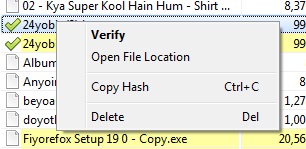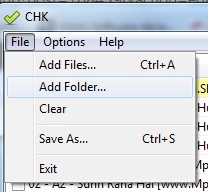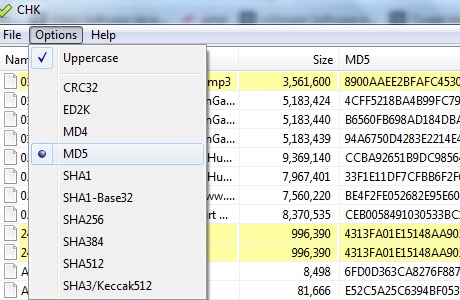CHK is a checksum utility that is used to verfiy SHA, CRC32, MD4, ED2K, and MD5 checksum of multiple files. In simple means, you can calculate hash values of multiple files simultaneously to find out whether a file is duplicate, correct, or to check integrity of files. For example, in order to check if a file is duplicate or not, you can generate its hash value and can compare with other file. If hash value comes same for both files, then one file is a copy of another. Hence, without using any duplicate file finder, you can find out and delete duplicate file(s).
CHK is also useful while uploading and downloading files. You can check downloaded files hash values and online files hash values to find out if the downloaded files are correct or corrupted. It’s a handy checksum utility that can quickly generate hashes of added files to use for multiple purposes.
In screenshot above, you can see interface of CHK where it shows results. Files having same hashes are highlighted automatically to quickly view the duplicates or to check integrity.
Some Key Features of This Free MD5 Checksum Utility:
- A handy utility that allows to generate hash values of multiple files together.
- Supports multiple hash functions: MD5, MD4, CRC32, ED2K, SHA1- Base32, SHA1, SHA256, SHA 384, SHA512, and SHA3/Keccak512. But, you can use a single hash function at a time.
- Files having same hash values are highlighted automatically.
- Results can be saved as text file for later use. Moreover, you can also copy hash value of a file or can delete file using right-click menu.
- It’s a useful checksum utility that can be used very easily to check integrity of files (transferred or downloaded files).
- Portable utility available both for 64-bit Windows and 32-bit Windows. So without installing it, you can run it.
- Completely free and lightweight.
Some similar tools we reviewed earlier are: MD5 Checksum, DigitalVolcano Hash Tool, and Programmers Calculator.
How To Use CHK To Calculate Hash Values of Files?
CHK comes in a zip file which is just 1.33 MB in size. Extract the zip archive using any zip archiver software and double-click the extracted application file to open interface of CHK.
On its interface, use file menu to add multiple files or simply add folder containing all those files whose hash values you want to calculate. It also comes with drag n drop support to add files quickly.
Now, you can select any hash function to generate the hash values of added files. By default, it generates MD5 values, you can choose any available hash function.
Immediately after selecting a hash function, it will provide you hash value for all files. Duplicate or same files will be highlighted automatically. You can verify or can simply delete any file using right-click menu.
Conclusion:
CHK is an effective checksum utility that is not only helpful to generate hash value with different hash functions, infact same values are highlighted automatically. So you don’t need to compare each file one by one to know which is same and which not. Give a try to this free checksum utility.