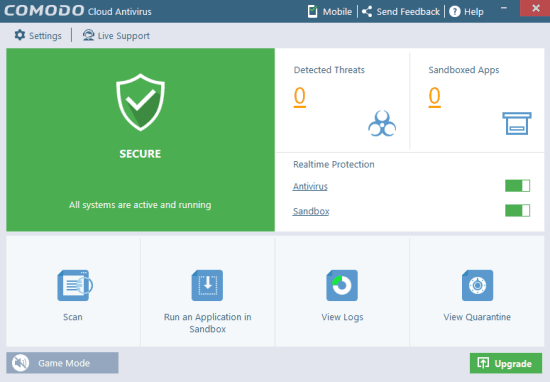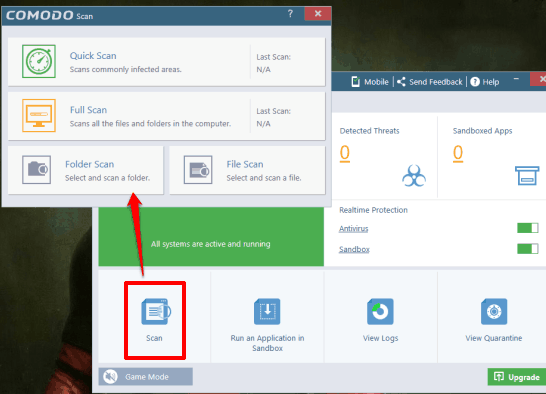Here comes a free antivirus (by Comodo), named as Comodo Cloud Antivirus Free. This antivirus comes with the automatic sandboxing feature which puts unknown files in an isolated container to ensure that no harm is done by any unknown or suspicious file.
Apart from that, its cloud-based scanners are updated time to time to protect your PC against latest viruses. This free antivirus also brings a Viruscope feature (included with Sandbox), which dynamically scans files available under sandbox. If such files try to cause any harm, then this antivirus alerts you to clean that file before it can cause any harm.
Rest of the common features you find in any other good antiviruses, like real-time file monitoring, add files in whitelist or blacklist for scanning, perform the full or quick scan, scan a particular file using right-click context menu, etc. are also available in this free antivirus.
Above you can see its main interface where you can enable real-time protection, and customize other settings.
After scanning, its interface shows my system is secured and there are ‘0’ detected threats. For this, I wanna credit Avast Antivirus 2016, currently installed on my PC. Some other antiviruses have also come with their latest editions, like Sophos Home Antivirus 2016, but I’m happy and protected with Avast.
How to Use Free Comodo Cloud Antivirus:
Use this link to download its installer. During the installation, it prompts to remove already installed antivirus and send anonymous program usage. You can uncheck these options as per your need.
Open its interface where it shows whether your system is secured or not. You can also see the total number of detected threats and sandboxed apps, but it will visible only after the scanning. So, you can start on-demand full or custom scan using Scan option.
If you want, you can also run an application in Sandbox using the available option. All you need to do is insert EXE file of a suspicious application and then it will run in an isolated environment. It won’t be able to make any harm to your PC.
Other Features Available In Free Comodo Cloud Antivirus:
All its other important features are available under Settings. Such as:
- You can enable/disable real-time scanning.
- Set maximum file size limit for scanning. Applications/files greater than the specified size will be treated as trusted applications.
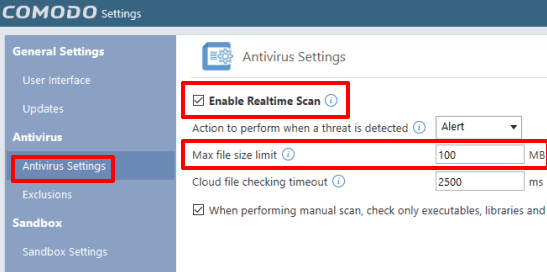
- Enable Auto Sandbox for all untrusted applications, block all unsafe applications automatically or show alerts for untrusted applications.
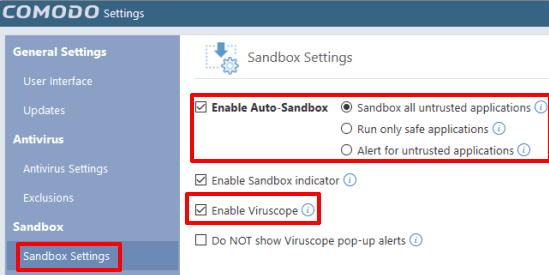
- You can also disable Viruscope feature which dynamically scans untrusted processes added in Sandbox. However, it won’t be a good idea to disable this feature. So, keep it enabled.
- The software also contains the list of Trusted Vendors. Such vendors have digitally signed their files and are considered as trusted files. However, you can check that list and remove vendors that you think are not trustable. You can also manually insert some EXE files in Trusted Vendors list.
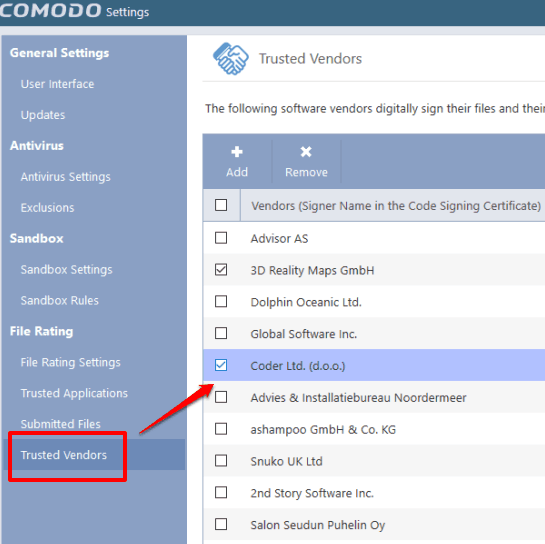
- You can manually add applications in the Trusted Applications list.
The Verdict:
Comodo Cloud Antivirus has some really good features that can put it in the list of reliable antivirus. Its cloud-based scanners are updated with latest virus definitions, Viruscope feature ensures that unknown processes won’t harm your PC, and real-time monitoring of files/applications make it a good antivirus. Still, I won’t say you should replace your current antivirus with Comodo Cloud Antivirus. If your PC is protected by your antivirus till now and working fine for you, then you continue with antivirus installed on your PC. However, if you want to try some other antivirus or need to replace your current antivirus, then Comodo Cloud Antivirus can be a good option.