Marp is a free software to create PDF from Markdown. You can preview PDF side by side and download all the slides created using Markdown as a single PDF file. It also lets you preview a single page or all the sides. There are many Markdown editors available, but most of them let you preview the output in HTML mode and save the output as plain or Word file. This software, on the other hand, lets you save the content written using Markdown as PDF file. You can also save the content as Markdown file. So, you have both the options.
In the screenshot below, you can see the main interface of this software. The left section is used to enter the Markdown content and the right section shows the preview.
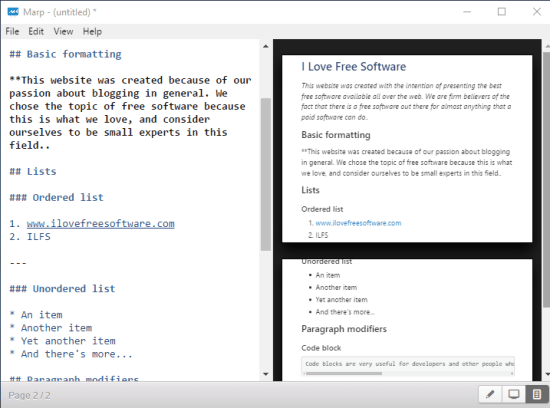
How To Create PDF from Markdown?
Marp is a portable software. You can use this link to grab its zip. Extract the zip and run that Marp application to open its file. After running the software, there will be a blank interface in front of you.
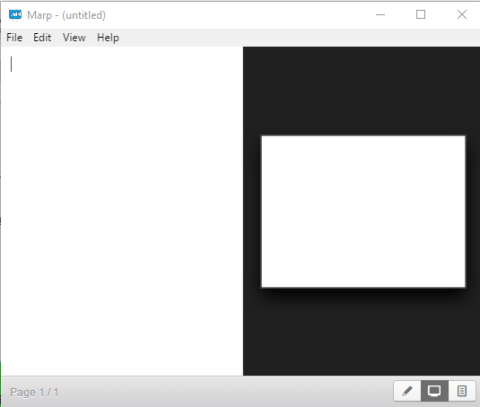
Now you can start typing the content in Markdown on the left section. Use “#” for heading, *content* to make words italic and other formatting styles that are available for Markdown. You will notice that preview of the output is visible on the right side in real-time.
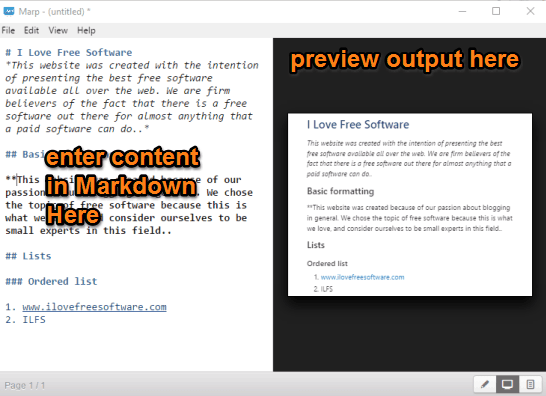
To create a new slide, you need to press enter and leave a line blank and then use “– – –“. It will help you make the new slide.
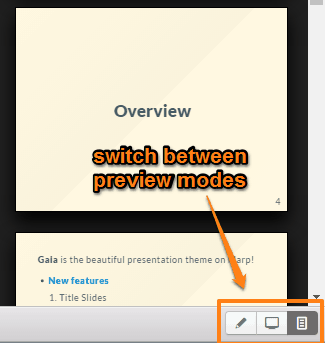
Create as many slides as you want and preview the slides. You can also switch to single page view and Markdown view using the buttons available at the bottom right corner of its interface.
When you have generated the complete PDF, you can export all the slides using the File menu.
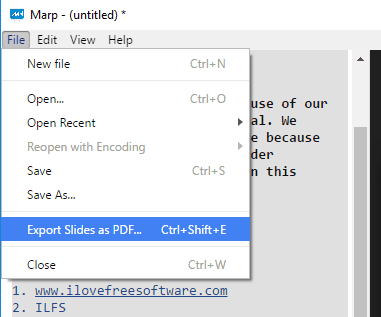
This is how you can create PDF from Markdown using this software.
The Verdict:
Those who are in search of a good Markdown software which can generate the output in PDF, they must give a try to Marp software. It is convenient and everything is self-explanatory. The live preview feature is quite good as you can check if your output is generating the same way as you expected.