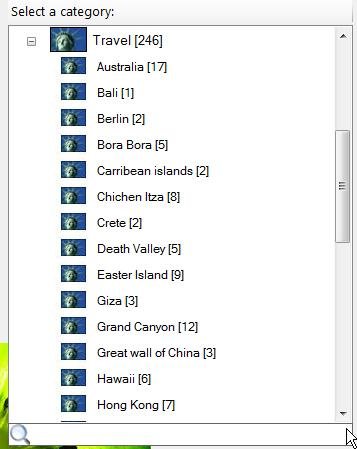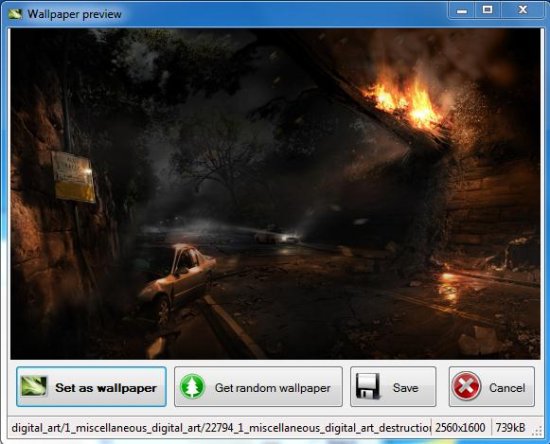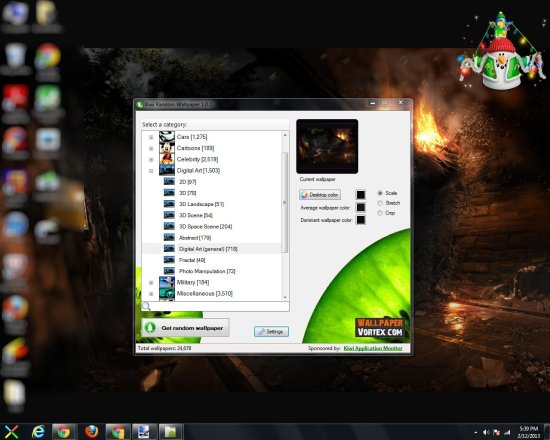Kiwi Random Wallpaper is a free wallpaper changer application for your desktop that lets you choose wallpapers from a variety of categories available on the internet and set them as your desktop background. It’s a handy and lightweight application that works with a big online wallpaper provider WallpaperVortex.com, and lets you apply new wallpapers on your desktop whenever you want. Kiwi Random Wallpaper displays different categories of wallpapers and lets you easily choose wallpapers of your choice.
There are a lot of wallpaper changer applications available of this type, but this one has its own specifications and set of features which makes it a worth-using application. Firstly because it provides a huge database of wallpapers to choose from and secondly, it lets you set timers to change wallpapers automatically.
Let’s first see how to download and install Kiwi Random Wallpaper. Then we will see how to change wallpapers on your system using this free wallpaper changer.
Download and Install Kiwi Random Wallpaper:
Kiwi Random Wallpaper is a lightweight program; being it’s just 2.9 MB in size. It can easily be downloaded from its official website using the link given at the end of this article. The download will consist of a setup file, which you need to double-click on to run the installation wizard. Then you will be guided by simple instructions on how to install the program in your system. Once installed, you can launch Kiwi Random Wallpaper to change desktop background on your system, choosing cool, funky, and exciting wallpapers available free on internet.
Let’s now see how to use this free wallpaper changer on your system.
Change Desktop Wallpaper with this free Wallpaper Changer:
Kiwi Random Wallpaper is quite easy to use. When you launch the app, you will see that the interface is divided into two sections. Left section displays a set of categories to choose from. The categories include cars, cartoons, celebrity, art, music, photography, space, travel, video games, and lot more! Each category contains sub-categories that consists of a number of free 2D and 3D wallpapers.
You can choose any one and as you click on that, a download will begin. After the wallpaper gets downloaded, you will be able to see a preview of it before you apply it to your desktop.
All the downloaded wallpapers gets automatically saved in your “Pictures” folder. However, you can save it to any other location on your system if you want. Once you found the wallpaper of your choice, you can set it to your desktop by clicking on the “Set as Wallpaper” button. that’s it!
Now let’s have a quick look on various features provided by this free wallpaper changer app.
Key Features of Kiwi Random Wallpaper:
- Free wallpaper changer application.
- Organize wallpapers in different categories and sub-categories.
- Provides a large database of free wallpapers to choose from.
- Displays preview of each wallpaper before applying it to the desktop.
- Options to set timers to automatically change wallpapers after a set interval of time.
- Choose random wallpaper from the database.
- Automatically save wallpapers to your system.
- Lightweight and handy.
- Stretch or crop wallpaper.
- Get wallpapers of different resolution.
- Change desktop background color.
- Supported formats: JPEG and Bitmap.
- Crop wallpaper.
- Run on system start-up.
- Friendly user interface.
- System tray integration.
- Easy-to-use.
The Final Verdict:
Kiwi Random Wallpaper is a nice free wallpaper changer that allows you to change desktop wallpapers easily and regularly. It’s an easy-to-use app that lets you access a large number of free desktop wallpapers available on internet and apply them to your system. Moreover, you can set Kiwi Random Wallpaper to automatically change wallpapers for you.
Download this free wallpaper changer now and give it a try.