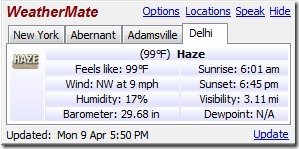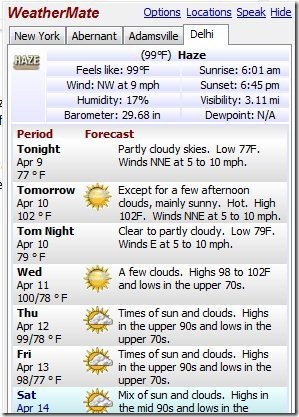WeatherMate is a free Weather software that shows weather information on your desktop. Weather information such as Wind, Humidity level, visibility, dew point, feels like temperature, sunrise and sunset time can be easily viewed for a specified location.
You can easily access weather information of several locations worldwide effortlessly. You just need to choose and add the location to this desktop weather software, it will automatically update the weather information of that particular location and shows it in a small and straight-forward interface.
If you want to track weather of multiple locations, you can do that too. Just add all the locations for which you want to track weather. It will show all the locations in form of tabs. To check weather for any location, just click on the corresponding tab.
You can even customize this desktop weather software to show or display current day, day to day or weekly weather forecasts. It also allows you to display either summary or detailed weather information and weather forecasts.
This weather software can also speak the current weather conditions and weather forecasts. For this speak functionality your Windows should have “Text to speech” feature enabled.
WeatherMate is one of the best free weather desktop software which I came across due to its functionality and customization options available. Also, check out free software to normalize volume.
Some Key Features Of WeatherMate To Show Weather Information:
- Customizable desktop weather software.
- Shows Weather information of multiple locations.
- Works from the system tray.
- View radar image in a single click for any location.
- Displays weather forecasts.
- Speaks weather forecasts and current weather conditions.
- Small in size.
- Adjustable position.
You would also like to check out free software to format memory card.
How To Download And Install WeatherMate To Show Weather Information:
- Visit the homepage of WeatherMate and click the Download link.
- An installer package will be downloaded into your system.
- Run the Installer package and go along with further simple installation procedure.
WeatherMate is a highly customizable weather software which shows current weather conditions and weather forecasts of any specified location on your desktop. Download WeatherMate for free.