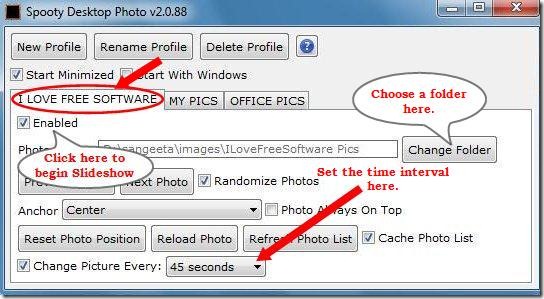Spooty Desktop Photo is a free software that shows photos in a frame which you can keep anywhere on your desktop.
If you are aware of the digital photo frames, you might have got an idea what I am talking about. Like you use digital photo frames to view a slideshow of all your favorite photos, you can use Spooty Desktop Photo to have the same functionality right on your desktop. You can choose a folder that contains the collection of your favorite photos and set Spooty Desktop Photo to play a slideshow of all of them.
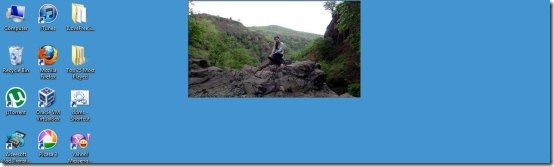
Getting Started with Spooty Desktop Photo:
Spooty Desktop Photo is a simple application. It’s just like a wallpaper changer that creates a slideshow of images and show them on your desktop. The only difference is that you can resize your photos with Spooty Desktop Photo and keep them anywhere on your desktop, besides showing them on full screen.
All you need to do is to provide a path of the folder that contains the photos, set the interval at which the photos should be changed, and leave the rest to Spooty Desktop Photo. You can let the program change photos for you, or manually go back and forth through the collection.
Apart from that, you can create different photo profiles, where you can keep separate photos, like family, friends, etc., and play any of them.
Show Photos on Desktop with Spooty Desktop Photo:
Spooty Desktop Photo is a standalone application that lets you create different photo profiles that can keep similar photos together. Yes.. it’s possible to create a profile having the photos of your family members, another having the photos of your friends, another having photos related to an occasion, and so on. You can create many profiles like this and play slideshow of any profile, or all of them together. Just select a folder which contains the desired photos, name the profile, set the interval at which the photos should be changed, and enable playing the slideshow.
You can even rename a profile, or delete it from the list.
View Slideshow of your Photos with this free Photo Slideshow Software:
To view the Slideshow of the selected profile, just click the “Enabled” checkbox below the profile name. You can enable multiple photo profiles together and view all of them in separate frames. The first profile will be automatically played for you.
You can also randomize your collection to display the photos out of order. Moreover, you can resize the photo frame according to your wish. To resize the photo frame, just take the mouse pointer over the frame, select the “Resize” option, pick any resizing anchor, and drag the anchor to resize photo frame. That’s it!
Key Features of Spooty Desktop Photo:
- Free Photo Slideshow Software: Spooty Desktop Photo is a free photo slideshow software that basically displays a slideshow of your favorite photos.
- Resize Photos: You can change the size of the photo frame and make the photos smaller or larger. Also check Desktop Photo Frame, which is another similar application that provides nice photo frames to display your photos.
- Play multiple Slideshows together: You can play multiple slideshows together.
- Choice of Screen Location: You can place the slideshow anywhere on the desktop screen.
- On-Top Option: You can keep the slideshow on top of every window that is opened on your desktop.
- Simple and Lightweight: It’s a simple, lightweight, and easy to use application.
Drawbacks of Spooty Desktop Photo:
The application is currently running in it’s Beta phase of development and still have some issues. The few one’s I have found during my testing are listed below:
- If you press “Rename Profile” option, there is no way of canceling it unless you fill a choice. Not even you can exit the program.
- It doesn’t refresh the photo collection when you change the path of the folder and run the application again.
- The photo frame disappears on choosing the “Reload Photo” option.
- All the additional profiles, except the first one, disappears on closing the application.
The Final Verdict:
Spooty Desktop Photo is a nice photo slideshow software that plays a slideshow of your photos in customizable frame. Moreover, it gives you the facility to place the photo frame anywhere on the screen, and plays multiple slideshows together. But it needs some improvements and I hope the developer will overcome all the shortcomings it has, by it’s final release.