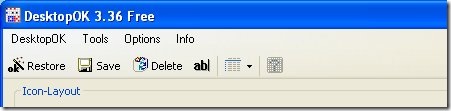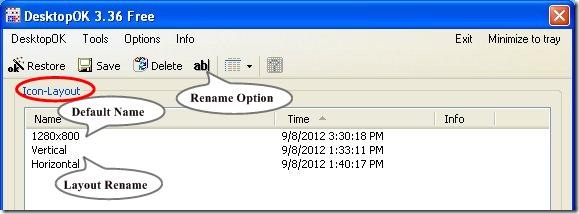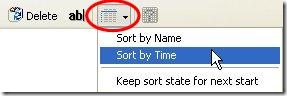DesktopOK is a free software which can save and restore the desktop icon layout of your Windows. It can save several layouts having different arrangement of icons on the desktop. You can save your favorite desktop icon layout using DesktopOK and restore it whenever you want.
We have previously covered articles on some other free software which can track desktop icons’ positions over time and save them automatically for you. This is another add-on to the family. You can easily save different desktop icon layouts and quickly restore your favorite arrangement back.
How to Use DesktopOk to Save and Restore Desktop Icon Layout?
DesktopOK is very easy to use. As you run the application, you see a clear interface with different tools listed on the toolbar. Lets see how these tools help us in getting our favorite desktop icon layouts.
- Save: You can easily save different layouts in which you want to arrange your desktop icons. Once your icons are arranged in desired positions on the desktop, you can press the “Save” button to save the icon Layout. Every time you save a desktop icon layout, a corresponding entry will be added to the Icon-Layout panel.
- Restore: You can arrange the desktop icons back to a specific layout whenever you need. The list of all previously saved layouts is displayed in the Icon-Layout panel of DesktopOK. You can choose the desired layout and choose the “Restore” option, or simply double click on the layout name to restore the icons back on the desktop.
- Delete: If you don’t want to keep a layout which you have saved earlier, you can delete it by selecting the layout and pressing the “Delete” option.
- Rename: Whenever you save a desktop icon layout, DesktopOk takes the desktop resolution at that particular time as its default name. You can rename the layout according to your choice.
- Sort: This option sorts the desktop icon layouts inside the Icon-Layout panel according to their name or time.
Features of DesktopOK:
It has a good list of features, but not all of them are as good as I thought they would be. Lets have a look on these features.
- Save Icon’s Layout: DesktopOK easily saves desktop icons’ positions in different layouts and keep them safe for you.
- Quick Restore: You can quickly restore desktop icons back to your favorite layout whenever you need.
- Save and Load “*.dok” Files: You can save desktop icon layouts as “.dok” files and load them to restore the desired layout. I personally don’t find much use of it though.
- System Tray Icon Option: It sits in your system tray and can be accessed directly from your desktop.
- Create System Tray Icons of other Open Applications: It makes other applications sit in your system tray which are currently open on your desktop. I personally don’t find much use of it. You can access these applications back by clicking on their system tray icons.
- Mouse Cursor Hiding: You can set DesktopOK to hide mouse cursor when the cursor stops moving or after a certain time period.
- Icon Hiding: You can also hide desktop icons or taskbar with DesktopOK.
- System Options: It offers you to open various system applications like Task Manager, Properties Panel, System Information, etc., right from its menu bar option.
- AutoSave: It has an AutoSave option but that doesn’t save your desktop icons’ arrangement every time their position changes due to some reason. You can set DesktopOK to AutoSave desktop icon layouts on Windows startup, Shut down, or after a fixed time period.
- Punch Icons: This feature gives a tight punch to the desktop and shatter the icons all over the desktop at random positions. (Funny, but pretty useless!!)
- Language: It supports 21 languages in total.
Also check Desktop Modify to arrange various icons in unique shapes on your desktop.
Final Verdict:
DesktopOK, like its name suggests, is just an “okie-doke” software which you can use to save and restore your desktop icon layout. It has a variety of options, but most of them are just useless. I would recommend other software which are far better than DesktopOK, but still if you want to check it yourself, you can download it and give it a try.