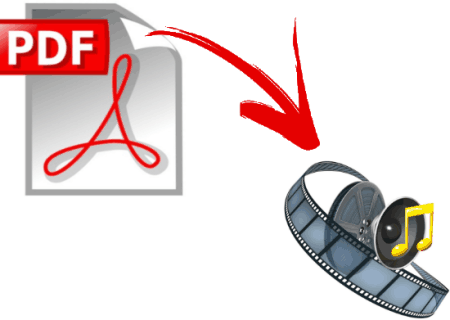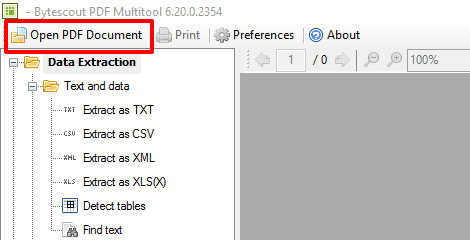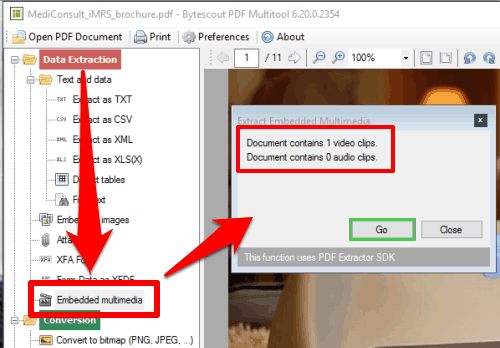This tutorial explains how to extract audio and video from PDF files.
There are too many tools available on the web to extract images from PDF or for extracting text from PDF documents. However, such tools can’t help you to extract the embedded audio and/or video from a PDF file. Keeping this in mind, I have used a feature-rich yet easy to use free tool, named Bytescout PDF Multitool.
This tool automatically counts the total number of embedded videos and audios in the PDF file and lets you save extract those audio video files from PDF. This free tool can extract audio and video from only one PDF at a time, but is still very handy for this purpose.
How To Extract Audio, Video from PDF Files?
Following steps will help you to use this tool to easily extract embedded audio and video from PDF file:
Step 1: Here is the link for this tool. Install it and launch the interface.
Step 2: Use Open PDF Document option available on the interface of this tool to insert your PDF file. It doesn’t matter if the PDF file is single page or multipage.
Step 3: Use the navigation pane to find ‘Embedded multimedia’ option. It is available under Data Extraction menu. Click that option and a pop-up will open. It will show the total number of embedded audio and video files in your PDF file.
Step 4: To extract those media files, click on Go button. It will open a window to select the destination location and then save the audio and video files extracted from that PDF file.
Other Features Present In This Free Bytescout PDF Multitool Are:
- You can use this tool to extract images as well as attachments from PDF.
- Table data of a PDF can also be extracted in TXT, CSV, XLS, and XML formats.
- Features to split, merge and rotate a PDF file are also available.
- You can also rotate PDF and make PDF searchable.
The Verdict:
It won’t be wrong if I say Bytescout PDF Multitool a free PDF suite. There are so many tools packed in a single tool which are absolutely free to use. However, this feature to extract embedded audio and video from a PDF is unique.