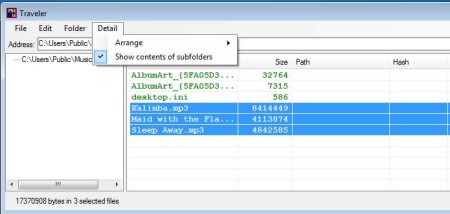Traveler is a free file system explorer which you can use in order to easily browse and manage files and folders. It’s very lightweight, and offers very useful features like for example duplicate file selector, with the help of which you can easily find and delete duplicate files, and also playlist generator, which can be used to generate M3U lists from your music collection.
Simple would be the best word to describe the interface of this free file manager. Top left corner holds the standard menu, under which you can see an address bar. This address bar offers you the same functionality that you get from the address bar in a web browser, only here it will of course display the path to folders and files that you open up. Down below, the empty space on the left is reserved for a folder tree, while the list of files and folder from the directory that you select will be displayed on the right.
Also, try FileMind posted by us.
Key Features of Traveler File System Explorer are:
- Free and simple to use interface, small number of options, fast work flow.
- Duplicate file finder, quickly select files that are same from hashes.
- Quick open of all the sub-folders within a certain folder.
- Hash calculator, find out the MD5 number of hashes.
- Generate M3U playlists from music collection, for listening in audio players.
Even though it might seem that this free file browser isn’t very feature rich, when you look at everything that it has to offer it’s actually quite useful. Playlist generator is very useful, because you can easily create mixes for parties for example, and duplicate file finder is very useful when you need to locate duplicates within a certain folder tree.
How to Browse Through and Manage files with Traveler?
To manage files and folders, within a certain directory, you’re first gonna have to open it up. Select File >> Open Folder and navigate to the directory.
In the image above you can see that we’ve selected some of the songs from the list on the right. That’s how playlists can be generated. Open up the directory of your music collection, mark the songs that you want added to the list and after that simply select File >> Save Selection to Playlist. Another thing that you can see is that we have activated the Show contents of sub-folders option, which will allow you to quickly view contents of sub-folders. Other file and folder management options that we mentioned can be accessed by selecting either Folder or Edit from the menu in the top left corner.
Conclusion:
Traveler has a lot of interesting features which can help out a lot. If the nature of your work requires you to manage a lot of folders and files then this is just the tool for you. Everything is done much easier and simpler than in Windows Explorer, and the fact that you can generate M3U playlists is a nice touch. Give this file system explorer a try and see how it goes. Free download.