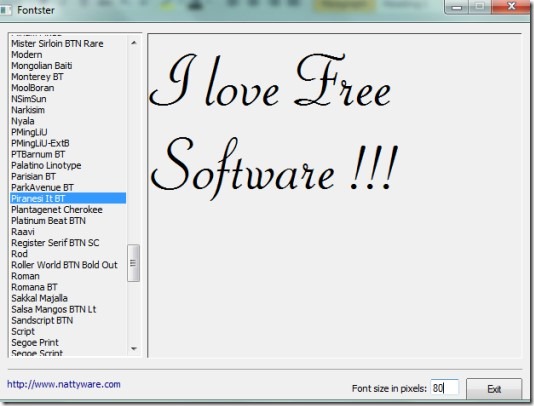Fontster is a simple and free font viewer that helps you to preview all of the installed fonts on your PC. Not only can you see them, infact you can write a text in order to check out that specific font. Thus, Fontster gives a meaningful way to check out tons of fonts. It is a very useful software in case you need to select a particular font for a specific purpose (like for a good document or for your company name).
Therefore Fontster can be a handy software using which you can check out all of the fonts which are installed on your computer. Another good thing is that this font viewer is really lightweight and comes as an HTML application for free.
Without wasting time, you can look over a huge number of fonts and can select a desired one. As the above screenshot showing, you will find all of the installed fonts at the left panel. And on the right side, you will see text written in that specific font. You can write any text like your company name or anything and then test it on different fonts. Along with this function, you can even adjust the font size so that you can see the changes in text more comfortably.
This way you can test a font in a much better way. See some of its useful features.
Features Present in This Font Viewer:
- Directly and automatically shows all of the installed fonts of your PC.
- Good way to test fonts.
- Very lightweight software, less than 4 kb.
- No need of installation, work directly.
- Featured with customizable font size to look over a font more accurately.
- Free font viewer for Windows.
Get Fontster For Free:
You can use this given link for getting Fontster for free. This link will immediately move you to the download page of Fontster. There you will find two download links. One is for its portable version, and another one is for zip archive. You can use any download link. If you choose to click on zip archive link, then you can extract zip file into a folder after downloading it. Then after, you only need to double-click on its application file (HTML file). Just after this, Fontster will open showing you all installed fonts on its left panel.
Similar Software: Font Viewer, Font Loader, and TypeFacer.
Fontster is a simple and fast way to test and select any desired font for your use. So you can try it for yourself. If you need to select a specific font from tons of installed fonts, then try Fontster for free.