ffpass is a free and open source command line tool to export passwords from Firefox. Here this tool takes your Firefox profile folder and then exports all password to Excel compatible file. In looks for the password database and key file automatically and then simply exports the password in clear text. Not only this. but this tool can be used to import passwords into the Firefox database as well. The too is very simple and only requires Python available on your PC.
If you want to export all the stored Firefox passwords to a file then you can use the tool I have mentioned here. You just have to specify the path to the Firefox profile and it will do the rest. It analyze the password database, decrypts with the key and then extract all the Firefox password. After getting password in clear text, it simply saves them in a CSV file. You can open the CSV file in Excel and see all your password. And if you want to convert that CSV to other formats such as XML, Excel then you can do that.
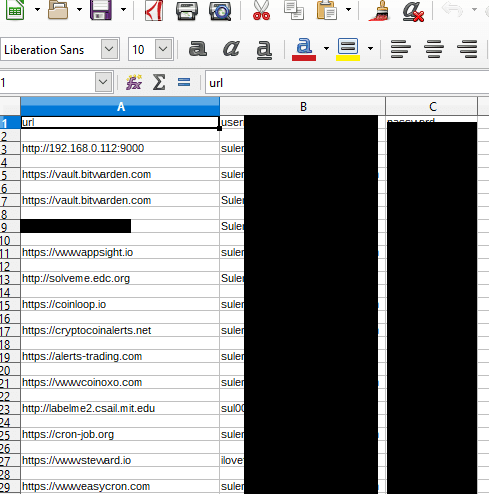
Using this Command Line tool to Export Passwords From Firefox:
Using ffpass to export password from Firefox is very simple. Make sure that you have Python installed and then you can set up this tool on your PC. Also, it runs on all platforms in the same way. To install this tool on your PC, you just have to run the following command in elevated mode in terminal or command prompt.
pip install ffpass
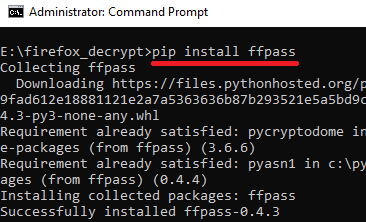
Now, when you have successfully installed this command line tool, you can start using it. You just have to use the following syntax of the command to extract and export all the saved passwords from Firefox. After running the below command, it will save a “Passwords.csv” file in the current folder.
ffpass export --to passwords.csv -d "PathToFirefoxProfile"

You can see above, how this tool works to help you export all the passwords from Firefox. You just have to execute a very simple command which is given above. After getting passwords, you are free to do anything you like. And not just exporting passwords, but you can use this tool to import password iN Firefox as well. You can find more detailed on that on its GitHub page.
Final words
It’s a good idea to take a backup of all the stored password in Firefox. And the tool mentioned lets you do them in a couple of minutes. Saving passwords in browser is kay but still I will recommend you to use a secure password manager for that. If you are looking for a handy tool to export password from Firefox then this will be a helpful post.